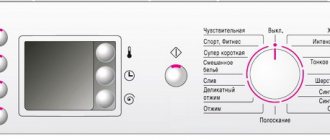Appearance and parameters
Samsung Fuzzy S821 washing machine is a small device with the following parameters:
- height 84 cm;
- width 60 cm;
- depth 34 cm;
- weight is 55 kg;
Washing machine Samsung s821
At the same time, the tank for loading laundry is designed for 3.5 kg. With such dimensions and characteristics, the Samsung S821 can easily fit even in a small room. In addition, due to its appearance, it will perfectly complement any interior, as shown in the photo.
Analogs
Due to the fact that Samsung fuzzy s821 has been discontinued, you can choose its analogue, which can replace the Samsung Bio Compact.
The machine of the Belarusian brand Atlant CMA 50 U102-010, which has identical characteristics, deserves attention. The spin speed is increased to 1000 revolutions, and the volume of loaded laundry is up to 5 kg with a body depth of only 40 cm. Atlant has clear instructions with tables, and there is a diagram in Russian.
There is no pre-soak mode, and the start is performed by a separate button and mechanical wheel.
Of the imported analogues, the first on the list of popular models is Indesit IWSB 50851, which takes up little space, has a simple mechanical control with a start button and program selection, and washes at high temperature. The spin speed remains at the same level (800 rpm), and the water consumption is increased to 47 liters. for one wash.
All about the washing machine
The Samsung S821 Compact front-loading washing machine has the following characteristics:
- convenient push-button control at the top of the front side;
- has different accelerations during spinning and reaches up to 800 revolutions;
- has a selection of temperature conditions in which the washing process should take place;
- a special program has been installed to regulate the balance of the laundry;
- has additional quick wash programs.
Powder tray for washing machine Samsung S821
Little tricks for installation and commissioning
When working with the Samsung S821 washing machine, the following instructions will help:
- before purchasing a washing machine, it is necessary to prepare in advance the place where this household appliance will be installed and operated;
- you can do the installation yourself, since this process is not so complicated, but if difficulties arise, it is better to use the services of a professional;
- unscrew the transport bolts;
- After reading the instructions, adjust the legs;
- if for some reason you are not satisfied with the length of the water supply hose, then it is best to immediately replace it with the required one (you will have to spend money and buy it separately);
Options for connecting a washing machine to the sewer
- all connections must be sealed;
- the drain hose must be connected to the sewer pipe and, in order to avoid unpleasant odors and water leaks, it must be secured in the pipe using a special adapter coupling;
- The Samsung S821 washing machine requires an outlet to operate, so do not use extension cords;
- After making sure that the Samsung Bio Compact S821 washing machine is correctly installed and connected, you should definitely run a test wash without laundry.
Connecting the washing machine to the mains
The instructions describe the entire subsequent course of work.
It is convenient for buyers from Russia that the entire control panel is in Russian. Despite this, you still need to read the instructions.
Connecting a washing machine
Deciphering breakdowns for Samsung washing machines without a display
A washing machine without a display cannot provide an alphanumeric signal to the owner; this function is performed by lighting LEDs.
To recognize what prevents the unit from working in the usual mode, the table for various Samsung models, in which the burning indicators are marked with an * icon, will help:
| S821XX / S621XX | Code | Problem | R1031GWS/YLR, R831GWS/YLR | ||||||
| Bio 60℃ | 60℃ | 40℃ | Cold | 95℃ | 60℃ | 40℃ | 30℃ | ||
| * | 4E 4C E1 | Water does not fill | * | ||||||
| * | 5E 5C E2 | Doesn't drain | * | ||||||
| * | * | HE HC E5 E6 | Doesn't heat up | * | * | ||||
| * | * | * | * | ||||||
| * | 4C2 CE | Hot (above 50℃) | * | ||||||
| * | * | LE LC E9 | Leaking | * | * | ||||
| * | * | OE OF OC E3 | In excess | * | * | ||||
| * | UE UB E4 | Imbalance | * | ||||||
| * | * | * | * | DE DC ED | Hatch lock | * | * | * | * |
| * | * | * | 1E 1C E7 | Pressostat malfunction | * | * | * | ||
| * | * | — | Tachogenerator | * | * | ||||
| * | * | TE TC EC | Thermal sensor | * | * | ||||
| * | * | * | BE | Panel buttons | * | * | * | ||
The instructions for a specific model of Samsung washing machine will help you fix the problems yourself.
Water does not fill (4E, 4C, E1)
The error is accompanied by the washing machine stopping during washing or rinsing. Possible reasons:
- There is no cold water in the system.
- Weak pressure.
- The water supply valve to the unit is closed.
- Hose is deformed.
- The exhaust valve filter is clogged.
It is recommended to check all parts that are responsible for water flow and fix the problem. If the reason is the filter, you need to clean it and restart the program.
Does not drain (5E, 5C, E2)
Reasons for clogging:
- drain hose;
- filter;
- siphon leading to the sewer.
The components must be checked and cleaned, and then continue washing.
Too much water (0E, OF, OC, E3)
The problem occurs due to problems with:
- water level sensor;
- his hose;
- valve membrane.
It is necessary to call a specialist for diagnostics and repairs.
Imbalance (UE, UB, E4)
The weight and quantity of loaded laundry do not correspond to the manufacturer’s recommendations or it is unevenly distributed throughout the drum. It is necessary to stop the program, eliminate the cause and continue the cycle.
Does not heat up (HE, HC, E5, E6)
The error occurs if:
- The water level in the tank is insufficient.
- The temperature sensor signal is incorrect.
- The heating element burned out.
Professional diagnostics and repairs are required.
Sunroof lock does not work (DE, DC, ED)
The signal appears if the washing machine door is not closed until it clicks. To fix the problem, just close it again. If the reason is deformation, displacement or failure of the hatch, you must contact a specialist.
Level sensor does not perform function (1E, 1C, E7)
The code appears after starting the washing mode.
Causes:
- the pressure switch is faulty;
- the tube coming from it is clogged;
- contacts are burnt out.
Inspection and repair of the sensor and wiring are necessary. It is better to contact a repair shop.
Temperature higher than required (4C2)
Most often the reason is connecting the unit to hot water. If an error was made during installation, you must contact the technician who performed it.
Water at the bottom of the unit (LE, LC, E9)
To fix the problem, you need to inspect all parts of the washing machine from which water may be leaking:
- hoses;
- door and its components;
- tank;
- dispenser;
- pipes;
- drain pump.
Panel buttons (BE) do not respond
The problem occurs due to deformation of the plastic parts of the control panel or a short circuit in the relay. If restarting the washing machine does not produce results, consult a specialist.
No signal from temperature sensor (TE, TC, EC)
Possible causes of the malfunction:
- wiring;
- resistance;
- the sensor itself.
You need to call a specialist.
Helpful information
If the Bio Compact Fuzzy S821 washing machine breaks down, do not rush to call a repairman. You can diagnose problems in your car and make repairs yourself.
After watching the proposed video, you can understand how and where:
- change bearings, belt;
- diagnose other breakdowns;
- choose the right spare parts;
- install spare parts;
- purchase a belt for the Samsung S821 Fuzzy washing machine, bearings and other spare parts;
- learn about the strengths and weaknesses of this washing machine;
- properly care for your Samsung Fuzzy S821 washing machine.
To begin repairing a washing machine yourself, you need to have on hand, in addition to spare parts and bearings, the necessary tools, consisting of different types of wrenches, pliers and a special sealing compound.
If you cannot perform repairs yourself using these instructions, you should immediately stop further use of the S821 and contact a service center.
Error codes
Household appliances from the manufacturer Samsung are a quality that is appreciated by consumers on the global market.
Studying demand and using advanced technologies allows us to produce products with unique functions that are convenient and reliable to use.
Washing machines with artificial intelligence have long won the trust of Russian housewives, but non-compliance with operating rules and wear of parts can lead to breakdown of the unit.
When problems arise, the indispensable assistant recognizes the cause of the problem and signals it using various codes.
In this article we will tell you what the error codes mean that a Samsung washing machine displays on the display (and without it).
What to do to extend the life of equipment
Simple operating instructions are included in every instruction manual, but often they are simply not read, which is in vain. These simple tips will extend the life of any washing machine, including the Samsung Bio Compact S821.
So it follows:
- Strictly observe the weight of the loaded laundry. Do not overload the drum with extra pounds - this leads to rapid wear of the motor, which can no longer be repaired.
- After use, you should open the door to the machine and allow the moisture to ventilate.
- Instead of standard anti-scale agents, you can add citric acid with each wash or once a month, without laundry, run the wash at high temperature, adding it instead of washing powder.
Characteristics
The Fuzzy S821 model is a compact-sized automatic washing machine with a front-loading type and a fairly wide range of built-in functions. The equipment has detailed instructions in Russian, which lists the technical characteristics, diagrams, modes, and operating conditions of the equipment, as well as a table containing error codes. The table provides tips on self-repair for troubleshooting and caring for the machine, for example, cleaning the filter.
The washing machine is controlled by buttons located on the top panel. The operating instructions in Russian describe to the user the choice of washing mode, program start, spin speed selection and temperature setting, as well as 2 separate start/pause and power off buttons.
On the front panel there is a number of light indicators that promptly inform you about activated programs and possible malfunctions, and the error codes written in the instructions help you immediately begin repairing the washing machine.
To the left of the control unit and buttons there is a compartment where you can add detergent.
Samsung Fuzzy is compact: the dimensions of the washing machine are only 598 * 340 * 844 mm, the weight of the product is 55 kg, and the standard washing mode uses only 43 liters of water.
Washing class (B), spin class (D) and energy consumption class (D) are quite acceptable for a machine whose cost does not exceed 10,000 rubles.
Washing machine Samsung S821: body view
The machine belongs to the ultra-narrow modifications. The body dimensions are as follows:
- Height - 850 mm.
- Width - 600 mm.
- Depth - 340 mm.
A model with such a cabinet depth can easily be placed in a niche after a bathroom renovation or a furniture set in the kitchen.
The “S821” modification belongs to the category of free-standing devices with the possibility of front loading of laundry. This property provides an additional advantage - you can place powders, lotions, shampoos and other household products on the housing lid, making practical use of cramped space in small bathrooms.
Possibility of aligning the machine body horizontally. A leveled unit is quieter and operates longer without breakdowns/failures. Adjustment is carried out by means of unscrewing legs with locking nuts to fix the optimal height of each corner of the machine body.
The exterior of the machine is white. This color scheme is suitable for most styles of decorating domestic spaces. The originality of the case is given by the stylish control panel with a silver-gray elongated decorative oval across the entire width of the machine.
The decorative insert on the taskbar may have a blue version
Technical equipment
Despite the automatic mode of operation, the Samsung S821 washing machine has a simple device. Fundamentally, the washing machine consists of the following important technical components:
- Control panel (upper part of the front side of the case).
- Drum with motor and door (middle of the body).
- Technical hatch (lower part of the hull).
Control Panel
13.5 cm of body height is allocated for controlling the machine. Control of washing modes and parameters is pseudo-touch. The buttons are covered with a single thick polyethylene sheet with inscriptions on the menu of types of washing and possible parameters for heating the water in the drum, as well as spin speed. This polyethylene protection reliably protects the button contacts from sticking due to possible moisture ingress from the outside of the case.
The controls can be easily handled by a novice user who has never seen an automatic washing device before. The buttons for washing modes and adjusting parameters are large, which is important for visually impaired people. Each program and washing parameters are highlighted with a bright LED indication, so there is no possibility of mistaken settings for the machine’s operation.
The left edge is occupied by a dispenser tray for washing powder and conditioner. The tray body is plastic. The volume of the tray is divided into three sections, each of which is designed for a specific type of washing. The movement of the container along the grooves in the body is easy, without jamming. The face of the container has a corporate logo with the traditional indication of the model name.
The control panel is hassle-free
Drum
Most of the body volume is occupied by a stainless steel drum. The metal has a high degree of polishing, so the structure of the fabrics of the washed items is not destroyed due to sliding along the walls of the drum. The walls are perforated to improve the quality of washing.
The door is equipped with glass concave inside the drum. The special shape of the glass ensures optimal placement of stored items throughout the drum cavity. The loading door has a fairly wide 160-degree swing. The diameter of the drum hole is small (300 mm). It is difficult to remove/put in clothes through such a hole, especially down jackets, blankets, etc.
The door is equipped with a reed mechanism for closing the drum. The loading door fittings are made of steel, so they can withstand intensive use. To slam the door, a certain amount of force must be applied. Drum leakage is prevented due to the rubber sealing ring installed on the loading hole.
Technical hatch
The lower right part of the edge of the hull is represented by a technical hatch. Behind the cover are the following items:
The door is decorated with a nickel-plated insert
- The filter cover is threaded. By unscrewing the lid, you can clean the filter from coins, buttons, lumps of thread and hair.
- A small hose (diameter 10 mm) with a cork plug. The element is necessary to quickly free the drum cavity from water during unit failures.
Model components
In addition to the machine itself, the box includes a set of accessories:
- Hose for connection to water supply (1 unit).
- Pressure screws with plastic plugs for fixing the drum during transportation (4 units).
- U-shaped holder for convenient placement of the drain hose on the side of the bathtub (1 unit).
- Wrench (1 unit).
The presence of the listed additions allows you to connect the washing unit on your own, without contacting the appropriate service departments.
Observations and notes
Before you purchase the Samsung S821 Washing Machine, you should know its following features:
- The maximum spin speed is only 800 rpm. On the one hand, the clothes will not be stretched and damaged, on the other hand, the drying time of washed clothes increases.
- At maximum spin speed, it is possible to move the body along the slippery surface of the tile. For this reason, it is advisable to purchase an additional set of four rubber pads placed under the support legs of the machine.
- The Samsung S821 washing machine is noisy when pouring water into the drum.
- The drainage and water supply hoses are only 1.45 m long. In view of this, if it is not possible to install the washing unit in close proximity to pipe communications, you should buy longer hoses.
- The machine is noisy during the “Spin” mode. The unpleasant effect is explained by the stainless steel tank.
- Connecting the drum to the motor using pulleys and a belt. This technical feature provides increased noise effect. Compared to current inverter motors, temporary transmission has a very limited service life.
Stainless steel drum with perforation
- Turning the washing machine on/off, as well as setting the mode or adjusting the washing parameters, is accompanied by a sound signal. This is especially convenient when the wash is completed (the user does not need to wait for the end of the washing cycle, directly observing the progress of the unit).
- The maximum drum load is possible only when washing cotton items and clothes. For other types of fabric, the load is significantly limited (synthetics - up to 2 kg; delicate materials - up to 1.5 kg).
Who to entrust repairs to?
If the washing machine is under warranty service at the time of the breakdown, it is advisable to contact Samsung service. The current list of the nearest branded, field and partner centers is available on the manufacturer’s website.
Malfunctions that are not related to violation of operating rules or mechanical damage are eliminated free of charge within the validity period of the warranty card.
If necessary, the washing machine is replaced. After the warranty period expires, there will be a charge for professional repairs.
Finding a repair shop
If you can’t contact Samsung service, you’ll have to choose from a variety of workshops yourself. A corresponding query in any search engine will help you find them.
It is necessary to study the websites of services that must contain:
- Company contacts.
- Documents that confirm the legality of the provision of services.
- Prices for main types of work.
It would be a good idea to study customer reviews on reputable third-party resources.
Choosing a private master
If it is not possible to contact the manufacturer’s service or a well-known network of repair shops, owners are forced to look for a private specialist. It is better if he is recommended by friends and colleagues who have used his services.
It is worth refusing to cooperate if the master:
- Gives you a price for repairs on the first call. It is impossible to assess the condition of the washing machine over the phone, so the final cost of the work can only be announced during the visit.
- Asks for advance payment. Professionals carry out diagnostics free of charge, and are asked to receive remuneration for services rendered after the repair.
- He persuades me to sell the unit for next to nothing, since it cannot be repaired.
Another disadvantage of private specialists is the lack of a warranty period after repairs.
Approximate price
How much you will have to pay to resuscitate a smart assistant depends on the model and complexity of the breakdown. The most expensive problem is the need to replace the software.
If the service life significantly exceeds the warranty period, and the technician insists on reinstalling the software, it is possible that he is a fraudster.
Repair work that does not require disassembling the machine:
- cleaning the drain filter;
- removal of foreign objects, blockages;
- replacing the cord, buttons, door or parts thereof.
The cost of repairs is from 900 to 1700 rubles.
With partial disassembly:
- repair of wiring, control module;
- cleaning the drain system pipe;
- replacement of motor, sensors, belt, valves, pump, electronic module.
The price of work is from 1500 to 3000 rubles.
A technician’s visit to your home and diagnostics are usually free. If repairs are not required, payment will range from 400 to 1000 rubles.
The cost of spare parts and consumables is not included in the price list. The location of the washing machine in a hard-to-reach place can change the price upward.
Conclusion on the topic
The Samsung S821 washing machine will be an acceptable option for single people, young spouses, and students. In addition, “S821” is used in the arrangement of country houses with seasonal residence. The drum volume is enough to wash everyday items or a couple of sets of laundry. A reliable washing machine, which, over time, will only have to be replaced by the rotation transmission belt from the motor to the drum.
The manufacturer gave the model a 3-year warranty
The model is from the “retro” category, so the cost of modifying the “Samsung S821” today ranges from 5,000 to 8,000 rubles. This is exactly the case when you can buy a good washing machine inexpensively. The best price for a good quality, used washing machine.
Samsung washing machines are very popular in Russia. Their advantages include stylish design, the use of innovative technologies, as well as a large number of models.
This article contains brief instructions for the Samsung Bio Compact S821 washing machine, which will help you understand the new equipment.
Installation recommendations
This model is an ideal home appliance that will be able to improve order in your home, ridding you of dirt and stains on things. But first you need to install and learn how to use it according to the instructions.
The packaging and documentation supplied with the machine must be kept until the warranty period expires.
Then you need to unscrew the transport fasteners. They are located on the rear wall of the unit.
Next you need to decide on the installation location. You need to take care of this in advance, even before purchasing a washing machine. It is necessary to strengthen the floor and install all communications. Move the furniture so that there is a small gap between it and the washing machine body.
After completing the above work, you can connect the washing equipment.
Here are some tips for installing your washer:
- Try to level the body of the device as much as possible. To do this, you need to twist its legs one by one using a wrench.
- When connecting the inlet hose, rubber O-rings must be installed. When stored for a long time they become hard. In this case, they need to be soaked in liquid machine oil.
- The inlet hose may be too short. In this case, instead of the standard one, you need to buy and install a longer hose. It is not recommended to extend the standard hose.
- When connecting the drain hose either to a siphon or to a sewer pipe, it is necessary to seal the connection. And you need to strengthen it with a clamp, because when the water is drained by the pump, high pressure is created and in the place of a bad connection, water can splash out onto the floor.
- You can do without connecting the drain hose by throwing it into the bathtub or hooking it over the side of the sink. However, this is not the most aesthetic way.
- To use the washing machine, you must install a separate moisture-resistant socket. In case of power outages, it is necessary to connect a voltage stabilizer.
User manual Samsung Bio Compact S821
29.01.2018
Samsung washing machines are very popular in Russia. Their advantages include stylish design, the use of innovative technologies, as well as a large number of models.
This article contains brief instructions for the Samsung Bio Compact S821 washing machine, which will help you understand the new equipment.
Installation recommendations
This model is an ideal home appliance that will be able to improve order in your home, ridding you of dirt and stains on things. But first you need to install and learn how to use it according to the instructions.
The packaging and documentation supplied with the machine must be kept until the warranty period expires.
First you need to unpack your Samsung washing equipment and carefully inspect it. There should be no mechanical damage to the device. Then you need to unscrew the transport fasteners. They are located on the rear wall of the unit.
Next you need to decide on the installation location. You need to take care of this in advance, even before purchasing a washing machine. It is necessary to strengthen the floor and install all communications. Move the furniture so that there is a small gap between it and the washing machine body.
After completing the above work, you can connect the washing equipment. Here are some tips for installing your washer:
- Try to level the body of the device as much as possible. To do this, you need to twist its legs one by one using a wrench.
- When connecting the inlet hose, rubber O-rings must be installed. When stored for a long time they become hard. In this case, they need to be soaked in liquid machine oil.
- The inlet hose may be too short. In this case, instead of the standard one, you need to buy and install a longer hose. It is not recommended to extend the standard hose.
- When connecting the drain hose either to a siphon or to a sewer pipe, it is necessary to seal the connection. And you need to strengthen it with a clamp, because when the water is drained by the pump, high pressure is created and in the place of a bad connection, water can splash out onto the floor.
- You can do without connecting the drain hose by throwing it into the bathtub or hooking it over the side of the sink. However, this is not the most aesthetic way.
- To use the washing machine, you must install a separate moisture-resistant socket. In case of power outages, it is necessary to connect a voltage stabilizer.
Purpose of control buttons
After connecting the washing equipment, familiarize yourself with its capabilities. Carefully study the control panel, reassignment of all buttons and other elements that are on it. Samsung Bio Compact S821 contains the following parts:
- Powder dispenser. This most important element is located to the left of the control panel. It is in it that the washing powder is poured, as well as bleach and, if necessary, conditioner.
- Indicator panel. Represents many light bulbs. Each indicator has its own purpose. With the help of them, the user learns various information about the washing process, rinsing and spinning. They also indicate to the owner what exactly is wrong with the washing equipment.
- Button for selecting washing programs. This is the first button from the tray with cells. Using this button, you scroll through the programs to select the one you need.
- Button for selecting temperature. This is the second button from the detergent tray. Allows you to change the water temperature.
- The third button is “drum revolutions”. It is used to set the spin speed of the laundry. You can set the mode without spin, as well as the speed of six hundred and eight hundred revolutions.
- The fourth button from the tray is “start”. When you press it, the selected washing program starts. It is also pressed if you need to stop the washing process.
- On/off button. Located on the right edge. The purpose of this button is clear without comment.
Laundry
After carefully studying the control panel, you can already start the first wash process. According to the instructions, the very first wash should be done with an empty drum. In other words, you cannot put things in the machine. This is necessary to wash the internal parts of the device. The launch is carried out as follows:
- Connect the unit to the power supply;
- Place a little detergent for washing in the left cell of the powder receptacle.
- Open the taps through which water enters the machine;
- Set the water temperature to 40°C;
- Press start;
- Wait until the washing program has finished.
Every machine owner should know how to properly place laundry detergents in the powder receptacle. When prewashing, use the right compartment. The air conditioner is poured only into the middle cell. The left cell is the most commonly used. It is used during the main wash. Let's figure out how to start the washing machine for everyday laundry.
- Turn on the device;
- Open the hatch door;
- Place dirty laundry inside. All dirty items must be sorted before washing. The laundry should not be placed in a lump;
- Close the door. There should be a characteristic click;
- Place conditioner and detergent into the powder receptacle;
- Using the buttons on the control panel, select the washing program, water temperature, and spin speed;
- Press the “start” button.
Proper care of equipment
Samsung Bio Compact S821 washing equipment does not require special care. The actions that need to be performed after the next wash are unlikely to create great difficulties. It is important to follow basic rules for caring for equipment. This will avoid problems with the washing machine in the future. The following rules must be followed:
- The Samsung washing machine must be dried after each wash. All wet parts of the machine, including the hatch cuff, should be wiped with a rag. The powder receptacle and hatch should remain slightly open after washing. This is necessary for the water to evaporate. Then fungus will not appear in them.
- The control panel must not be exposed to water or detergents. If this happens, it needs to be wiped with a dry cloth. Water has a negative effect on electronics.
- The debris filter should be cleaned twice a year. It is necessary to unscrew the filter plug and drain the water. Then clean the filter from dirt and debris.
- Clean the machine's filler filter annually. It is located in the place where the inlet hose and the body of the device are connected.
- Inspect the inlet hose regularly. If cracks or other damage appears on it, it must be replaced to prevent leakage.
User manual Samsung Bio Compact S821 Link to main publication
Source: https://stiralkainfo.ru/ekspluataciya/stiralnaya-mashina-samsung-bio-compact-s821-instrukciya.html
Laundry
After carefully studying the control panel, you can start the first wash process. According to the instructions, the very first wash should be done with an empty drum. In other words, you cannot put things in the machine. This is necessary to wash the internal parts of the device.
The launch is carried out as follows:
- Connect the unit to the power supply;
- Place a little detergent for washing in the left cell of the powder receptacle.
- Open the taps through which water enters the machine;
- Set the water temperature to 40 ° C;
- Press start;
- Wait until the washing program has finished.
Let's figure out how to start the washing machine for everyday laundry.
- Turn on the device;
- Open the hatch door;
- Place dirty laundry inside. All dirty items must be sorted before washing. The laundry should not be placed in a lump;
- Close the door. There should be a characteristic click;
- Place conditioner and detergent into the powder receptacle;
- Using the buttons on the control panel, select the washing program, water temperature, and spin speed;
- Press the “start” button.
Purpose of control buttons
After connecting the washing equipment, familiarize yourself with its capabilities. Carefully study the control panel, reassignment of all buttons and other elements that are on it.
Samsung Bio Compact S821 contains the following parts:
- Powder dispenser. This most important element is located to the left of the control panel. It is in it that the washing powder is poured, as well as bleach and, if necessary, conditioner.
- Indicator panel. Represents many light bulbs. Each indicator has its own purpose. With the help of them, the user learns various information about the washing process, rinsing and spinning. They also indicate to the owner what exactly is wrong with the washing equipment.
- Button for selecting washing programs. This is the first button from the tray with cells. Using this button, you scroll through the programs to select the one you need.
- Button for selecting temperature. This is the second button from the detergent tray. Allows you to change the water temperature.
- The third button is “drum revolutions” . It is used to set the spin speed of the laundry. You can set the mode without spin, as well as the speed of six hundred and eight hundred revolutions.
- The fourth button from the tray is “start” . When you press it, the selected washing program starts. It is also pressed if you need to stop the washing process.
- On/off button . Located on the right edge. The purpose of this button is clear without comment.
Proper care of equipment
Samsung Bio Compact S821 washing equipment does not require special care. The actions that need to be performed after the next wash are unlikely to create great difficulties. It is important to follow basic rules for caring for equipment. This will avoid problems with the washing machine in the future.
The following rules must be followed:
- The Samsung washing machine must be dried after each wash. All wet parts of the machine, including the hatch cuff, should be wiped with a rag. The powder receptacle and hatch should remain slightly open after washing. This is necessary for the water to evaporate. Then fungus will not appear in them.
- The control panel must not be exposed to water or detergents. If this happens, it needs to be wiped with a dry cloth. Water has a negative effect on electronics.
- The debris filter should be cleaned twice a year. It is necessary to unscrew the filter plug and drain the water. Then clean the filter from dirt and debris.
- Clean the machine's filler filter annually. It is located in the place where the inlet hose and the body of the device are connected.
- Inspect the inlet hose regularly. If cracks or other damage appears on it, it must be replaced to prevent leakage.