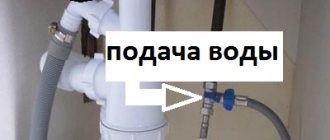Starting the testing process
Testing the Samsung automatic machine from the popular Eco Bubble line will help you understand how to carry out self-diagnosis of the unit. The principle of the described actions will be similar for most other models of the brand. Before starting the procedure, you need to check that the washing machine is connected to utilities. Then you should turn on the device to the mains. Entering the test mode is carried out by simultaneously pressing a simple combination of keys: “Spin”, “Options” plus the network key.
By holding down the buttons, you will hear a characteristic sound and watch the indicators on the operating panel light up. After you release the buttons, the washing machine will go into standby mode for testing. Close the hatch cover tightly; now we can assume that the device is finally prepared for self-diagnosis.
Content
- Explanation of Samsung washing machine symbols Old specification
- New specification
- Drive test mode
- Test mode “VENUS” (WD8122CVB)
Testing Linear Components
The service test of a Samsung machine is conventionally divided into two stages, and the first of them is checking the linear components of the machine. It allows you to clearly verify the sufficient performance of linear components, such as:
- fill valve (filling the drum with water to the required level);
- heating element (responsible for heating water);
- drain hose (to check for blockages and other things);
- Eco Bubble pump (module generating air bubbles).
The button responsible for selecting the water temperature turns on the valve testing mode. By pressing it, you can watch the tank begin to fill with water through the first section of the detergent dispenser. When you press the “Temperature” key again, water will begin to flow through the second section of the tray. This will check both sections of the fill valve. A third press will turn off the liquid filling into the drum.
One press of the “Spin” button will allow you to test the serviceability of the drain hose. The second is to turn on the Eco Bubble pump. A third press will turn off the pump. If you are sure that there are no problems with draining water from the drum, proceed directly to checking the Eco Bubble pump; to do this, quickly press the spin button twice in a row. Now look through the hatch door. Bubbles should begin to appear in the water with which the drum is filled, this indicates that the bubble wash function is functioning properly.
The “Options” button will help you check how the heating element works. Pressing the key will turn on the heating element for a few seconds. If no changes occur on the control panel of the machine, then the heater is working. If there are any problems with the heating element, the device will display an error on the heating element.
Modes
Automatic washing machines handle the items entrusted to them with extreme care. But the result of washing depends in some ways on us:
- It is important to consider what fabric the items are made from. An incorrectly selected mode can ruin them.
- Load the machine no more than 2/3 full. If in doubt, it is better to put less laundry.
- When washing items prone to deformation, reduce the spin intensity or cancel it altogether.
- Things need to be prepared - repaired, fastened, especially delicate items must be turned inside out.
- Linen should be sorted by color, type of fabric, etc.
What choice of washing programs does Samsung provide us with for different situations?
Synthetics
Should be used for items made from fadeable or stretchable fabrics made from artificial fibers (such as nylon or polyester). Features of the mode: duration - 2 hours with heating no more than 60 degrees, spin at high speeds.
Cotton
For regularly used items made of thick fabric with minor soiling (towels and bed linen).
The default time is about 3 hours, it can be reduced by changing the settings.
Lasts up to 3 hours at temperatures up to 95 degrees and maximum active spin.
Delicate wash
For fabrics such as viscose and synthetic blends, most often these are underwear. It is better to use liquid laundry detergent. The cycle lasts approximately 40-50 minutes with heating no more than 40 degrees, with minimal spin or no spin at all.
Handwash
For products with a corresponding mark on the label.
Simulates manual processing: the minimum number of revolutions without spinning when heating water is no more than 40 degrees.
Wool
Such things require especially careful handling. The program provides for a larger than usual volume of water and a low temperature. The drum does not rotate, but swings. The cycle lasts about 50 minutes, you need to load no more than 2 kg of laundry and add no ordinary powder. but a special tool.
Kids' things
Intensive wash program for 2.5 hours in hot water with several additional rinses. This will destroy bacteria, remove even stubborn dirt and remove any remaining washing powder or gel.
Quick wash
The cycle duration depends on the machine model: 15 or 29 minutes. Express treatment of not very dirty items with low heat and strong spin.
Check out simple ways to clean your washing machine.
Daily
This mode is recommended for regular care of items that require frequent treatment. used for shirts. T-shirts, etc..
Intensive
In 2.5 hours it will make items made of cotton fabrics with difficult stains look decent.
His “clients” are towels, tablecloths, napkins, bed linen and even jeans.
Intensive Eco
A variation of the previous mode that saves energy. Differences: less heat and longer process time.
Outerwear
The mode was invented for tracksuits, jackets and other outerwear, including those made of water-repellent fabric.
The use of special detergents is recommended.
The peculiarity is the effect of foam and the reduction of friction of things on the drum.
Steam wash
There is a name “Refresh clothes”. Now you can wash your clothes without water. The program involves treating items with a stream of hot air without water or powder in two modes: odor removal (29 minutes) and sterilization (59 minutes).
On the site you can also find information on how to clean the inside of a washing machine with vinegar.
Clothes are placed in the machine one at a time, maximum two small ones. This way you can freshen even suits and coats. Before starting the program, you need to drain the water from the machine.
Spin, rinse + spin, drain
The washing machine has a separate spin mode (about 5 minutes). The function is used if the items are too damp after the automatic cycle has completed or if they were washed manually.
“Rinse + Spin” lasts about 20 minutes and is used when:
- things are not dirty and just rinse and wring them out,
- you initially forgot to pour conditioner into the dispenser, and the wash has already finished,
- There are stains from washing powder on things.
The “Drain” option will allow you to forcibly remove water from the machine’s tank in the event of a leak, breakdown, or in other situations.
Self-cleaning
Eliminates the need to manually clean the drum from accumulated dirt and mold. Usually the indicator lights up on its own when it is necessary to start this mode. When started, cleaning occurs at 70 degrees within 90 minutes.
If dirt has accumulated inside your car, use the tips in this article.
Checking sensors and motor
Testing the performance of various sensors and the SMA motor is carried out by rotating the knob for switching washing programs. By setting the selector to a certain mode, you can diagnose a separate part of the device. We'll tell you where to point the pen to test the motor, temperature sensor, level sensor, and main power board.
- Setting the selector to the “Spin” mode will display the current frequency of the signal from the water level sensor in the tank on the digital display of the machine. For example, flashing 24.16 symbols on the screen will indicate that the frequency signal of the sensor is 24.16 kHz. You can check how this value changes at the drain; the frequency should increase by about 2 kHz.
- Directing the knob to the “Rinse + Spin” position will show the current temperature of the water in the drum. This checks the serviceability of the temperature sensor.
- Setting the “Quick Wash” program will display the status of the main power board SMA on the screen . If the OT signal, or Okey Test, means the test passed well, the appearance of the NT (Not Test) icon indicates a board malfunction.
- Moving the selector to the “Hand Wash” position allows you to check the motor rotation speed. By selecting this position and pressing the “Start/Pause” button, you will see that the drum will begin to spin, this confirms that the motor is working. If an element is defective, the display will display information about a motor rotation failure.
- Directing the mode switch knob to the “Synthetics” program will allow you to visually check the drum rotation speed from zero speed to the maximum possible. Adjust the knob and press the Start/Pause button, speed information will be displayed on the option LEDs. After the test is completed, you should turn off the rotation of the reel using the “Start/Pause” key.
Test diagnostics of a washing machine will help the user in a short time to check the operation of the device’s systems, as well as to identify possible malfunctions. The service test will tell you where to look for the main cause of the washer failure, be it problems with the inlet or drain hose, problems with the SMA motor, water level sensor or main board.
Interesting:
- Eco Bubble in the washing machine - what is it?
- Rating of Samsung washing machines
- Review of the Samsung washing machine with additional laundry
- Review of Samsung washing machines with inverter motor
- Error codes for AEG washing machines
- Bosch washing machine service test
Reader comments
- Share your opinion - leave a comment
How to test a washing machine
Testing washing machines of different brands and models differs slightly, mainly due to the buttons and keys used. Like, for example, the Ardo, Whirlpool, Indesit, Zanussi, Vestel or Kandy models. You can find out which parts of the machine you should use to check which parts of the machine are in the instructions for the device.
Testing a washing machine is not difficult, the main thing is to figure out which buttons should be used. Having pressed the necessary ones, in most cases the car responds with a cheerful light from all the lights on the control panel. After that. By pressing the “Start” button (or a similar one, depending on the brand and model of the washing machine), the testing process starts.
Many washing machines allow you to carry out a test using just one button (sometimes it is called “Test” or “Test”). The number of clicks determines what exactly will be checked.
Number of clicks:
- checking the drum begins during reverse rotation - that is, counterclockwise;
— checking the drum during spinning;
— testing the maximum drum rotation speed;
— checking the pressure switch and water inlet valve. This will fill the full tank of water, which should be reflected on the display. At the same time, the designation of an empty tank is approximately the same - 261 - 263, and a full one - 230;
— checking the heating element, in which nothing is displayed on the display screen;
— the water heating temperature is controlled, which is also not reflected on the screen;
— the engine is checked when rotating in normal mode, that is, clockwise and the revolutions are displayed on the screen;
— checking the quick on/off of the heating element. At the same time, it will heat up several times for three seconds and numbers will appear on the screen showing the heating temperature of the water in the tank;
– checking the pump responsible for draining water. In this case, the water will slowly drain.
After the water has completely drained, its value displayed on the display should again be in the range between 261 and 261. If a number in the range from 252 to 259 is displayed on the screen, this means that the water has not drained completely and it is necessary to find the cause of this problem.
After testing, you need to press the button one last time, which will exit the machine from the test mode.