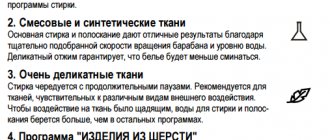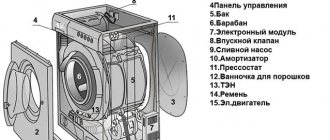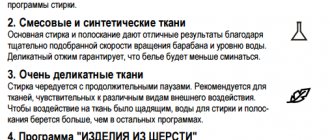How to properly turn on a Whirlpool washing machine?
How well you operate the washing unit determines its service life and the quality of the wash. To turn on the Whirlpool washing machine , it is not enough just to press the start button. It is necessary to sort clothes and linen in advance, select the appropriate mode, pour washing powder into the dispenser, put things in and only later turn on “Start”. Each step listed has its own subtleties, which together allow you to achieve flawless stain removal.
Select a mode
The standard set of modes for washing machines is almost identical in everything. The difference is that economical machines have only basic programs, while more expensive ones have additional functionality such as drying, delay timer, etc. All information about the available programs is in the technical documentation.
But the abstract is more often used as a hint. The interface of washing machines is intuitive - the control panel displays names and small icons that help you make your choice. By turning the main selector, the desired mode is activated, then the LED light lights up, and the washing properties are displayed on the screen. Some machines have the ability to adjust the temperature or the number of rpm during the spin cycle. The choice of program depends on the material and color of the laundry being washed.
- Thick, natural fabrics - linen and cotton. They require high temperatures, high-speed spins, copious rinses, and intense washes.
- Synthetic materials. Temperature up to 40 degrees, spin - 600-700 rpm, short cycle time.
- Delicate fabrics (wool, silk). Spicy wash, temperature less than 30 degrees, spin off, plenty of rinse.
Set the required characteristics. Pack your things and add powder to the dispenser. Now you can start the wash by activating the “Start” button. If you suddenly make a mistake, there is no need to wait for the washing machine to finish working. Press “On/Off” again, turn the selector to the “Off” position, wait until the machine resets the options and start the cycle again.
Decoding codes for Whirlpool washing machines with display
To understand what the code that appears on the washing machine display means, you need to know its decoding. Once you identify the problem, you can take the right steps to fix it .
F01 (FH)
The appearance of code F01 indicates that the machine does not collect enough water for washing, or it does not enter the tank at all.
Causes of the error and ways to resolve it:
Water does not flow into the inlet hose. Perhaps the valve on the pipe is closed, or the water in the apartment was simply turned off. The problem may also come down to a breakdown of the inlet system: the filling valve is either faulty or clogged.- There is water in the tank, but the error still appears. Most likely, the reason comes down to a breakdown of the pressure switch (water level sensor). It is necessary to evaluate its performance and check the tube for blockages.
- Control module error. To eliminate it, the device must be rebooted.
F02 (FA)
Code F02 indicates that the wash has stopped due to the Aqua-Stop system being activated. This can happen at any stage of the cycle. As soon as the device detects a leak, it stops working.
Causes and solutions:
- the tightness of the connection between the inlet and drain hoses is broken - you need to inspect them for leaks;
- the hatch cuff is torn;
- water leaks from the pipes - you will have to disassemble the housing to detect the defect;
- the pump broke down and leaked - depending on the type of fault, the pump is either repaired or replaced;
- electronics failure or open circuit in the area of one of the sensors (pressure switch or leakage control) - it is necessary to disassemble the device body and test the wiring with a multimeter.
F03 (FP)
Error F03 indicates problems in the drainage system. The water sits in the tank and does not leave. Causes and solutions:
- The drain filter is clogged. It must be removed and cleaned of debris.
- The pump has failed. If a certain element breaks down, for example, a motor or impeller, they can be replaced without buying a new pump. Repair is not possible when the pump has failed due to natural wear and tear, or its housing is non-separable.
- A blockage has formed in the area of the drain hose and needs to be cleared.
- The control board has malfunctioned. The machine needs to be rebooted.
F04
Error F04 indicates that the water is not heated.
Causes and solutions:
- The heating sensor has failed - if a breakdown is detected, it is replaced;
- there is a break in the circuit responsible for the operation of the heating system - you need to disassemble the housing and test the wires with a multimeter.
F05
Code F05 appears on the display screen if the heating element is faulty. In this case, the water will not be heated. It is not difficult to determine this; just touch the glass of the sunroof - it remains cold.
The performance of the heating element can be determined by measuring its resistance. Normally, it is 20-40 Ohms. If the values are different, the part must be repaired.
Before you begin disassembling the case, you need to make sure that a program that involves heating the water has been selected for washing.
F06
Code F06 indicates that the drum does not rotate, or that the number of revolutions is insufficient. Causes and solutions:
- The drum is overloaded. Excess linen must be removed.
- The wiring is broken. It is necessary to assess its condition using a multimeter.
- The tachogenerator is faulty. It cannot be repaired and needs to be replaced.
- The motor has failed or the belt has fallen off. The belt could stretch or break. In this case, it will have to be replaced. A burnt-out motor cannot be repaired; you need to purchase a new part.
Read more about error F06 here.
F07
Error code F07 indicates a motor malfunction. Possible causes and solutions:
- there is a break in the wires in the section of the “motor-control board” circuit - it is necessary to ring the wires and check the tightness of the contacts;
- the motor breaks or burns out - it is either repaired or replaced;
- The control board has malfunctioned and the washing machine needs to be rebooted.
F08, F22
Code F08/F22 indicates no heating. Possible reasons:
The heating element is faulty. Sometimes it is possible to cope with the problem by descaling it. If the heater is burnt out, it must be replaced.- The contacts of the heating element have oxidized. They need to be cleaned.
- The pressure switch is broken. Sometimes the cause of the malfunction is a clogged tube. To restore the element's functionality, it needs to be blown out.
- Control board malfunction. Restarting the washing machine will help.
Read more about error F08 here.
F09
Error F09 appears on the display if the tank is full of water. Causes and solutions:
- the pipes leading to the pressure sensor are faulty - if a breakdown is detected, they must be replaced;
- the inlet valve is broken - the part cannot be repaired, you need to purchase a new element;
- failure of the electronic controller - the device must be rebooted.
F10
Code F10 indicates a motor failure. In this case, the operation of the washing machine stops and the drum does not rotate. Causes and solutions:
- The belt came off. If this happened due to the drum being overloaded, the excess items must be removed and the belt returned to its place.
- The belt broke. It will not be possible to restore its integrity; you will need to purchase a new belt.
- The motor burned out. It will have to be replaced.
F11, F19
Code F11 indicates power problems. Causes and solutions:
- there is no electricity in the apartment - perhaps the circuit breaker has broken down, or scheduled work is being carried out in the house;
- the socket is faulty - its breakdown may be indicated by a burning smell or melted contacts; repairs should be carried out by an electrician;
- The voltage in the network is too high or low - the machine needs to be disconnected from the power supply and call a technician.
F12
Code F12 is displayed on the screen if there is no heating. At the same time, washing continues, but in cold water. Possible causes and solutions:
- Assess the performance of the heating element.
- Inspect the wires leading from the electric heater to the control board.
- Perform diagnostics of the temperature sensor.
F13
Code F13 indicates that water is being drawn into the drum too slowly. Causes and solutions:
- check the water pressure in the pipeline - perhaps it is too weak, which is why the device simply does not have time to draw the required amount in a certain amount of time;
- The detergent tray is clogged with powder and needs to be removed and cleaned;
- the water supply valve is clogged or broken;
- A blockage has formed in the inlet hose; it needs to be cleaned.
F14, F16, F20, F21
Codes F14/F16/F20/21 indicate a serious breakdown. The machine stops responding to commands. If washing was in progress, it stops.
The reason in 99% comes down to a breakdown of the control board . If there is a one-time failure in its operation, you can cope with the problem by rebooting the equipment.
Sometimes error F14 occurs due to a software glitch. You can fix it by flashing the board. If none of the above measures help, you will have to buy and install a new module.
F15
Code F15 appears when the drum rotation stops. At the same time, the supply and drainage of water stops, and the washing stops. Possible causes and solutions:
The control board is malfunctioning or broken.- The tachogenerator is broken. The part cannot be repaired; it must be replaced.
- The motor brushes are worn out. These are consumables that require replacement every 3-5 years.
- The wiring has broken in one of the sections of the circuit.
F18
Code F18 indicates incorrect selection of detergent. Most likely, too much of it was poured into the cuvette, which caused an excess amount of foam to form.
Troubleshooting methods:
- restart the program, first turning off the machine - this will remove the excess amount of powder;
- drain the water and start the washing process again, but without adding detergent;
- evaluate the performance of the foam control sensor.
F23 and F24
Codes F23 and F24 indicate a breakdown of the pressure switch. In this case, the wash does not start, although water may flow into the tank. To troubleshoot the problem, perform the following steps:
- Disconnect the device from the network.
- Remove the top cover and twist the pressure switch.
- They blow out his tube. Sometimes the cause of the breakdown comes down to the formation of a blockage.
- Evaluate the performance of the water level sensor. If it is faulty, it needs to be replaced. It cannot be repaired.
F26, F27, F28
Codes F26/F27/F28 indicate problems with the drum. Possible malfunctions and ways to eliminate them:
- If the drum stops turning, it may be jammed due to a foreign object, such as a bra wire, getting inside. The machine must be disassembled and any object that interferes with normal movement must be removed.
- The drum rotates in one direction or rotates very slowly, even during the spin phase. It is necessary to check the correct operation of the control board. Perhaps one of its sections burned out.
- The drum has stopped, but the machine continues to make normal sounds. This means that the drum is unbalanced due to overweight. It is necessary to remove some of the items, after which the washing can be continued.
F31
Code F31 appears on the display rarely and only on the latest generation Whirlpool washing machines.
It indicates that the installed software needs to be updated . This can be done using a smartphone that is synchronized with the device.
If the program is not updated, you need to check network availability. In other cases, the help of a specialist is required.
FDL
The FDL code indicates problems with the hatch locking. Possible causes and solutions:
- UBL breakdown, lock repair required;
- a foreign object has entered the lock slot and must be removed;
- there are things between the cuff and the hatch door that prevent the door from closing;
- The control board has malfunctioned.
FDU
The FDU code alerts the user that the hatch door is not securely latched. However, washing does not start.
Troubleshooting methods:
- you need to open and try to close the hatch again, pressing it tighter;
- inspect the cuff for damage;
- evaluate the performance of the UBL, and, if necessary, repair the lock.
Bdd
The Bdd code is specific to a top-loading washing machine. It indicates that the drum doors are not closed tightly.
To correct the situation, you need to restart the device, open the hatch and doors. If linen or other foreign object is caught between them, it is removed. After which the wash is started again.
Cleaning up dirty things
The quality of washing is influenced by the sorting of laundry. Be sure to properly sort things before loading by type of fabric and color. Jeans and jackets are always washed separately; a special bag is provided for underwear.
Pay attention to the capacity of the equipment. If you purchased a machine with a loading capacity of 5 kg, this does not mean that it is necessary to push all 5 kilograms into the drum. Each mode has its own weight restrictions - this point can be clarified in the annotation. The latest generation of washing machines can independently weigh laundry and signal an overload. In other cases, they are guided “by eye”.
Fundamentally! Manufacturers recommend leaving the drum about a third empty, and for the savory mode - half empty, this will allow you to rinse things well.
When sorting, labels on clothes can help - they indicate the recommended temperature and spin cycle. Don’t forget to remove trash, keys, etc. from the pockets. Detach the decor, trim, removable parts, turn everything inside out, and then fasten the buttons and zippers, tie the straps and belts. It is better to patch the holes and sew on loose buttons, otherwise the washer may increase the defect. Difficult stains are washed by hand.
Do not place crumpled or twisted items - this reduces the quality of the wash and leads to an imbalance in the drum. Jackets and down jackets are washed with silicone balls, which help prevent the insulation from clumping. Small wardrobe items, stockings, socks, belts, things with rivets and hooks are placed in a special fabric bag. Curtains along with rings are also washed in it. To distribute the laundry evenly, it is better to load items of different sizes together.
READ How to change the gasket in a washing machine
Add powder
The quality of washing depends almost entirely on the detergent. It can be a powder, liquid or gel-like substance. It is very important to correctly fill or pour the selected chemical into the equipment.
All Whirlpool have a powder receptacle or dispenser. It is located on the top left and is needed for dosing the powder. The dispenser is divided into three main compartments. You need to understand the purpose of each compartment and not confuse them in the process:
- the rightmost one is used during preparatory soaking (when the laundry being loaded is in a very dirty state);
- conditioner is poured into the middle one (with a removable plastic element), softening the fabric and giving it a pleasant smell;
- the left one is needed for powder (the volume of the product depends on the volume of things and is indicated on the package).
In order for water and detergent to arrive on time and in sufficient quantity, the dispenser needs to be constantly washed. If not properly cared for, the container will quickly become clogged, clogged, and even covered with fungus. As a result, the laundry begins to smell unpleasant.
It’s not difficult to fix this problem: take out the powder receptacle, soak it in a solution of citric acid or soda, wash it with water and stick it back. But it would be correct not to bring the part to such a state. After the end of the cycle, leave the dispenser open to dry and immediately remove any remaining powder.
The very first and normal wash
If you are just about to start washing on your newly purchased Whirlpool , you should first prepare the machine. Unscrew the transportation bolts and other protective elements, remove the tape, foam plastic, and stickers. Place the washing machine on a level place, adjusting the legs to the level. Connect the hoses and power cord. Read the instructions, especially the safety instructions.
Fundamentally! The first start of Whirlpool should be idle, without laundry, and add a little powder.
In some models, the first wash is carried out in a special mode (see technical documentation). In the absence of this, “Cotton” is turned on with the highest temperature value and repeated rinsing. The powder is added in a volume of ⅓ of the amount recommended for slightly dirty clothes. The 2nd cycle includes as usual:
- load clothes;
- put detergent in the dispenser;
- choose a mode;
- set the temperature, cycle duration, spin speed;
- if necessary, set up a delayed start;
- press “Start”.
Whirlpool when work is completed with an audible signal. Within 2-3 minutes after which you cannot open the door due to its blocking. Things can only be pulled out after a specified time.
After the end of operation, the equipment is disconnected from the power supply, and the water supply tap is turned off until the next time. Then they carefully inspect the inside for foreign objects, which often get stuck behind the elastic. The hatch and powder receptacle are opened for drying. The rubber cuff and the machine itself are carefully wiped to avoid mold.
Designations of flashing indicators on a device without a display
If the Whirlpool washing machine is not equipped with an electronic display, then error codes will be displayed as flickering indicators on the light panel:
LED No. 1 is on - water supply error. It is necessary to check the operation of the filling system and pressure switch.- LEDs No. 5 and No. 9 are on - the machine has leaked, the Aqua-stop system has activated.
- LEDs No. 5, No. 6, No. 8 are on - there is a problem in the drainage system, the water does not go into the sewer pipe. It is necessary to check the pump, hose and drain filter.
- LEDs No. 4 and No. 9 are on - the heating sensor is broken or there is an open circuit in the heating system.
- Light bulbs No. 4, No. 6 and No. 9 are illuminated - the heating element is faulty (the water does not heat up).
- Lights No. 4, No. 5 and No. 9 are illuminated - the tachometer is faulty.
- Lights No. 4, No. 5 and No. 6 are illuminated - the motor is faulty.
- Indicators No. 3 and No. 9 are illuminated - the heating element or pressure switch is faulty.
- Diodes No. 3, No. 4 and No. 9 are on - problems in the system responsible for heating the water (you need to check the temperature sensor or heating element).
- Diodes No. 3, No. 4, No. 5 and No. 9 are lit - water is drawn into the drum too slowly.
- Diodes No. 3, No. 4, No. 5 and No. 9 are lit - a breakdown or malfunction of the control board.
- Diodes No. 3, No. 4, No. 5, No. 6 and No. 9 are lit - you need to check the tachometer, graphite brushes or control board.
- Light bulbs No. 2, No. 5 and No. 9 are illuminated - an excessive amount of foam.
- Lights No. 2, No. 3, No. 4 and No. 9 are illuminated - the drum does not rotate due to a foreign object getting inside.
Table of programs in the Whirlpool machine (Whirlpool): description and designation
As with other models, Whirlpool have basic and additional programs. Also included are useful features that ensure high washing efficiency.
Basic modes
| Name | Description | Approximate washing time |
| Cotton | Washing cotton items and heavily soiled items. It takes place in hot water, the temperature of which can be adjusted. Maximum spin allows you to thoroughly spin clothes made from natural fabrics. | 110-165 minutes (depending on the selected temperature). |
| Synthetics | The water temperature in some models is adjustable from 30 to 60 degrees. You can wash items made from synthetic and mixed fabrics. | 85-100 minutes (depending on water temperature). |
| Prewash | This is machine "soaking". Using this mode, you can wash heavily soiled laundry. A long stay in heated water allows the powder to better penetrate the fabrics, after which regular washing is carried out. | 20 minutes to the duration of the main mode. |
| Wool | You can even care for items made of wool and cashmere in the washing machine. A special program provides for measured rotation of the drum and a large amount of water. Minimal spin. | 45 minutes. |
| Delicate wash mode | For delicate fabrics: silk, organza, lace. It is carried out at 30 degrees, so the clothes do not deform or lose their shape. Spin may be absent or at a minimum level. | 45 minutes. |
| Quick wash | Used for lightly soiled items, runs in cold water at 30 degrees. | 15-30 minutes. |
| Daily wash | The shortened mode is used to care for linen during daily wear. The water heats up to 40 degrees. | 85-120 minutes (depending on the type of fabric). |
READ Water does not flow into the washing machine drum
The table contains approximate data; for the exact time, see the instructions for your Whirlpool .
Washing modes and times in a Whirlpool washing machine
Proper operation of the washing machine will prolong its operation for many years. Therefore, when setting programs during washing, the user must understand exactly what they are intended for and how to use them correctly.
It’s not difficult to choose the washing modes on the Whirlpool Washing machine, since they all have names. Buttons with additional functions are also labeled.
Additional programs and features
| Name | Description |
| Drum balancing function | If an imbalance occurs, the drum will spin in different directions, evenly distributing the laundry. If this fails, the spin cycle will not be carried out. |
| Foam control | Excess foam is immediately removed from the drum, which allows you to rinse your laundry normally. |
| Antibacterial | Steam treatment allows you to remove complex stains and disinfect laundry. |
| Dosage Recommendations and The Sixth Sense | Smart functions help determine the weight of the laundry and use the required amount of detergent accordingly. |
| Child lock | The function locks the control panel, protecting it from accidental pressing. |
| AquaStop | Leak protection. If there is a problem, the valves close, preventing water from flowing through. |
| Colors 15° | You can wash colored items without worrying about them fading. At a temperature of 15 degrees, fabrics retain their color, but at the same time they are washed with the same quality as at 40 degrees. |
| Delayed start | Convenient mode. Before leaving for work, you load things into the drum and set a convenient time to start washing. After arriving home, all that remains is to take out and hang up the laundry. |
| ZEN technology | The direct drive motor allows high-quality spinning of laundry at low speeds. |
Designations of all modes for a specific model (Whirlpool awg 853 800, Whirlpool awg 875, Whirlpool awg 222 and others) can be found in the operating instructions.
How to choose the right washing mode
If you don't know how to configure and install the program, take a close look at the control panel. Using the selector, programs and washing temperatures are selected. By pressing the key, you can select an additional function. The program time will depend on the selected mode.
Resetting the Whirlpool washing machine program
Sometimes, after eliminating the malfunction, the error code continues to be displayed on the display. This indicates a system failure. To reset it, you need to press the “Start” button twice. After which the scoreboard should be cleared and work as before.
Sometimes you can solve the problem by restarting the washing machine. To do this, press and hold the power button for several seconds.
When the device turns off, it must be left in this state for 20 minutes , and then turned on again. If this does not help get rid of the error code, you need to contact a technician for help.
Basic modes
Washing machines from Whirlpool , and other devices from other manufacturers, have different symbols and icons that differ in their own meaning. The icons applied by the manufacturer to the Whirlpool are divided into 4 categories, and each set of them is determined by the model of the device. Setting elements are considered clear to consumers, which they can use or not, selectively changing parameters at their own discretion. The instruction manual supplied with your machine explains in detail the symbols displayed and explains the purpose of the keys and controls located on the screen or control panel of your machine.
Whirlpool brand devices have the following modes:
- a basin with the letter R inside it – a fast process;
- shower symbol – rinsing program (if there are two icons, the second rinse is performed);
- letter E – economic program;
- feather icon – gentle wash.
The Whirlpool washing machine contains:
- selector program identifier;
- a switch responsible for the rotation speed during the spin program;
- “Start”, “O” keys;
- buttons that activate additional options (depending on the device).
The Whirlpool manufacturer constantly applies symbols for each program, specifying them with explanations. The signs of the first group indicate the direct wash program. With their participation, the machine turns on or stops. With the help of indicator lights blinking in turn, the user can track the intermediate stages of any washing program. Such indicator elements that display working stages include symbols that indicate:
- start of program execution;
- pre-programming;
- the machine performs a simple work cycle;
- start of the rinse program;
- start re-rinse;
- draining waste water from the machine;
- spin;
- drying mode;
- completion of execution of commands stored in memory.
READ Water does not come out of the washing machine
How to start a Whirlpool washing machine for the first time
The listed symbols help in instantly determining the current washing stage, for which it is enough to pay attention to the string of icons and determine which of them the indicator lamp is lit opposite.
How to turn on a Whirlpool washing machine and start washing
All modes on Whirlpool are indicated by a basin with additional elements that determine the purpose of each symbol:
- cotton – you can wash cotton and linen items that are resistant to boiling water;
- synthetics - items made from natural materials that do not require special care are washed;
- wool - mode for fabrics that can undergo deformation from exposure to high temperatures;
- “ fast ” (“mixed”) mode – short washing of different fabrics;
- “denim” (“jeans”) – denim materials are washed;
- delicate – used for satin, silk and other delicate fabrics;
- children's clothes - boiling for washing;
- rinsing - things are cleaned of the remaining detergent;
- spin - used with different intensity, which depends on the type of material.
Items made from dense fabrics are wrung out at high speeds, and it is better to remove the softest fabrics from the drum wet. Before starting the washing process, the temperature is set. Whether this is done manually or automatically depends on the machine model itself. Spin is determined by the rotation speed of the drum, which can be adjusted downward.
Basic icons
Most manufacturers use similar symbols to indicate basic washing processes. The icons are displayed on the control panel next to the “Start” button. The icons are conventionally divided into 4 groups, indicating:
- washing stages (rinsing, spinning, draining water, etc.);
- main modes (cotton, synthetics, silk, etc.);
- additional programs (baby laundry, economical washing, etc.);
- special settings (light ironing, half load, foam control, etc.).
Modern models of washing machines are equipped with a touch control panel. Program selection is carried out with a light touch of your finger
Let's look at each group in more detail. The main processes and stages of washing have the following designations:
- a circle or diamond with a vertical line in the middle or at the top - a button to turn the machine on and off;
- triangle and two vertical lines – start/pause (start of the selected program and pause in its execution);
- snail or spiral – spin icon on a washing machine. If there are two such icons, then a more twisted spiral means a normal spin, a less twisted one means a delicate one;
- crossed out spiral – no spin mode;
- a basin with water and one upper wavy line - washing;
- a bowl of water and two vertical lines - vigorous washing;
- a basin with a hand icon or a separate image of a hand – hand wash mode;
- basin with one vertical line - pre-wash;
- basin with two vertical lines - main wash or regular/daily wash;
- a basin with the letter R or several items/things – quick wash (refreshing laundry);
- a basin with a snowflake or a snowflake shown separately - wash in cold water;
- a basin with dotted lines inside - a rinse icon on a washing machine. On some models, rinsing is indicated by a shower icon;
- basin with a vertical arrow pointing down (can be supplemented with a wavy line) - draining water;
- sun - drying clothes;
- iron – a function that provides easy ironing of clothes.
The icons for the main washing modes and fabric types are also basically the same for most manufacturers. Programs for the main types of fabric are displayed with the following icons:
- cotton - the fruit of a cotton plant or a cloud on a stick;
- synthetics - a flask with a spout (or without), a hanger or a T-shirt on a hanger;
- silk - feather, scarf, butterfly or flower (often the same icon on the washing machine - delicate wash);
- jeans - trouser pattern;
- wool - a ball or skein of wool.
Icons of main modes and types of fabrics
As the main washing programs, many equipment models have:
- intensive mode, which corresponds to the image of one or more things with spots;
- delicate mode – an icon in the form of a flower resembling a daisy;
- eco mode (economical washing) – image of a tree or the letter E.
Another clear example of the symbols of common washing modes
Additional washing programs usually have icons that make it easy to understand what the function means. For example, the image of a football ball is a mode for washing sportswear, sneakers is for washing shoes, etc.
Example of icons for additional washing modes
Modern washing equipment has many related functions that help bring the washing process to perfection. Additional settings are found in almost all new models. Let's talk about images corresponding to the most common programs and options:
- stain removal program - T-shirt with a black circle or square. Mode for heavily soiled clothes. When it is turned on, the laundry is soaked in foam for a long time;
- modes for washing blankets/bedspreads/curtains - schematic representation of these products;
- night wash/silent mode – moon icon with stars or image of a megaphone;
- mode for sportswear made of membrane fabrics – a mountain pattern or the inscription “outdoor”;
- delayed wash timer – image of a clock dial;
- half load – weight with a number;
- child lock – padlock icon;
- foam control – soap bubbles.
For models with mechanical controls, the indicators on the panel above the buttons corresponding to the selected options will light up during the washing process. For example, if the cotton mode is running, and the washing process is currently at the rinsing stage, the indicators above the cotton icon and the image of a basin with dotted lines will light up on the panel. If you turn off the spin, the indicator will also be lit above the icon with the image of a crossed out spiral.
Electronically controlled machines inform about the selected program with numbers and icons on the display - you can always see the stage of the cycle and the time remaining until the end of the wash
Display Symbols
Icons that reflect programs selected by the user are considered additional options and are marked accordingly:
- hand wash mode;
- stain removal;
- delicate wash;
- night mode;
- super-intensive process;
- washing children's clothes;
- economical process;
- curtains and drapes;
- quick wash.
The Whirlpool washing machine screen, in addition to the usual signs, contains “hold rinse process” and “rinse with softener”. Additional icons are placed on the panel taking into account the functions of your Whirlpool .
For example, when you need to drain a car, you need to find a picture of a basin with an arrow pointing down. If it is necessary to activate the manual cycle, select the basin in which the drawn hand is immersed. If the symbol has one line depicted vertically, then you can select the pre-washing process. When there are two such vertically applied stripes, then everything goes as usual. Two wave-shaped mowing lines mean that the process for particularly dirty items will occur quickly. The image of the iron suggests that you can use a light iron to remove washed and unwrinkled items.
Most Whirlpool have a lock icon with a smile on it. Such symbolism confirms the protection of the unit from the influence of components and indicates the inclusion of a key lock to prevent unexpected presses. Particular attention should be paid to the delayed start sign for the Whirlpool washing machine. It is applied in the form of an alarm clock, allowing you to set the exact washing time when the entered programs are activated. The drawn key indicates that the loading hatch is tightly locked and the Whirlpool unit can be started.
Icons of washing machines of various manufacturers
Basically, manufacturers use a standard set of icons to indicate the main modes. However, with the advent of many new functions and additional settings, new designations have also emerged. Let's take a closer look at what special icons are used by popular brands that produce washing equipment.
LG
The Korean company LG uses standard icons to indicate washing modes. In addition, the control panel has text explanations in Russian, so even a child can cope with choosing a program.
Many models of washing machines, for example, LG F12U2HCS2, are equipped with a convenient and intuitive control panel
Bosch
Bosch is one of the largest manufacturers of household appliances. Washing machines of this brand are sold all over the world, and the inscriptions on the control panels of the units are translated into many languages, including Russian. Mode icons are almost always intuitive. In modern models, the main functions are indicated by words, and in those that were released a long time ago, you can often find icons. Let us explain some typical images for this brand:
- panties, T-shirt and T-shirt (or T-shirt and cotton flower) – mode for washing cotton fabrics. The icon underlined with a thick line is an intensive wash. The same icon accompanied by an arrow - mixed wash;
- an empty container or dial with a designated period of time - quick wash;
- nightgown - delicate wash;
- butterfly – mode for silk fabrics.
The photo shows the control panel of the Bosch Maxx 5 SpeedPerfect WLG20160OE washing machine
Samsung
The control panels of Samsung washing machines are often provided with inscriptions rather than icons, which is quite convenient for users. There are very few non-standard icons, for example:
- T-shirt with a sketched lower right corner - intensive wash;
- T-shirt with soap bubbles – Eco Bubble function;
- dial – delayed start timer;
- lock and smiling face – child lock;
- basin with a wavy line - pre-soaking.
The control panels of Samsung washing machines are equipped with inscriptions and a minimum number of icons
Indesit
The Italian company Indesit is one of the manufacturers who try to create the most adaptive equipment for the user. In addition to icons, the dashboards contain the names of washing programs, which are quite easy to understand. In addition, almost all symbols are standard and intuitive. Among the icons indicating new functions are:
- dial – express wash;
- sneakers – washing sports shoes;
- dumbbells and T-shirt – intensive washing of sportswear;
- sweater – mode for woolen fabrics;
- wavy lines with a drop - draining water without spinning.
Adaptive control panel for an Indesit brand washing machine
Electrolux
Most Electrolux washing machine models have an accessible and understandable interface with text explanations of washing modes. Most of the icons are standard, including the designation of additional modes:
- blanket pattern – mode for washing blankets and bedspreads;
- sneakers – washing sports items and shoes;
- flower – washing items made from fine fabrics;
- swimsuit - washing underwear.
Photo of the control panel of the Electrolux EWB105205W model
Whirlpool
On the panels of Whirlpool washing machines you can find the following icons characteristic of this brand:
- basin with the letter R inside - quick wash;
- shower – rinse mode;
- two showers located one above the other – additional rinsing mode;
- letter E – economy mode;
- feather - delicate wash.
In addition, the manufacturer provides washing mode icons with appropriate text explanations.
Program table for one of the Whirlpool washing machine models
Beko
Washing machine manufacturer Beko identifies washing programs with inscriptions and standard icons. Thanks to this, any user can easily master the device control panel. Examples of some brand-specific icons:
- baby - washing children's clothes;
- kitten – mode for removing animal hair from things (soaking and additional rinsing);
- Mini inscription - quick wash;
- dyed T-shirt - washing dark fabrics.
Beko washing machine control panel
We hope that our article will help you understand the variety of icons on washing machines and use the equipment as efficiently as possible.
Other designations
There are symbols whose settings are allowed to be changed. These include manual or quick wash, cold water, economy wash, rinse and spin process.
Sources:
https://cosmo-frost.ru/stiralnye-mashiny/rezhimy-stirki/rezhimy-stirki-i-programmy-Whirlpool-opisaniya-znachki/ https://stiralkainfo.ru/stirka/rezhimy-i-vremya-stirki- v-stiralnoj-mashine-Whirlpool.html