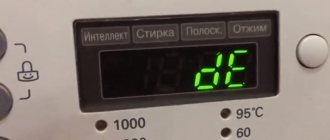What to do if the washing machine does not respond to pressing the button? In the article we will provide step-by-step instructions and tell you whether you can repair or replace the buttons yourself.
The electronics of a washing machine are the most vulnerable part. This applies to the control panel and the buttons on it. The keys are constantly exposed to the user, powder and rinse aid get on them, which leads to failure of operation.
Causes and signs of failure
How to determine the cause of a malfunction based on external signs:
- The start button does not turn on. When pressed, the machine does not react at all.
- Pressing the "Start" button causes the LED to light up, then nothing happens.
- When you select the On/Off button, all lights begin to flash.
Why the buttons don't work:
- Strong pressure on the buttons causes them to become stuck over time.
- The cause of the breakdown may be detergent that gets on the panel. As a result, the keys get stuck.
- The contacts leading from the electronic board to the buttons are broken.
Note! If after purchasing and installing the washing machine the power button does not work, the reason is a manufacturing defect. Contact service under warranty.
Most often, buttons that are subject to frequent impact break. These are the Start, Pause, and program selection buttons. The rotary selector also fails.
When you can fix the situation yourself
To begin with, it’s worth discarding all standard situations when there is no breakdown, and the machine has stopped precisely because this is what its “iron brain” provided:
- Overloading of the washing machine: if the machine stops at the very beginning of the wash and is equipped with an intelligent weight sensor, it may be due to too much weight. Check if you have put too many things in the drum?
- Mode without draining and spinning: if the stop occurred during rinsing, check the program selection: maybe you chose a mode with a stop with water? Such modes exist for delicate, easily wrinkled items. If so, turn on the drain forcibly.
- Unbalanced laundry: if the machine freezes at the beginning of the spin cycle, check to see if the laundry has gathered in one lump? Often, when there is a large imbalance of laundry, the machine stops, refusing to spin, in order to avoid excessive vibration. In this case, simply place the items in the drum manually.
If your case is none of the above, then most likely some kind of breakdown has occurred. Be sure to pay attention to what stage of the cycle the freeze occurs: this will greatly help narrow down the range of possible problems.
Troubleshooting and troubleshooting
Before looking for the cause of the malfunction, disconnect the machine from the network and communications. Start checking with the simplest element, which does not require disassembling the machine.
Voltage problems
It happens that you try to start the washing machine, but nothing works. It is not necessary to contact the service immediately; your electricity may be turned off. In this case, you just need to wait for it to resume.
There are also power surges in the network itself. If the voltage level is too low or, on the contrary, exceeds 220 Volts, then the washing machine will not work. To check your guess, take a multimeter and set the toggle switch to voltage measurement mode. Attach one probe to the COM socket in the socket, the other to the VΩmA socket.
Keep in mind! Network problems may occur if your neighbors use high-power equipment.
If you find problems with the network, then you will need the help of an electrician.
Extension cord faulty
It is recommended to connect the washing machine directly to the network. But if you use an extension cord, choose a quality device with overload protection.
Carefully inspect the wiring for any burns or melted plastic. If everything looks fine, connect another device (lamp, charger) through the extension cord and check its operation. If the device does not work, replace the adapter.
Hatch lock unlocked
If the hatch door lock is not locked, the wash will not start, as there is a risk of water leakage. Try pressing the door tighter - if it doesn’t come out, the lock may be broken. In this case, check the hole into which the lock tongue fits. Perhaps there is debris clogged up there.
Also check the lock itself:
- Open the door.
- Unscrew the two bolts that secure the UBL lock.
- Bend the sealing rubber of the hatch and remove the clamp.
- Putting your hand behind the body, remove the lock and disconnect the wiring.
You can check the lock using a multimeter. We wrote more about this in previous articles. If there is a malfunction, the part cannot be repaired; a complete replacement is required.
Noise filter does not work
Since the washing machine is a powerful device, its design includes an FPS filter that suppresses interference. Thanks to it, other appliances in the kitchen (TV, radio) do not experience interference.
You can check the functionality of the filter like this:
- Disconnect the washing machine from the power supply.
- Remove the two bolts that secure the top cover.
- Slide it away from you and remove it from the body.
- You will notice a filter near the wall in the corner. It looks like this:
- Inspect the wiring and surface of the part. As a result of a power surge, the filter could swell, and the wires could melt or burn.
- After disconnecting the wiring and unscrewing the fastening screw, remove the filter from the housing.
- The FPL contacts are dialed with a multimeter.
The power button on the washing machine does not work
From the noise filter, the wiring leads directly to the “Start” button. Without closing the top cover, check the button contacts. If there is no external damage, use a multimeter to test two wires - phase and zero. To do this, turn on the button to understand whether it connects the contact or not.
This wiring arrangement - from the filter to the "Start" button - is typical for early brands of washing machines. In modern models, the wiring leads directly to the control module. Therefore, the electronic unit is checked next.
Control board faulty
Checking the command apparatus is not an easy task. It's better not to do this on your own. All elements and contacts of the board are checked with a multimeter in a certain order. Therefore, if you suspect that it is broken, contact the service center.
The machine does not respond at all to button presses
What if on the panel, except for the “On/Off” button, not a single key works? Are all the buttons broken? No. Most likely, “Child Protection” was installed.
Disconnecting the machine from the network will not help remove the lock. You need to simultaneously press the “Spin” and “Function” keys. Make sure the lock no longer appears on the display.
Common error codes when stopping the washing machine
- E11 – There is not enough water in the machine’s tank to start washing. The problem can be caused by weak water pressure or a faulty triac.
- E13 – A leak has appeared in the unit.
- E21 – Water does not drain. The drain system is clogged, the pump is broken, or the electronics module is stuck.
- E31 – The level relay is broken. The part needs to be replaced.
- E42 – UBL breakdown. You should immediately check the operation of the device to make sure there is a problem. If necessary, replace the UBL.
- E74 – The location of the temperature sensor is incorrect. It needs to be returned to its normal position.
- E85 – Recirculation pump failure. You will need to replace the pump along with the electronics unit.
- EB2 – High voltage in the network. The appropriate check must be carried out.
- ENE - The protection circuit relay has failed. The electronic unit needs to be replaced.
How to replace washing machine buttons
Is it possible to replace the washing machine buttons yourself, or do you have to call a professional? The answer is clear - you can. Proceed sequentially:
- Before starting work, unplug the washing machine.
- You need to remove the dispenser tray. Pull it towards you while pressing the latch in the center.
- After unscrewing the screws from the back, move the top cover away from you and set it aside.
- Unscrew the screws that are located behind the dispenser tray.
- If there are screws on the other side of the panel, remove them.
- Release the plastic latches using a flathead screwdriver.
- Before disconnecting the wiring, take a photo of the location of the connectors. This way you can connect them correctly.
- By removing the panel from the case, you will see its components. This is the panel body and the control unit, which is secured with latches.
- Unlock the latches and set the control board aside.
- Now you can see the buttons.
- All keys and the selector are removed by simply pressing from the outside, so changing them is not difficult. The design is very simple; in operation, the buttons simply press on certain areas of the board. Therefore, the board must be checked.
After removing the old elements, proceed to install new ones. To do this, you only need your hands and a screwdriver. The electronics module is then placed in place, the latches are snapped into place, and the wiring is connected.
If during disassembly you find that debris, powder, or gel have gotten into the button connectors, try cleaning them and checking them again. You may not have to purchase new parts.
Here are some of the most common problems
If the machine cancels the program within the first 10 minutes of washing. It is possible that the heating element has failed or the program has detected that the won is not heating for a certain limited period of time.
If the machine cancels the program after about 20-30 minutes of washing and the water is definitely getting hot, the water may be overheating. It may be caused by a faulty thermistor (a modern thermostat). It is usually located just behind or attached inside the heating element and is a type of resistor that changes its electrical resistance depending on its temperature. Overheating of water is a very insidious problem to fix yourself.
Sometimes washing machines interrupt the washing process if they detect that at least one of the parts is leaking onto the floor. To check this, you will need a meggometer, which usually only has. The insulation test will involve running 500 watts of current through the machine.
The life of a modern person is made easier by a variety of household appliances. Automatic washing machines occupy a special niche of such products. Such a device is available in almost every home. Using the washing machine is very simple. The main thing is to follow all the manufacturer’s recommendations. However, in some situations the technique stops working. Why is this happening?
Is it necessary to repair the control panel?
Before you repair the panel, you wonder: is it necessary to change all the elements because of one button? The question is which key is not functional.
- If the start button does not work, you will not be able to start the washing program - repair is required.
- The rotary selector does not work - it will not be possible to switch the program and wash certain types of items. And if the temperature switch is broken, the quality of the wash will drop sharply.
Of course, if the button is faulty and is rarely used or not used at all, then you can try to continue using the washing machine. However, this is dangerous. After all, the reason may be a malfunction of a section of the module or contacts. Therefore, it is recommended not to delay repairs.
In some cases, the self-diagnosis system of the washing machine may display a fault code on the display. For example, if a module breaks down. Then you need to find out the meaning of the code and take appropriate measures.
Replacing the buttons on the panel is not difficult with your own hands. But when it comes to electronics, use the services of professionals.
Repair or service?
The decision of what to do when the washing machine freezes should be based on the nature of the malfunction. If it is simple, then you can fix it yourself. A home technician can clean the drain hose, filter, pipe, or replace the water supply hose.
But electronics, engine and breakdowns of other parts should be entrusted to professionals. It is also worth contacting them if an apparently serviceable car has stopped more than once. Our technicians have enough experience and diagnostic equipment to accurately determine the cause of the machine freezing. An ordinary user, as a rule, does not have such knowledge. And without knowing the features of the washing equipment, you can only aggravate the problem, or even be left without a laundress.
The display does not light up
The display in the washing machine does not work.
You can understand that the display of the washing machine is not working based on two signs:
- The display does not light up or lights up but does not start the cycle;
- Doesn't work correctly. During the process, the display lights up and goes out, instead of indicators on the washing machine, other symbols and so on are displayed.
On your own you can:
- Check the connection of the device to the network, including whether the plug is firmly in the socket;
- Diagnose the operation of the outlet by inserting another device into it;
- Check if there is electricity in the house; repair work may be underway.
It is better to entrust all other actions to repair the display to a specialist.