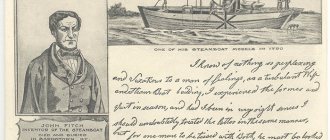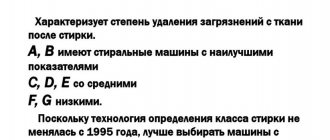The process of resetting the program will help solve the problem of a “frozen” washing machine, add dirty laundry to the drum or, on the contrary, remove unnecessary items, set the desired mode after the machine has started washing.
Resetting the Indesit washing machine yourself will not be difficult, provided you first study the theory about all the intricacies of the process.
We will tell you in the article how to reset the program of the Indesit washing machine.
Why does the washing machine take a long time to wash?
You can determine the reason by observing the washing process; to do this, run the standard program you are familiar with and note the time.
As soon as the program starts, observe the following processes:
- How long does it take to collect water? If, while the machine is consuming water from the central water supply, its level drops or the water is turned off completely, the washing unit will postpone the program and wait for the water to appear to refill, which will cause a delay in the mode and an increase in time. There may also be failures in the connection to the water supply, so check for kinks in the water supply hose and whether the valve is open enough. Problems with water supply failure also occur due to the inlet valve filter being clogged or broken.
- How long does it take for the water to drain? Often the machine incorrectly determines the level of collected water and begins to drain it, while simultaneously adding it again. Here the problem lies either in the temperature sensor, which cannot heat the water to the required temperature, or the water level sensor (pressure switch) is faulty.
- How long does it take for water to heat up? As the water heats up, the machine begins to stop (freeze), causing the washing time to increase. There may be problems with the thermostat or a malfunction of the heating element. The problem can be solved by replacing the heating elements and sensor or reflashing the washing machine program.
READ MORE: Tile adhesive “Kreps” reinforced 25 kg: technical characteristics
How to save the situation
If you need to remove something from the drum or you have set the wrong mode by mistake, you need to know how to cancel a program on your washing machine. Follow the general recommendations.
First option. In many SM models, the “Start” key also performs the “Pause” function. Press the button once to stop operation. After waiting a bit for the door lock to unlock, you can add laundry or pull out a forgotten item.
Second option. A complete reset of the washing machine program is also performed by pressing the “Start” or “Pause” key. In this case, you need to hold the button for 5 seconds. This way you can reset the error on your Bosch washing machine. Depending on the settings of the washer, you will get the following result:
- The water drained and the door unlocked.
- The water did not drain, but the lock still unlocked.
Sudden power outage
It happens that the power goes out while the washing machine is running. Or the users themselves solved the problem of how to clear the errors and stop the machine by disconnecting from the network. This approach is unacceptable, as is turning off the voltage supply in principle. Modern models are equipped with a memory that allows you to resume settings after power is supplied. But earlier washing machines do not have such a function - if you do not want to get problems with the electronic module, use other ways to stop SMA.
Individual approach
There are certain car models in which the manufacturer has provided special methods for emergency stopping. Let's look at how to reset the program on an Indesit washing machine. Depending on the selected model, the pause or program stop button may be indicated by a diamond. Hence, hold the key for a few seconds.
Another option is to turn the mode selection switch to its original position. If there is still water in the drum, turn on the spin or drain mode.
How to reset program settings on a LG, Samsung, Ariston washing machine? Earlier models were equipped with a mode selection toggle switch, and they did not have the “Start” and “Stop” buttons. To start resetting the washing machine program, return the toggle switch to its original position.
Then follow these steps:
- Hold the On/Off key for five seconds.
- After 30 seconds, start the washing machine again using the desired program.
The recommendations mainly apply to washing machines of earlier years of production. In modern SM models, when you press the “Program Reset” button, the water drains automatically.
SMA is frozen
How to reset the program when the system is frozen and the keys do not respond to pressing? A reboot will help. To do this, unplug the machine for 15-20 minutes. Now connect and try running the program again.
Source
In what cases is it necessary to restart the machine?
It may be required in the following situations:
- when there is a foreign object in the washing machine. Washing machine owners often forget small items or documents in their pockets. In this situation, it is recommended to quickly stop the machine and then restart the program;
- when you need to put something into the typewriter;
- if it is necessary to change an already running program;
- A program restart is also required when the laundry process is stopped due to a power outage. It should be noted that some machines continue the interrupted wash after turning on the power. In this situation, a reboot is not required;
- when the program freezes. A reboot may be necessary when the machine does not respond to signals or stops washing or spinning clothes.
Stopping the program correctly
The easiest way would be to restart the system. However, it is advisable to use this technique only if the equipment has frozen and stopped responding to commands. An emergency reboot can cause problems with electronics. That is, it is better to find a more gentle way. A safe reset can be done like this.
After successful manipulations, the machine “calms down”. At the same time, the lights flash and go out. If nothing like this happens, there is a malfunction, and the system signals an error. This means you will have to reboot. It is done correctly like this.
How to stop a machine program: general approaches
If you accidentally select the wrong program or the machine freezes and cannot execute the program, then knowledge about resetting the washing machine program may be useful to you. In fact, there is nothing tricky about this operation. Moreover, in most cases, to do this you need to follow the same universal procedure, which is suitable for almost all brands of washing machines. Let's look at this order.
- Press the button responsible for “start” and “stop” washing programs.
- Wait until the machine responds to user intervention and stops the washing process.
- Next, we press this button again, only this time we need to hold it for about 5 seconds.
- Modern machines from Indesit, Samsung, Bosch and others, when you hold this button, begin to drain water and then turn off.
- Older machines do not drain the water, but simply turn off.
Some users, perplexed, ask the question: why poke some buttons when you can simply turn off the power to the washing machine by unplugging the power cord from the outlet? In this case, the washing machine will actually turn off, but whether it will reset the program is a big question. For quite some time now, washing machines have been equipped with control modules that are capable of remembering the last washing program in the event of a power outage, so experts question this method.
In addition, there is another reason why you should not try to reset the washing program by turning off the power to the washing machine. A sudden loss of power can damage the control board, especially if there are problems with the power filter. An abrupt shutdown of a running machine is always a risk, so if you are ready to risk your “home assistant”, continue to solve all problems with electronics by de-energizing the device. If you value household appliances, listen to the advice of experts.
How to stop the Indesit machine?
Now let's look at special cases of resetting washing programs on specific models of washing machines. The above method is certainly good, but it is not suitable for all machines. After all, some do not have a “start/stop” button on the control panel at all, and for some, the manufacturer has provided its own way to stop and reset the program. Consider, for example, the method of resetting the program on Indesit washing machines.
Typically, on washing machines, the start/stop button is indicated by two vertical sticks and a filled triangle. For other symbols of Indesit machine buttons, read the article signs on the washing machine. On older Indesit machines, this button has limited functionality and looks different - it is a rhombus with one vertical stick in the center. To start the washing program, the user must turn the control toggle switch, selecting the desired mode and press this button. How to reset a program on an Indesit machine?
- Press the button with the diamond and hold it for a few seconds.
- If everything is fine, the program should stop.
- On even older models of washing machines, you need to additionally turn the program selection toggle switch to the neutral position.
How to stop LG, Samsung, Hotpoint-Ariston machines?
It’s rare that anyone still has such machines, since they stopped being produced about 25 years ago, but what’s most interesting is that even despite their venerable age, these “home assistants” are well preserved and work.
- Return the programmer toggle switch to the neutral position.
- Press and hold the On/Off button.
- After turning off the machine, wait 30 seconds, then turn it on and set the desired program.
Some models of modern LG and Samsung washing machines have a special “program reset” button, which makes life much easier for the user. You can press it at any stage of the washing program, and the machine itself will take measures to stop it immediately, including draining the water and then opening the hatch.
To summarize, we note that resetting the washing program is not at all difficult, the main thing is to know the technical features of your washing machine model, and to do this, read the user manual more carefully. The main thing is to never disconnect the machine from the electrical network - this rash action can damage the control board.
Source
Resetting the program
Despite the fact that there are now a great many models of washing machines, they all have similar controls. A good manufacturer strives to make “communication” with its product clear and accessible. Before we look at the approach to machines of various brands, we will consider two universal ways to stop washing.
LG panel
First option
If one button is responsible for both “Start” and “Stop”, press it to stop the machine. Wait for the door to unlock; it usually occurs within a few seconds. If there is water in the drum, it needs to be drained: through a filter or manually (such models still remain). When you have loaded the drum properly, start a new wash.
Second option
Press the same button for a few seconds (5-10 is enough). The further scenario is the same as above: the water will drain and the door can be opened. If your machine does not have an automatic water drain, place the desired container under the drain valve and slowly unscrew it.
How to stop or restart the Indesit washing machine
Let's take a closer look at resetting washing modes for individual washing machine models. The method described above is not bad, but it is not suitable for all models of this type of household appliance, because some of them do not have a start-stop button. In this case, the developers have provided a different way to stop and reset the washing settings. As for the Indesit brand, to start washing you need to turn the toggle switch and press the button when selecting the required program. To reset the program you must:
- Press “start” and hold it for several seconds.
- The wash will stop.
- On older models, you also need to turn the toggle switch to the neutral position.
It is necessary to take into account that if the program reset on Indesit brand machines was successful, then all the lights should have turned green and immediately gone out. If there was no “blinking”, then there is a malfunction of the unit or some kind of error. Even if everything went correctly and successfully, the hatch may still not open due to a large amount of water.
A reboot is not changing the amount of laundry in the machine, but setting a new washing program. A reboot is necessary if:
- A foreign object got inside the washing machine - a phone, small change and other items placed in a clothing pocket.
- The wrong mode was selected and the washing process needs to be restarted.
- The unit has stopped or there has been a power failure.
- During washing, the machine freezes - the device does not respond to signals coming from the control panel.
The developers do not provide a special button to restart the Indesit brand washing machine. This function rests on the button that launches the program. To stop the washing machine in order to change the operating mode, you must do the following:
- Press and hold the button that starts the program for 5 seconds.
- After the machine stops, select the desired mode.
- Add detergent again.
- Enable the program.
If you need to change the weight of the laundry in the drum, you need to drain the water using a special filter or spin mode.
How to disable Indesit?
The methods of resetting the settings discussed above are universal. But there are special cases characteristic of certain models. Some are not equipped with a “start/pause” button; for others, the developers have come up with a special algorithm of actions. Let's figure out how to act as owners of SMA "Indesit".
Typically, start and stop are indicated by an icon that depicts two vertical sticks and a colored triangle. There are other options. In Indesit models this button is less functional. It looks like this: it shows a rhombus, and in the center there is one vertical stick.
To turn on the washing, turn the control toggle switch and, having set the appropriate mode, press the button with a diamond. Procedure:
- Click on the diamond. Don't let go for 5-6 seconds.
- If the machine is working properly, the current settings will be reset.
- On outdated versions, you should perform one more action - set the toggle switch to neutral.
If the lights on the control panel flash green, the program has been reset successfully. If not, there is a problem.
What to do if the washing machine freezes
If, after turning on and operating for a long time, the washing machine freezes while rinsing, you must turn it off. The Indesit washing machine can be stopped by pressing the power button. After this, drain the contents of the tank through the drain filter and remove the laundry from the drum. You can drain the water from the washing machine during washing by tilting it back and placing a container under it.
Check to see if there are any foreign objects in the filter that could obstruct the drainage of water and cause the washing machine's electronics to malfunction. Any objects found should be removed, the filter should be washed and replaced.
Then restart the Indesit washing machine and pay attention to its further operation
If the machine continues to wash and does not stop, then the failure occurred for other reasons:
- The drain pump has become unusable;
- An electric motor malfunction has occurred;
- Problems with electronics;
- Lack of power in the electrical network.
In any case, if the washing machine freezes while rinsing, you need to unplug it, empty the drum of things, drain the water through the filter or emergency drain hose near it and begin repairing the product.
A problem of this nature does not go away on its own and will certainly recur in the future if it is not corrected the first time. Often the cause is simply a clogged filter, which you can deal with yourself. But other reasons cannot always be corrected on your own and require a specialist.
Adviсe
Modern models of Indesit washing machines in most cases are equipped with a “Reset” function (translated as reset).
Carefully examine the panel of your household appliances, and if there is a reset button on it, then you need to press it for a few minutes and the previously launched washing program will be reset to zero.
In order to remove excess or put missing clothes into the Indesit vertical loading washing machine, it is not necessary to drain the water from the drum. It is enough to stop the washing process, open the drum doors and take out (put in) the desired item.
Detailed operating instructions for Indesit washing machines are presented in this section.
Why do you need to reset the program correctly?
Those who believe that in order to stop the washing machine in an emergency, it is enough to disconnect the device from the electrical network are mistaken.
Firstly, the automatic washing machine will continue to operate in the previously set mode after being plugged in again (it is simply impossible to reset the program in this way).
Secondly, an emergency stop of the washing machine by disconnecting it from the network is fraught with problems with the control module (sudden voltage surges damage the circuit boards and microcircuits of the “brains” of household appliances).
How to properly reboot the machine
Before restarting the product, carefully study the instructions for your particular washing machine model, since each brand of machine has its own design features and certain methods for urgent stopping. We will look at general recommendations for properly rebooting the machine.
How to stop the program: options
Most washing machines have two unified options for urgently resetting the installed program.
First option
If the “Start” button in the unit also serves as the “Pause” button, then you need to press it once to stop the wash and wait a couple of seconds. After this, the door lock should unlock. Now you can load additional laundry into the drum or take out an item that accidentally got into it, forgotten in your pocket. Before opening the door, make sure there is no water inside, otherwise it will spill out.
Healthy! If water has already accumulated in the washing machine, drain it manually using the drain filter (a small hatch at the bottom of the machine).
Second option
By pressing the "Start/Pause" button, the program is completely reset. In this case, turning off is not done by pressing it once, but by holding the button for a long time (5-6 seconds). Further events will develop depending on the modification of your device:
- in more modern models, after holding the “Start/Pause” button for a long time, the machine will drain the water on its own and the door will unlock;
- In older models, automatic drainage of water is not provided; it must also be drained manually through a drain filter.
Press and hold for 5-6 seconds.
Why do you need to reset the program correctly?
Many users believe that the problem of urgent work stoppage can be solved by simply disconnecting the device from the electrical network. Yes, this will allow you to turn off the washing machine, but the previously selected mode may not be reset, since often automatic machines “remember” the last settings and will start them again after turning them on. In addition, due to a sudden disconnection from the network, an important part of the unit - the control board - is at high risk of breakdown.
If the power is out
In the event of a sudden power outage, first of all, disconnect the device from the network. To do this, you need to remove the cord from the outlet so that the washing machine is not subject to a sudden voltage drop.
When the power supply is restored, plug the device into the mains. If the previously installed program has not been reset, the automatic machine will simply continue to operate. Some models will drain the water when turned on and stop washing. In this case, you will need to select the desired mode again and start it.
Internal failure
If the unit suddenly fails, it is necessary to find out what kind of problem arose: software or mechanical. If the software fails, the control panel is locked and the buttons do not respond to pressing. Try unplugging the machine for 15-20 minutes to reboot the control unit, then turn it on and try to run the program again.
Recommendation! To return the automatic machine to its factory settings, you may need the help of an electronics technician; do not try to cope with this task yourself without the appropriate training.
How to stop LG, Samsung, Hotpoint-Ariston machines
On fairly old models of washing machines from the South Korean companies LG and Samsung, there was no start/stop button, so the washing program was started with a toggle switch. But these units are already quite rare, but still cope well with their functions.
Modern washing machines from LG and Samsung have a program reset button. You can press it while washing, and the machine itself will do everything necessary (stop the operation of the unit, drain the water and even open the hatch).
In this article, we explained how to reset your washing machine when necessary. Each device has such a feature, which is fully described in the operating instructions and is of a private nature. The main thing to remember is that you should never disconnect the device from the power supply, because this can lead to serious damage.
See also:
- 10 best built-in washing machines
- 10 best washing machines under 15,000 rubles according to customer reviews
- 10 best washing machines under 25,000 rubles according to customer reviews
- 13 best washing machines from 40,000 to 50,000 rubles according to customer reviews
- 14 most reliable washing machines
What to do with a frozen machine?
How to clear errors if the device is frozen and does not respond to any manipulations? It is necessary to overload the SMA - turn it off by unplugging it from the socket for 15 minutes. After waiting the required time, the wash is started again with the required settings. Some users are interested in how to reset a washing machine to factory settings? It is advisable to call a specialist - you need technical training to work with a specific electronic part. Fortunately, such situations are rare - a simple reboot usually helps.
As you can see, there is nothing complicated about resetting washing programs - each model provides the ability to perform such a manipulation. The key to success is knowing the technical features of a particular model and reading the instructions. And remember: disconnecting the machine from the power supply after it has started working can damage the control board.
Source
Why reboot SMA
A reboot of the SMA may be required in some cases. More often, the situation arises simply due to carelessness on the part of the user, sometimes due to the device freezing. Let's look at the most common cases that will require using the restart program.
As you can see, in most cases the need to restart an automatic machine is caused by the inattention of the owners who use the equipment. Manufacturers’ recommendations for operating household appliances cannot be ignored: sooner or later, systematic reboots will lead to the failure of your “assistant”.