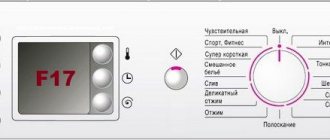Why were error codes invented?
When a person experiences pain, he talks about it. It’s the same here: when something goes wrong with a machine (and not only with it), a special code is issued on the display. This is necessary so that the owner understands the essence of the problem. That is, what the code is is the essence of the problem.
A list of possible breakdowns is pre-entered into the software, and if they occur, the name of the error is displayed. Failure of a particular part is detected by sensors. Let's say the water supply system breaks down. The device cannot fill its container with water when it is required to do so. The sensor is triggered and the information is displayed on a small screen. This is called a self-diagnosis system.
What does i20 mean?
It is displayed on the screen when the device cannot drain waste water from its container. If the device does not have a display, then the equivalent signal will be double blinking of the “END” LED!
Why can't the water drain?
The problem may be related to the failure of several parts at once, or one of them. There are several possible reasons:
- The drain hose is clogged or is pinched.
- The output pump filters are dirty.
- The sewer system itself was clogged.
- The drain (outlet) pump is broken.
- The pump has failed, also called a pressure switch.
- Device software failure.
Attention, first you need to find out: what exactly went wrong, whether it was broken, and only then we begin to fix the problems! You can’t start disassembling the equipment before everything becomes clear.
What does error code E14 mean? Read our article.
How to accurately recognize the object of failure
A failure in the device software is the simplest reason. It is necessary to reboot the machine and see: is it now working stably or not? It is better to monitor it for a while, but it should be taken into account that such a failure may occur due to the onset of failure of one or more components.
The drain hose may be pinched or clogged. To check, you need to disconnect it, blow it out, or pour water into it to see how it pours in and out. You should also check whether the hose is positioned correctly. The picture shows a diagram of correct level maintenance.
It is normal for the drain pump filter to become dirty. When washing dishes, food particles accumulate, which form a plug over time. It is recommended to remove it from the device and carefully inspect it. If it is full of all kinds of garbage, then the diagnosis is obvious.
The machine will have nowhere to put waste if the sewer itself becomes clogged. You should not immediately undertake a full check of it, as this will take a lot of time and may not clarify the diagnosis. It’s better to take a large bucket or basin, lower the hose into it and observe. If water quickly drains there, then, indeed, the sewer is clogged.
With a breakdown of the pump and its pump, everything is a little more complicated. This block is located at the bottom of the device, under the outer and inner strips. You can, of course, check them yourself with a multimeter, but it’s better to call a service specialist. He will check everything correctly and tell you what actions should be taken next and how to deal with the problem.
Preparation
Before you fix any damage, you need to prepare for work. You will need to take a few simple steps:
- Unplug the dishwasher and disconnect all hoses.
- Lay something on the floor, for example, polyethylene.
- Remove all water from it by any means.
- Remove all dishes, if there are any.
- Completely clean the internal cavity.
You will also need the following tools:
- a screwdriver to disassemble the case, etc.;
- pliers;
- an awl that will help pry off the panels for easy disassembly and assembly;
- multimeter for diagnosing the condition of conductors.
Elimination
A software failure can be resolved by rebooting the equipment or editing the system firmware. To restart the machine, you need to turn it off, unplug it from the socket and wait about twenty minutes. Then plug in the plug and turn on the machine and see how it works.
You won't be able to update software or replace electronic boards yourself. You will have to call qualified workers.
It is quite possible to fix problems with the drain hose yourself. You need to try to clear it with anti-clog agents or a cable, if available. Otherwise, you can buy and install another one if certain difficulties arise with cleaning.
You can clean the filter from dirt yourself. Technicians recommend pulling it out, disassembling it and thoroughly rinsing all parts with running water. Then take an unnecessary toothbrush and clean out the debris. A fat-dissolving agent is also very suitable. Buying new filters will also solve the problem. If it is possible to purchase filter cartridges separately, then it is even better and cheaper.
Removing sewer system contamination is a completely different story, but it is relevant. Here you will have to figure out where exactly the blockage is and whether it is possible to eliminate it yourself. First, you need to try pouring a regular anti-clog agent into the sink drain using a plunger. If that doesn’t work, then you’ll have to disassemble the sink drain system and see what’s there. As a last resort, you should call a specialist for help.
It was previously said that without the help of a person competent in this matter, it is better not to repair the pumping system. The technician will advise you everything himself. With your own hands, you can at least replace the wires (check with a multimeter) that power the pump and the pump itself. In most cases, the entire system has to be replaced, which is very expensive. The pump costs much less than the circular pump itself.
In order to remove this part, you need to partially disassemble the machine, like this:
- Open the back door.
- Remove the additional panel.
- Unscrew the filter along with the mesh and the fasteners that are located under it.
- Remove the protective panels (located on the sides) along with the plastic holders.
Source: technosova.ru
What to do if error I20 appears in an Electrolux dishwasher
Minor dishwasher malfunctions can be easily fixed at home. This does not require professional experience; simple instructions and attentiveness will suffice.
How to fix a software glitch
The easiest way to eliminate the intermittent I20 error in an Electrolux dishwasher is if it is caused by a software failure. In this case, you need to turn off the machine and remove the plug from the socket. Then the device is reconnected to the network, press start and check for serviceability.
You need to turn off the dishwasher for about 20 minutes before restarting.
An accidental failure with such manipulations is completely eliminated. If the error remains, then the problem is either clogging of the internal parts of the machine or a breakdown of the electronic boards. In the latter case, you will have to contact service for repairs.
How to clean a drain hose
The drain hose in Electrolux dishwashers is attached to the pump. To remove it, you need to lay the unit on its side and remove the back panel covering the internal parts. The hose is carefully removed from under the retaining clamp, and then blown out or water from the tap is poured into it.
A badly worn drain hose from an old dishwasher can simply be replaced with a new one.
Large debris that has accumulated inside the tube will come out immediately. To remove dirt stuck to the inner walls of the hose, use a thin brush. You can also simply soak the pipe for half an hour in hot water with a strong fat-dissolving chemical added. After cleaning, the hose is washed again and installed back into the machine.
How to wash the drain filter
To get to the drain filter, you must remove the plate basket from the dishwasher. The required part is located at the bottom under the sprinkler and is shaped like a narrow glass. The filter is pulled out of its socket or unscrewed from left to right, and then washed under the tap.
The drain filter can be disassembled into its components before washing
If the element is very dirty, you can use dishwashing gel, vinegar or citric acid. Remaining fat can be easily removed with an old toothbrush. The cleaned part is rinsed again in water, assembled and installed in place.
Advice! To extend the service life of the machine, it is recommended to remove dirt and deposits from the filter once a month on a preventive basis.
How to clear a clogged drain
If water flows freely from the machine itself, but does not drain into the sewer due to a blockage in the sewer, it is necessary to clean the plug that has formed in the pipes. The easiest way to do this is with a special tool - Brush, Tiret, Sanitol. It is poured into the kitchen sink, left for several hours, and then hot water is turned on at high pressure.
If the drain is clogged, then the water from the kitchen sink should also not drain well.
If the method does not bring results, you can use a plumbing cable and punch the plug manually. Once the water from the sink begins to drain quickly and without delay, the dishwasher will need to be reconnected to the drain and put into operation for testing.
How to clean or replace a drain pump
Pump failure is considered the most difficult problem that causes error I20 in the Electrolux Els4550ra dishwasher and other models. First of all, you need to check the condition of the impeller. To do this, remove the baskets from the loading chamber, pull out the filter at the bottom and the mesh installed under it, and then remove the protective cover.
The opened impeller is inspected for external damage and cleaned. After this, the blades are turned by hand, checking how freely they move.
Large solid debris or dirt stuck to the blades may interfere with the impeller's movement.
If cleaning the impeller does not help, all that remains is to change the drain pump itself. To do this, remove the sprayer from the machine, unscrew the fasteners on the bottom, turn the unit body on its side and dismantle the bottom cover. The drainage pump assembly connected to the impeller is grabbed and slightly turned counterclockwise, removing it from its place, and then a new part is installed in the same movement.
Possible reasons for the code to appear
You can try to deactivate the i20 code that appears randomly on an Electrolux machine. To do this, turn off the machine, and then after a few seconds unplug the power cord from the outlet. Wait 10 seconds and then turn the dishwasher back on and run the wash program. If the error no longer appears, you can say you're lucky, it's just a failure of the control board, but if the error appears on the display again and the equipment stops working, then there really is a problem. Why does this code appear?
- Blockages. Code i20 can be caused by a simple blockage in the garbage filter or drain hose. Sometimes, in more rare cases, the pump or pressure switch tube becomes clogged. You will have to check all the places where such a blockage could potentially form.
- The pump is not working well. If the drain pump does not perform its function well, it may cause the indicated error. The reason most likely lies in the impeller or rotor.
It's easy to replace a broken pump yourself, so don't be alarmed in advance.
- The pressure switch is clogged or faulty. Often the appearance of code i20 indicates a breakdown or clogging of this part. In such a situation, you will have to check it carefully and, if necessary, replace it.
Electrolux dishwasher error codes
Modern science and technology go hand in hand, constantly improving. Just recently, no one would have thought that self-diagnosis systems would be able to display error codes on displays for dishwashers from Electrolux, Zanussi, AEG and other well-known manufacturers. And now service center technicians and ordinary users can understand by the blinking of LEDs or the information code displayed on the display what malfunction has occurred in the dishwasher (hereinafter also referred to as PMM, dishwasher).
A decoding of the alphanumeric combinations appearing on the displays is in the instructions attached to each PMM. Therefore, many operational problems can be eliminated independently. In more complex situations, it is better to call a specialist for repairs at home. Below are the coded fault signals and their interpretation.
Conclusion
Electrolux machines can be called equipment of excellent quality, with proper assembly, but this does not exclude breakdowns, which every user should understand.
The main thing is to use the equipment correctly and contact a professional in a timely manner so that the service life of the dishwasher is as long as possible.
During operation of the Electrolux dishwasher, troubles may arise in the form of the self-diagnosis system triggering. This system rarely just goes off as a result of a momentary glitch; usually, if an error code appears, it means that something is wrong with the dishwasher. What to do if error i20 appears on the display in an Electrolux dishwasher? Where to look for the cause of the error and how to eliminate it? These issues require detailed discussion.
Fault coding and interpretation
The table shows combinations that readers may encounter while operating Electrolux and Zanussi PMMs. In most models that do not have a display, failure is determined by the number of blinks of the End indicator. A series of flashes occurs at a frequency of 2 Hz, followed by pauses between series of 5 seconds. The error codes listed below are valid for modern Electrolux and Zanussi PMM models with EDW 1003/1100/1500/1503/1510/2500 control systems.
Number of indicator flashes
For a certain time, a sufficient volume of water from the water supply does not collect into the tank or it does not enter the dishwasher at all
After a certain time, the liquid from the tank is not completely drained by the pump into the sewer system or is not removed at all, that is, the water level sensor (pressostat) does not receive a signal about the empty tank
The Aquastop protection system sensor sends a signal that water has appeared in the dishwasher tray. This means there is a fluid leak.
The triac located on the control unit board (hereinafter also referred to as the ECU) has failed, resulting in the control of the circulation pump (pump) being disrupted.
The water does not heat up or overheats. There may be several reasons: the electric heater (hereinafter also referred to as the heating element) burned out, there was a break in the electrical wiring circuit going to the heating element, the temperature sensor (thermistor) is faulty, there is too little water in the PMM tank. The circulation pump may have stopped working or the ECU may be faulty
The thermistor is faulty; its resistance during diagnostics does not correspond to normal limits
Failure in the program stored in the memory of the control unit. The EEPROM memory chip may have failed
The PMM control unit does not work, as a result of which it is impossible to select and launch any of the work programs
The sprayer rocker arms are blocked and do not rotate. Possible reasons: the dishes were not stacked correctly or there was a power surge that led to a blockage
The water turbidity sensor has failed. The control unit constantly receives information that the dishes have not been washed
The computer does not respond to signals from the control panel. Maybe there is no connection with the control unit board or the unit itself is faulty
When the circulation pump is turned on, the tachogenerator does not send signals about rotor rotation for a certain time. Possible reasons: the pump really does not work, there is a break in the tachometer circuit or the tachogenerator is faulty
During a specified period of time, a sufficient volume of water has not filled into the dishwasher tank and the unit proceeds to the next stage of operation. After draining the liquid, the error code disappears. Symptoms of the malfunction are similar to defects corresponding to code i10
Be careful when recognizing the number 1 and the letter i on the display: the unit is longer .
Troubleshooting common problems
According to statistics from service centers, almost half of all violations in the operation of dishwashers are due to the lack of filling and draining of liquid due to violations of the operating rules of the PMM.
Sometimes error codes appear for no reason due to ECU malfunctions or power surges. To eliminate them, follow these simple steps:
- disconnect the dishwasher from the power supply by removing the plug from the socket;
- wait 20 minutes;
- connect to the network and turn on the PMM again.
Quite often, the code combinations of breakdowns disappear after this, and the machine continues to work without failures.
Causes and procedures for eliminating problems with water filling and draining
Liquid may not enter the PMM for the following reasons:
- there is no water in the tap;
- the tap located in front of the inlet hose is closed;
- a blockage has formed in the inlet strainer;
- the inlet hose is bent;
- The solenoid inlet valve is faulty.
How to prevent recurrence of breakdowns?
To avoid incorrect operation of the dishwasher, you must follow the following basic rules:
Install the PMM in accordance with the manufacturer's instructions and recommendations.- Carry out preventative maintenance - start in idle mode and clean the filters at least once a month.
- Remove food residues from dishes before loading them into the PMM.
- Use salt and detergents specified in the instructions.
You can find out why the dishwasher does not drain water and how to find and fix the problem in this section.
Decoding error i20
If the Electrolux dishwasher displays the error mentioned above, there may be several reasons for the problem. Usually the presented error appears on the dishwasher in the following cases:
- the reverse side drain does not work within one minute;
- there is a clog in the dishwasher drain filter;
- the drain pipe is kinked or clogged;
- The dishwasher drain hose is kinked or clogged;
- there is a breakdown of such a device part as a pressure switch.
Troubleshooting methods
Having identified an error on the display of their dishwasher, the first thing the consumer asks is how to fix the problem. A professional diagnosis of the condition of the equipment will help answer the question, but you should not immediately run for a screwdriver, because you need to eliminate the possibility of a system failure. To confirm or deny the fact of a system failure, the consumer needs to perform a number of simple steps.
The first step is to disconnect the device from the electrical power supply. After completing this procedure, you just need to wait 15 minutes, after which you can turn on the technical device. If the dishwasher continues to give an error, then the problem is not a system failure, but a real problem.
What to do if restarting the dishwasher did not help users will be prompted by the following simple instructions:
- carefully inspect the drain hose and assess its condition;
- if the hose is pinched or twisted, correct this situation;
- turn off the water supply and disconnect the hose;
- check the hose for blockages, if there are any, remove the dirt;
- when the above actions do not help, open the back wall of the technical device, carefully inspect the pressure switch and drain pump;
- if necessary, repair these components or replace them.
To properly diagnose the condition of the dishwasher, it must be completely disconnected from the power supply. After this, the device should be moved to a place where it will be freely accessible from all sides. Diagnosis of the malfunction must be carried out professionally, so if the user is not confident in his own abilities, and elementary breakdowns that can be fixed by himself have not been confirmed, it is worth calling a specialist.
Typically, Electrolux dishwashers do not break down often, but force majeure situations do occur, especially if users do not follow basic operating rules.
To avoid the i20 error completely, the consumer should always monitor the condition of the drain hose and promptly clean the filters. It is recommended to clean the filters at least once every two months, or more often. Also, when loading dishes into the machine, it is worth checking whether there are any large pieces of food left there, because they are the ones that contribute to clogging.
How to fix the problem
First, let's look at why the Electrolux dishwasher produces error code I20. Modern models are equipped with a self-diagnosis system. It is triggered when it breaks down, highlighting icons on the display. This way the user can quickly identify and fix the problem.
PMM of the Electrolux brand may show an error in the following cases:
- There is no drainage of waste water for one minute.
- The drain filter is clogged.
- Drain pump malfunction.
- The drain pipe or hose is clogged or kinked.
- The pressure switch is broken.
The drain filter often becomes clogged with food debris, small debris, and glass fragments. Therefore, it is important to clean twice a month.
What to do and how to correct the situation? Eliminate a system failure by resetting the error:
- remove the plug from the socket for 10-15 minutes;
- connect again and look at the screen.
Are the icons showing up again? Then take decisive action:
- inspect the drain hose - it should be positioned evenly, without kinks;
- turn off the water supply and disconnect the hose from the sewer (siphon);
- remove the blockage.
Also, the cause of the breakdown may be in the pressure switch or drain pump. Then you need to completely disconnect the car from communications, turn it over and put it on the back wall, allowing access to the bottom. Next, remove the cover (if any) and gain access to the pump and water level sensor. You can inspect and test the parts, and replace them if they break.
Follow the operating rules and clean the PMM in a timely manner to avoid problems with blockages. Read about other errors of Electrolux dishwashers in a separate article.
Source
Heating problems
Electrolux dishwasher errors have their own codes, which are displayed on the control panel on the screen (as on the ESL47700R model). In models without a display (for example, model ESL 96211 LO), fault notifications are carried out using light signals - sequential flashing. In some models, a warning about problems is displayed both on the screen and by flashing indicator lights.
If your dishwasher is having heating problems, one of the following symbols may appear on the display:
1. i60 – the water does not heat up at all or overheats (warning in the form of 6 flashes). The causes of the problem may be:
- breakdown of the heating element or power cable;
- thermostat failure;
- low water level in the car;
- circulation pump failure;
- control board failure.
Solving the problem with error i60:
- checking and replacing the heating element and cable in case of burnout;
- checking and replacing the thermostat;
- checking the operation of the circulation pump and replacing it in case of breakdown;
- diagnostics of control board operation.
2. i70 – the thermistor is faulty, the heating element stops working and heating the water (signal – 7 flashes). The cause of the malfunction is burnt out contacts (most often as a result of a short circuit). To fix the problem, replace the thermistor.
Problems with draining and filling water
Water for washing dishes is collected from the central water supply network and drained into the sewer. If problems arise with draining/filling liquid, the equipment displays the following error codes:
1. i30 – the AquaStop system has activated, a lot of water has stagnated in the pan (warning – 3 flashes). A malfunction occurs due to a leak in the device.
To eliminate the i30 error in an Electrolux dishwasher, you need to check the tightness of the storage tank, cuffs and seals, evaluate the integrity of the hoses and the reliability of the connections.
2. iF0 – failure when filling the container with water (alarm – 14 consecutive flashes). Occurs due to exceeding the time of pouring water into the tank. To fix the problem, just drain the fluid and refill it.
Because The water in the central system is of poor quality; problems with clogs in dishwashers arise quite often. But in most cases, the problem can be solved on your own.
If there is a malfunction, the dishwasher displays the following codes:
1. i10 – water does not enter the tank or is being filled for a long time (signal – 1 flash). A problem arises as a result of a clogged valve, hose or filter in the inlet system, or there is no central water supply.
Depending on the reason for stopping the water supply, the following actions must be taken:
- cleaning the filter mesh located at the inlet;
- checking and cleaning (if necessary) the inlet hose;
- checking the operation of the inlet valve;
- checking the availability of water in the apartment network.
2. i20 – waste water is not drained (signal – 2 flashes). A malfunction may occur as a result of a clogged pump, drain hose or filter, stoppage of the drain pump, squeezing of the drain hose, or malfunction of the level switch.
To resolve the problem, you can do the following:
- checking and cleaning the drain hose, pump or filter;
- installing the drain hose in its normal position;
- checking the drain pump impeller for contamination, cleaning;
- checking and replacing (if necessary) the level relay.
Causes of malfunctions and ways to eliminate them
There are two groups of problems that require identification and elimination:
- The machine is not connected correctly, resulting in a kinked hose or blockages.
- Technical malfunctions in various elements of the device.
You should disconnect the dishwasher from the power supply before starting any search work.
Kink in the drain hose
When connecting the equipment, the connection between the drain hose and the sewer system may have failed.
To determine the problem, proceed as follows:
- carefully inspect the hose;
- if it is bent, squeezed, it is clear that the water has nowhere to go, it needs to be straightened;
- check the connection for tightness and absence of damage;
- After this, you can connect the PMM and start draining.
Filter clogged
The manufacturer's recommendations indicate that food residues should be removed before loading dishes into the machine. But not all equipment owners follow these tips.
Before cleaning, you must drain the water in the hopper. To remove a clogged filter, do the following:
- Open the hopper door.
- Remove the dish basket.
- Clean the filter at the bottom of the device.
Blocked hose or drain
Debris could pass through the filter and get inside the hose. It is necessary to check the point of its attachment to the sewer. To make sure where exactly the blockage has formed, you should do the following:
Sensor malfunctions
Sensors in Electrolux dishwashers control the operation of the equipment, automatically monitoring the temperature, water level and its quality.
If problems occur with sensors, the following codes may be issued:
1. ib0 – transparency sensor malfunction (warning – 11 blinks). Occurs as a result of clogging of the drain system, problems with the level relay, or the formation of dirty deposits on the sensor.
To resolve the problem, perform the following steps:
- cleaning the drain system (actions performed for error i 20);
- sensor replacement;
- cleaning the sensor from dirt.
2. id0 – malfunction of the tachometer, which is responsible for monitoring the rotor speed of the equipment motor (warning in the form of 13 flashes). The malfunction occurs as a result of loosening of fastenings due to vibration, and if grounding is not supplied. Less often, a failure is the cause of burnout of the tachometer winding.
To fix the problem you need to:
- check and tighten the sensor fasteners;
- measure the resistance value on the contacts, which changes when the motor armature moves;
- replace the sensor.
3. i40 – water level sensor malfunction (warning – 4 flashes). Reasons: failure of the pressure switch or control module. Depending on the cause of the i40 error, replacement of the sensor or control module is required. In some cases, it is enough to flash the module.
Blockages
Because The water in the central system is of poor quality; problems with clogs in dishwashers arise quite often. But in most cases, the problem can be solved on your own.
If there is a malfunction, the dishwasher displays the following codes:
1. i10 – water does not enter the tank or is being filled for a long time (signal – 1 flash). A problem arises as a result of a clogged valve, hose or filter in the inlet system, or there is no central water supply.
Depending on the reason for stopping the water supply, the following actions must be taken:
- cleaning the filter mesh located at the inlet;
- checking and cleaning (if necessary) the inlet hose;
- checking the operation of the inlet valve;
- checking the availability of water in the apartment network.
Electrical faults
You must be careful with the electrical part of the equipment. Repair work must not be carried out while the power supply is on.
If electrical problems arise, the dishwasher displays Electrolux error codes:
1. i50 – malfunction of the control triac of the circulation pump (signal in the form of 5 blinks). The failure occurs due to voltage surges, a low quality thyristor, or an overload from the signal from the control board.
To solve the error (e 50 or i 50), you should check the functionality of the control board, or replace the thyristor.
2. i80 – malfunction of the external memory unit (warning – 8 flashes). The cause of the malfunction may be a firmware failure or a breakdown of the control module.
To fix the problem, you need to reflash or replace the control module.
3. i90 – the electronic board is malfunctioning, it is impossible to select and install the program (accompanied by 9 blinks). A problem occurs due to a firmware violation. To eliminate it, you need to change the electronic board.
4. iA0 – water spray system is faulty (warning – 10 flashes). The problem may occur as a result of the dishes being loaded incorrectly, or the spray arm has stopped rotating.
To fix the problem, you should check the placement of the dishes in the device, or fix the problem of poor-quality operation of the rocker.
5. iC0 – there is no connection between the electronic board and the control panel (signal – 12 blinks). The cause of the failure is a faulty electronic board. To repair the equipment, it is necessary to replace the board.