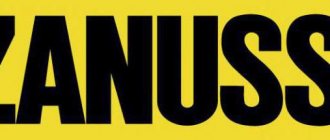Possibility to select centrifugation speed...
Page 4
- Image
- Text
5. — Possibility to select the centrifugation speed (B)
B regulation and centrifugation button
By pressing this button you can select the desired final centrifugation speed, but only in
speed limits for this program. These speeds are indicated on the corresponding screen. For complete
cancel centrifugation, just set (
on the digital speed indicator.
You can select the desired speed at any time during the program.
6. - Having selected the desired functions to start the program, press the start button (H). The washing machine will start
work and the time indicator light (V) will turn on, indicating the remaining time. This
a light indicator marks the time remaining until the end of the washing program and changes its readings according to
as the process progresses. Before pressing the start button (H), make sure that the stop/end indicator light for the selected cycle is flashing. If the light is on without blinking, turn the program selection knob to OFF, then
then reinstall it on the selected program.
To cancel the selected command, just press the button again (the light indicator will go out).
Screen of the time indicator remaining until the end of the program stage (V).
In those machine models that have this function, the approximate time in minutes remaining until
the end of the program, or the stage of the selected washing program at which the machine is located will be reflected on the screen. The time indicator may vary depending on the selected temperature, air temperature, pressure in the water supply network and the quantity and type of laundry.
Door lock indicator light (G).
At the beginning of the washing program, the door lock indicator light flashes for a while, but after
for a few minutes, the blinking stops and it remains on until the end of the process. At this moment the door is locked (DOOR IN SAFE STATE).
This light indicator lights up throughout the entire washing program and means that the door cannot be opened until the end of the process.
At the end of the washing program, the security system is unlocked, the light indicator
will go out and at this moment you can begin to open the washing machine door.
Cancel - change program
If, after starting the program, you wish to change or cancel it, do the following:
— Set the switch to the OFF position. At this point the program is canceled and you can, if you wish,
set a new program.
— Select a new program. — Press the button (H) again until one of the remaining time lamps turns on.
The washing machine will start the new program you selected.
Pause program
This machine has the ability to temporarily stop the washing program. You can use it to add laundry to your wash. To do this, do the following:
— Press the button (H) and hold it until the command lights flash along with the pointer
remaining time.
— When the door lock indicator light goes out (after approximately 2 minutes), open the door and
load the machine with an extra dose of laundry.
— Close the drum doors and top cover carefully. — Press the button (H), the light indicator of the remaining time will light up, and the machine will continue the interrupted
program.
At the end of the program, the light indicator S (Stop/End of cycle) will remain on and the indicators will go out
remaining time and door lock (V and G).
For safety reasons, turn the program selection dial to the OFF point and open the door
washing machine, then the drum door and you can remove the laundry.
02.20.08 / H- 46004575 RU
Comments
Hello.
Which program is responsible for quick wash? Nadya 03/16/2021 06:41 GMT
Select → I found the instructions for my washing machine here! #manualza
- Click →
Addition to the instructions for the export version of the TT pistol: - Not intended for playing Russian roulette.
Manualza!manualza.ru
Still not with us?
Candy error codes with display
| Error code | Description of the problem |
| E1 | Hatch lock error - the door does not lock in the closed position, no indication occurs.
|
| E2 | Error in water intake (filling) - occurs if no water enters the tank, the water is less or more than the set level.
|
| E3 | Error in draining water - either the water does not drain at all or it does so more slowly than it should be.
|
| E4 | Problem with the fill (fill) valve - water level is higher than the nominal level. The pressure switch reports that there is too much water in the tank. After 3 minutes an error indication appears.
|
| E5 | No water heating - the water does not heat up to the set value.
|
| E7 | The motor rotates too quickly - there are three attempts to start the motor.
|
| E9 | Problem with the electric motor (motor) - the drive motor shaft does not rotate. An error code is displayed and the diagnosis continues.
|
Candy error codes without display
| Error code | Description of the problem |
| 1 | Broken door lock. Either the contacts or wiring are damaged. |
| 2 | The water either does not pour in at all or is too slow. The reason may be:
|
| 3 | The water either does not drain or drains too slowly.
|
| 4 | Excessive amount of water in the tank.
|
| 5 | The temperature sensor has shorted or is broken. |
| 6 | EEPROM memory failure. There is a high probability that there are problems with the operation of the control module. |
| 7 | The electric motor is blocked (stuck). |
| 8 | Short circuit or break in the engine tachogenerator. |
| 9 | Failure of the electric motor semistor |
| 12 | Loss of communication between the control and display module. Connections are faulty. |
| 13 | Loss of communication between the control and display module. Connections are faulty. |
| 14 | The control module is faulty or the cause is its connections. |
| 15 | Failure of the control module program due to a malfunction of the control module. |
| 16 | Short circuit or breakdown of the heating element (heating element) |
| 17 | Incorrect signal from the tachogenerator. |
| 18 | The control module is faulty, the parameters of the power supply network are incorrect. |
Before you start repairing yourself, you need to consider the following points:
- Our site is not responsible for your safety or for any damage caused. Everything is at your own risk.
- The site provides common causes of trouble codes, but we cannot guarantee that the troubleshooting recommendations will help resolve the problem. It is your responsibility to diagnose the problem and find ways to solve it.
You should also understand that error codes do not give a 100% reason for the breakdown, errors indicate that there is a problem - they give a general direction on where to look for a solution, but cannot replace a professional technician with the skills to diagnose faults.
It is also worth noting that manufacturers may change the meaning of errors in their equipment models and there is no guarantee that these error codes will fit your washing machine model.
Kandy sign system
Many buyers are often attracted by the external picture - the design of the device. The “façade” is especially important. This is where the panel with buttons and switches, with a display and symbols is located. Equally important is the form in which programs and modes are presented. These can be inscriptions, icons, or a combination of both.
It is recommended to read the descriptions of the programs, and if they are presented in the form of symbols, decipher their meanings. Difficulties may arise if the inscriptions are made in a foreign language and there are no instructions in Russian. The language of signs is universal, it is understood by representatives of all nationalities. But not all symbols used by manufacturers are clear at first glance. Kandy also has obscure signs that require deciphering. Let's figure out what modes the Candy washing machine offers and how they are designated.
Table 1
| Designations | Descriptions | Time, min |
| Aqua-plus. By choosing this option, you get a cycle with an extra rinse. Valuable program for allergy sufferers, suitable for children's items | 30—40 | |
| Intensive mode. For things to which special conditions must be applied, otherwise they will not be washed. Temperatures are expected to be high - up to 95 degrees. Suitable for heat-resistant fabrics: cotton, linen. Not for delicate fabrics such as tulle or organza | 170 | |
| Delayed start. A convenient option for those who go to work and are away from home for a long time. By setting the start time, you can predict the end of the process when you arrive | 1-24 hours | |
| Rinsing. By selecting this option, you can set an additional rinse. Water and energy costs will increase, but the environmental friendliness of washed products will increase. This is especially important for underwear and bedding. | 30—40 | |
| Pelvis with the letter "P" | Pre-mode, soaking. Designed for washing too dirty items. The process takes place in slightly heated water, since hot water helps to strengthen many contaminants. The detergent is poured into two containers at once - for the first cycle and for the second, which will begin after draining | 170 |
| Three skeins of wool | Woolen items washed under normal conditions become deformed and become matted. They are washed only in lukewarm water at a minimum drum rotation speed | 55 |
| Basin with the inscription "32" | 32 is the time. This is exactly how much the manufacturer allocated for express washing. The program is convenient for things that just need a little refreshing | 32 |
| This symbol can be found in the LISE CB 103 TR model. Super wash. Approved for use only on cotton and synthetic fabrics. A convenient option for those who like to save money and wash quickly | By clicking on this button you will shorten any program by 50 minutes | |
| Super rinse. Great feature for allergy sufferers. It won’t hurt when washing children’s clothes either. | + 30-40 depending on the type of fabric | |
| Normal rinse | 30—40 | |
| Improves the quality of fabric after washing - softens it. With one button you add conditioning and fragrance | — | |
| Used against organic pollution | — | |
| Drain without spinning. Used when washing fabrics for which spinning is contraindicated. | 4 | |
| Such a button is, for example, in the Aquamatic 80F model. The special feature of the mode is cold water. Suitable for delicate and not too dirty products. Saves energy | 50 | |
| Sport | Wash clothes for sports. The process takes place in warm water. Such things usually contain synthetics, so hot water is contraindicated for them. | 70 |
| 44” | Quick wash. In addition to the main process, the cycle includes rinsing and spinning. The number of clothes per load is limited. Applicable only for slightly soiled items. Good energy savings | 44 |
| 32” | Express. An even faster process. Requirements are similar to the previous mode | 32 |
| Mix & Wash System - combined washing. A convenient option that allows you to simultaneously load different fabrics into the drum | 180 |
Near the selector there are not only icons, but also temperature indications in degrees. Each temperature is intended for a specific type of product: durable, delicate, white, colored, etc.
In the Kandy washing machine, the mode is selected according to the type of fabric. All models use the same icons.
table 2
| Designation | Textile | Description |
| Durable | A set of programs that provide intensive processing. There is an intermediate spin that ensures rinsing quality. After the final spin, the products need a little drying. | |
| Synthetics and combined | The drum rotation speed and water level are selected so that the washing and rinsing results are ideal. Prevents creasing | |
| Delicate | During the process, long pauses are arranged. More water is collected than usual | |
| Woolen | They use a program developed by the Woolmark Institute. Things are rinsed very thoroughly, but the mechanical impact on them is minimal |