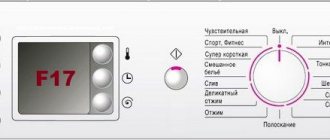Atlant washing machines have a good self-diagnosis system, which allows you to notify the user when problems with the equipment are identified.
One of the frequent problems is the display, most often at the beginning of work, of the F10 error code on the display.
We will tell you below what the F10 error on the Atlant washing machine means, how to detect the malfunction and fix it.
Decoding the code
The F10 encoding may appear at the very beginning of the operation of the Atlant washing machine, immediately after starting “Start”. In this case, the water intake and drum rotation do not occur, and the washing machine itself “freezes”. This failure indicates a problem that occurred when the hatch door was locked.
In SMA Atlant without a display, the analogue of F10 is a certain combination of indicators. Which bulbs will light up depends on the production line:
- in SoftControl these are “Wash” and “Water Hold”;
- in OptimaControl these are “Prewash” and “Rinse”.
Ariston washing machine - error code F 10
The Ariston or Hotpoint Ariston washing machine refuses to wash: it fills up with water, turns the drum a little, and then turns on the drain and shows code F10 on the display.
However, the washing cycle may continue for some time before an error occurs. Also, the machine often produces a code whenever it pleases: at any program and stage of its execution.
Moreover, the error may appear and disappear without any clear pattern.
If your Ariston washing machine does not have a screen, it will indicate error F10 as follows:
- The most “ancient” models (those with two lights - power and hatch lock, like Ariston Margherita) will produce a series of 10 frequent flashes of the on / off indicator with a long break of 5 - 15 seconds. In this case, the door lock lamp (“Key” or “Lock”) will be constantly on, and the program selector knob will click and rotate clockwise.
- On more modern Aristons with program stage indicators (models AVL, AVSL, etc.), the “Delay Timer” and “Quick Wash” buttons (the first and third additional function buttons from the top) will blink and the “Key” door lock indicator will blink more frequently.
- In Hotpoint-Ariston Low-End models (ARSL, ARXL, etc.), the “Spin” and “End of program” (End) lights will blink , that is, the second and fourth indicators from the bottom in the vertical row. All horizontal buttons for additional functions may also light up.
- In Hotpoint-Ariston Aqualtis models without a screen, this error will be indicated by blinking temperature indicators 30°C and 50°C (second and fourth temperature lights from the bottom).
Error interpretation
Code F 10 in an Ariston washing machine means an error in the water level sensor (pressostat or water level switch). For some reason, it does not generate a signal that there is enough water in the machine (the tank is not empty, but not full either). Because of this, the machine stops the program, drains the water and writes an error.
The interpretation of the error speaks for itself: code F10, in most cases, indicates a serious breakdown in the pressure switch circuit. However, sometimes you can fix this error yourself.
Error F10 - what to do, how to fix it yourself
- Control or display module failure. If error F10 appears for the first time, try unplugging the washing machine for 5 - 10 minutes, and then turning it on again. It is possible that the control or display module is faulty, and after rebooting it the error will disappear. The cause of frequent failures of the control module may be increased humidity in the room.
- The sewer drain is connected incorrectly (for newly installed Ariston washing machines). The drain hose, including the connection point, is completely below the level of the tank (50 cm) or you have extended it beyond the norm. For information on how to properly install a washing machine, read the instructions for your model or order an installation service from RemBytTech specialists.
- Weak water pressure. In some models of Ariston machines, this may cause an error. If water barely flows from the tap, then the pressure is weak in the entire water supply system in the house, and you should contact the management company. Otherwise, check whether the shut-off valve for the water supply to the machine is completely open and whether the filter mesh, which is located “at the inlet” of the washing machine in front of the inlet valve, is not clogged.
- The contacts in the pressure switch circuit have come loose. Check all connections from the water level sensor to the control module.
Our advice did not help correct the situation, and the Hotpoint-Ariston washing machine continues to display error F 10? This means, unfortunately, you can’t do it without a professional master.
Possible faults requiring repair
RemBytTech specialists have already restored functionality 5917
(!) washing machines of the Ariston and Hotpoint Ariston brands. The table contains the most common breakdowns that are accompanied by error F10.
* The table shows the preliminary FULL COST of the repair, taking into account the price of spare parts and the work of the technician. The exact repair price depends on the model of the Ariston washing machine and is determined by the technician after diagnosis.
If you cannot “defeat” the F10 error in the Ariston washing machine on your own, contact the professionals, the RemBytTech workshop:
+7 (495) 215 – 14 – 41
+7 (903) 722 – 17 – 03
Calls are accepted from 8 to 22 hours without holidays and weekends, and at night you can fill out an online application for repairs, and we will contact you in the morning.
After contacting, a specialist will arrive to you within 24 hours, determine the cause of the problem and, if necessary, carry out repairs. After fixing the breakdown, the technician will issue a warranty card for up to 2 years , depending on the type of breakdown.
Vlad|
03 Nov 2022 23:51
Thank you! They helped a lot. The problem was with the Ariston Hotpoint water sensor. Thank you!!!
Master's answer
Vlad, we are glad that our article helped you in solving your problem.
Source: https://rembitteh.ru/info/stiralnie-mashini/error/ariston/f10/
Causes of occurrence and solutions
F10 on the Atlanta display almost always indicates a malfunction of the equipment and the need for repair. But in rare cases, the cause may be user error or an accidental coincidence.
User error
After putting things into the drum of the Atlant washing machine, the hatch door should be tightly closed until it clicks .
If it is simply covered or things get into the seal, the blocking mechanism does not work and the device does not start working.
The solution to the problem is to always carefully place the laundry inside the drum, making sure that no items fall into the compactor. The door itself should be pressed tightly until it clicks .
One-time failure
The cause of F10 may be a one-time failure of the equipment electronics caused by a random combination of circumstances, for example, a power surge. If this is the problem, then just restart Atlant.
To do this you need to do the following:
- Disconnect the device from the network by removing the plug from the socket.
- Leave the car turned off for at least a quarter of an hour.
- Make a connection.
- Restart the job.
If a reboot does not help to cope with the situation, you need to move on to diagnostics and further repairs.
Broken hatch locking device
If the UBL is damaged of any nature (from mechanical deformation of the lock parts to burnout), the washing machine does not block the door. In this case, F10 lights up on the display and the washing does not start.
To analyze the condition of the hatch blocking device, it is necessary to partially disassemble the Atlant to gain access to the unit. If, as a result of diagnostics, it was determined that the UBL can be repaired, it is repaired . Otherwise, the block is replaced with a new one.
The principle of operation of the UBL, and for what reasons it may fail, can be seen in the video:
Damage to wiring or contacts
The hatch locking device is a unit that is included in the electrical circuit of the washing machine. If the wiring is damaged or contacts are broken, signals from the UBL and to it do not pass. This results in no blocking occurring.
The solution to the problem is to partially disassemble the washing machine and identify the area of damage. If there is a break in the wires, they are twisted or replaced. Contacts are being restored.
Failure of the control unit
A malfunction of the control module in the part that is responsible for controlling the UBL can lead to the issuance of F10 and the washing machine freezing at the very beginning. There are radio elements on the board that may be burnt out. To restore functionality, damaged elements are replaced with new ones, and the tracks are soldered .
Access to the unit occurs during partial disassembly of the Atlant washing machine. For diagnostics and repairs, the control unit is removed from the installation and worked with separately. In cases where the board cannot be restored, it is replaced with a new one.
The repair process can be seen in the video:
Firmware crash
Broken control unit firmware is not a rare problem , especially in conditions of unstable voltage. In this case, F10 may appear not only at the start of work, but also at any stage of Atlanta's work. Sometimes the error becomes floating, repeating at different times irregularly.
The solution to the problem is to flash the module. Performing such work requires special knowledge, skills and equipment, so it is better to entrust it to a specialist.
Cuff wear
If the Atlanta hatch cuff is worn out, has visible damage and has lost its integrity, error F10 may appear at any stage of the wash.
This happens as a result of water from the drum getting into the electronic blocking device itself and its contacts.
This leads to a short circuit, and the elements of the control unit may also burn out. But at the same time, the UBL itself can remain operational.
The solution to the problem is to replace the cuff. If the situation is aggravated by a malfunction of the control unit, then it will also need to be repaired.
It is not advisable to repair an old Atlanta cuff. You can even replace it with a new one yourself . But if the problem is deeper, and due to water getting on the UBL contacts, a breakdown has occurred in the control unit, then you should not undertake a comprehensive repair of the Atlanta without the necessary skills.
What does an error mean: causes and signs of failure
The Atlant washing machine displays error F10, which indicates problems with closing the door. How can you independently understand that there is a breakdown?
When the power supply is stopped, the blocker plates return to form. The door can be opened.
If the electronic lock breaks down, the door will not open until you turn off the power to the Atlant SM. Even when you turn off the machine using the button on the panel, current is constantly supplied to the UBL.
Another reason when error code F10 lights up on the SMA Atlant display is a short circuit. The thermocouple of the lock breaks through, after which it stops heating. It is clear that the washing machine will not start if the door is open.
How to fix the situation and remove the F10 error? The locking device needs to be checked.
Call the master
Not every user can fix problems related to the electronics of the Atlant washing machine themselves. If you cannot diagnose and perform a quality repair on your own, you should contact a household appliance repair company.
These companies, as a rule, are widely represented on the Internet, and even have their own websites. It is quite possible to find the company you need by narrowing the search to your city.
The amount of payment for repairs depends on the complexity of the breakdown and the company’s price list . On average according to MSK, repairs to Atlanta will cost:
- cuff replacement – from 1600 rubles;
- repair of the control unit - from 2000 rubles;
- replacement of UBL – from 1300 rubles;
- wiring repair - from 1600 rubles;
- flashing – from 2000 rub.
If repair of not one unit, but several, is required, the cost of the work increases. New parts are not included in the cost of work and are paid separately. When calling a technician to your home, it is advisable to tell the dispatcher in advance not only the brand of the washing machine, but also the model of the device.
Prevention measures
In order to avoid encountering F10 in your Atlanta, you need to remember the following preventive measures:
If there are frequent power surges in the house, you need a voltage stabilizer to connect the washing machine through it.- The room in which the SMA is located must have good ventilation.
- You cannot place unclosed containers with liquids on top of the Atlant.
- The laundry must be placed in the drum carefully, checking before closing the door that things do not fall on the elastic and are not pinched by the door.
- The hatch door should not be slammed violently, as this may cause a breakdown.
- After each wash, the hatch cuff must be wiped and the door left ajar for ventilation. You should not use abrasive products for cleaning, as they can damage the rubber.
- There must be a mandatory break of 1-2 hours between starts of the washing machine.
Errors and malfunctions of Atlant washing machines
Although Atlant washing machines are classified as budget equipment, they are often chosen for their affordability, good washing quality and extensive functionality.
Another advantage of machines from this manufacturer is the presence of a self-diagnosis system.
By the code on the display or the blinking of certain indicators, the owner of the Atlant machine can determine which unit has problems and what to do in the event of a breakdown.
Error codes
| Code on display | Indicator signals (in the absence of a display) | What does the error mean? | Reasons for the error | What to do |
| door | Indicator LEDs 1, 3 and 4 are lit | Sunroof lock malfunction | The door is not closed tightly or is warped. The electronic hatch lock is faulty or its electrical circuits are broken. The operation of the control module is faulty. | Check the tightness of the sunroof. Evaluate the function of the electronic sunroof lock, and also check the wiring associated with it. Check the control module and, if necessary, replace it with a new one. |
| None | All four indicator diodes light up | Excess foam formation | Incorrect choice of type or dose of detergent. Incorrect washing program (excessive amount of water). | Adjust the powder dosage or choose a different brand of product. Carefully select a program for a specific type of fabric. |
| Sel | None of the four indicator diodes light up | Problem with interface module | The selector responsible for selecting programs is broken. | Make sure the selector is not working and check the controller. Replace the interface module. |
| F2 | LED 3 lights up | Problem with temperature sensor | The sensor itself is faulty or the electrical networks connected to it are damaged. The operation of the control module is disrupted. | After checking the functionality of the temperature sensor and the integrity of its wiring, replace the sensor, and also check the control module, and if a malfunction is detected, replace it. |
| F3 | Indicators 3 and 4 are lit | Heater problem | The heating element has broken down or damage has appeared in the wiring associated with it. The operation of the control module has been disrupted. | Having assessed the integrity of the electrical circuits of the heating element and its performance, replace the faulty elements. If a fault is detected in the control module, replace it with a new one. |
| F4 | Indicator diode 2 lights up | Drain problem | The pump has stopped working. The flow of the drainage unit is impaired (the hose is pinched, incorrectly installed or clogged). A foreign object has entered the pump. The operation of the control module is disrupted or problems have arisen with its electrical circuits. | Check whether the drain pump is working (if a breakdown is detected, replace it with a working one), and also whether the drain system is clogged. If necessary, clean the filter, remove foreign objects from the pump, straighten or attach the hose. Examine the control module and its wires. |
| F5 | Indicator diodes 2 and 4 are lit | Problem with getting water into the machine | There is no water in the pipes or its pressure is too weak. The flow of the filling system is impaired (the hose is pinched, incorrectly installed or clogged). The filling valve has become unusable. There is a break in the circuit connecting the filling valve and the control module. The operation of the control module is disrupted. | Make sure that the tap is not closed and the water pressure is normal. Assess the permeability of the fill system and, depending on the situation, connect the hose correctly, remove the blockage, clean the filter. Use a tester to find a break in the wiring connected to the fill valve, and also check the valve contacts. If necessary, the valve should be replaced. Check the control module and, if necessary, replace it with a new one. |
| F6 | Indicator LEDs 2 and 3 are lit | Reverse relay problem | The relay stopped working due to overheating of the winding, disconnection of contacts or breakdown. | Check the relay and, if necessary, replace it with a serviceable part. Check the operation of the engine. |
| F7 | Indicators 2, 3 and 4 are lit | Electrical problem | The power supply parameters are unsuitable for the operation of the machine. The interference filter has become unusable. The operation of the control module is disrupted. | Using a tester, evaluate the network parameters and adjust them. Check the interference filter and, if it is faulty, replace it. Check the control module and, if necessary, replace it with a new one. |
| F8 | Indicator diode 1 lights up | Problem filling the tank | The seal of the cylinder is broken. The inlet valve is stuck open. The pressure switch has become unusable. There are problems with the contacts or electrical circuits of the pressure switch. The operation of the control module is disrupted. | Make sure the cylinder is tight and the inlet valve is working properly. Check the operation of the pressure switch and the condition of its wiring. Check the control module and, if necessary, replace it with a new one. |
| F9 | Indicator diodes 1 and 4 are lit | Problem with the tachogenerator | The tachogenerator or engine is broken. There are problems with the wiring or motor contacts. The operation of the control module is disrupted. | Assess the performance of the tachogenerator and then the engine, and then check the wiring connecting these parts to the control module. Check the control module and, if necessary, replace it with a new one. |
| F10 | Indicator LEDs 1 and 3 are lit | Problem with hatch locking | The electronic hatch lock is out of order or its electrical circuits are broken. The operation of the control module is disrupted. | Evaluate the function of the electronic sunroof lock and also check the wiring associated with it. Check the control module and, if necessary, replace it with a new one. |
| F12 | Indicator diodes 1 and 2 are lit | Engine problem | The motor is faulty, there is a break in its winding or the contacts are broken. The operation of the control module is disrupted. | Assess the condition of the motor and its windings. If the engine is found to be inoperable, it should be replaced. It is also important to check the control module and, if necessary, replace it with a new one. |
| F13 | Indicators 1, 2 and 4 are lit | Miscellaneous faults | Damage to electrical circuits or contacts has occurred. The operation of the control module has been disrupted. | Check the wiring and main components of the machine. Replace identified faulty areas and parts with new ones. |
| F14 | Indicators 1 and 2 are lit | Software problem | A software failure has occurred. | Replace the electronic module with a working part. |
| F15 | — | Water leak | The sealing of the tank is broken. The cuff of the hatch is damaged. The integrity of the elements of the drain system is damaged. | Make sure that the tank is intact and the hatch seal is not damaged. If they malfunction, replace such parts. Check the tightness of all components responsible for draining water. Replace damaged pipes and hoses with intact ones. |
Frequent malfunctions
Owners of Atlant machines most often turn to repair specialists with the following problems:
- A foreign object has entered the tank.
- Heater failure.
- Bearing wear.
- Drain pump failure.
- Failure of the hatch lock.
- Control module malfunction.
The process of replacing a bearing in an Atlant washing machine is presented in the video of the “Hand Made” channel.
Tips and prevention of breakdowns
- Before cleaning the washing machine both outside and any of its parts inside, the device must be disconnected from the electrical network. You should also turn off the tap through which water flows to the device.
- Wipe the door seal after each wash using a soft, dry cloth. Use a soft, damp cloth to wipe the outside of the unit and other plastic parts. Do not wet the cloth with alcohol, abrasives or other chemical compounds that can damage equipment.
- Periodically wash the container through which detergents enter the machine. Take it out, rinse all surfaces under the tap and return the container to its place.
- Clean the filters in the water supply system once a year. To do this, disconnect the inlet hose, remove the filter, remove debris from it, then return the parts to their place and make sure that their connections are tight.
- Clean the pump filter twice a year to remove threads, buttons, coins and other tiny objects. In addition, it is recommended to clean this filter after washing items with lint. After draining the water, open the filter cover using a pointed object, pull out the hose as far as it will go, remove the plug and drain the water, then remove the filter, wash it and return all parts to the device in the reverse order.
Recommendations
If there are problems with your Atlant washing machine, the following expert advice can help:
- If damage to the rubber of the hatch cuff is noticed, it must be replaced immediately, without waiting for moisture getting inside to lead to more serious damage.
- Repairs to devices under warranty should only be performed by a service center specialist.
- F10 does not always indicate a breakdown of the UBL. An accurate “diagnosis” may require a thorough examination of the nodes involved.
- When replacing parts, it is better to give preference to original ones.
- After repairing the device, a test run is necessary.
- Any type of repair of a washing machine should begin after disconnecting the device from communications.
Error F10 in an Ariston washing machine: what to do and how to cope?
We loaded the laundry into the drum of an Ariston or Hotpoint Ariston device, installed the necessary program, but it does not respond: it tries to pump water, starts to rotate the shaft, but does not gain speed and, as a result, displays a malfunction with the abbreviation F10 on the screen. Occasionally, the unit displays such a problem in any mode, without any sequence or pattern. In addition, such an abbreviation may appear and immediately disappear.
When your device does not have a display provided by the manufacturer, the fault is displayed using light illumination; each model has its own signal codes:
- Ariston Margherita notifies of the presence of a malfunction by blinking the indicator lights in a full cycle in the form of Morse code (10 blinks + a silent interval of about 10 seconds). The window blocking indicator lights up continuously, the switch knob constantly rotates clockwise and emits a characteristic sound signal in the form of a click.
- Ariston modifications AVL, AVSL, etc. notify about a breakdown by blinking two indicators (delay programs and quick wash, located in the line of auxiliary functions) and blinking the window lock button with greater frequency.
- Hotpoint-Ariston modifications ARSL, ARXL, etc. notify about a malfunction due to the constant blinking of two indicators responsible for the spin mode and the completion of all programs (the second and fourth lights vertically, the countdown must be done from bottom to top). In addition, notification is carried out due to the simultaneous lighting of all indicators of auxiliary functions horizontally.
- Hotpoint-Ariston Aqualtis will notify you of a problem by blinking the lights responsible for the temperature conditions of 30°C and 50°C (the fourth and second temperature indicators must be counted from bottom to top).
Problem Meaning
Problem F 10 indicates a malfunction of the pressure switch, which is responsible for determining the level of water in the tank. Your unit cannot cope with the task; it cannot determine and control the level of pumped water. Therefore, the set mode does not start, water is pumped in and immediately drained, and the device displays a problem.
Basically, a breakdown with the F10 code cannot be repaired on your own; it must be fixed by professionals. However, there are times when it can be eliminated without professionals.
Problem F10, how can it be fixed without the intervention of professionals
- Electronic automatic control failure. This is the first time you have encountered a malfunction like F10, then you need to reboot your device. Turn off the device from the power supply, leave it for 10 minutes, then connect the power again and start the unit. If the failure is resolved, the machine will work normally.
- Incorrect connection of the drain system. This fault is displayed only for devices installed for the first time after moving or purchasing. The drain must be located below the drum, since if the water is connected incorrectly, it leaves by gravity and does not linger (do not accumulate) in the washing machine tank. If this is the case, then call specialists and connect it in accordance with the technical requirements.
- Poor water supply. Sometimes, if there is no water pressure, the device cannot pump it within the set time, as a result of which a problem may appear on the display. When the reason for the lack of water is poor quality water supply or a decrease in pressure in a high-rise building, then the elimination depends on special services. In addition, the water supply tap may not be fully open, or it may be clogged and its capacity reduced. Clean the filter located at the water inlet to the unit.
- The contact circuit is broken. Inspect the entire circuit at the detachable connections from the pressure switch to the electronic board.
Have you followed all the recommendations, but the device still does not start working? Is fault F 10 indicated on the display or via illumination? Then the breakdown is very serious and cannot be dealt with without professional help. Call a washing machine repair specialist.
Also read about problem F21 in a Bosch washing machine.
Source: https://TechnoSova.ru/dlja-chistoty-i-porjadka/stiralnaja-mashina/code/ariston/kod-oshibki-f10/