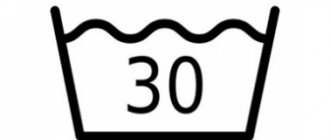To fully use a Bosch washing machine, you need to know the symbols that are printed on the panels or appear on the electronic display.
Their incorrect interpretation can lead to violations of operating rules and breakdown of household appliances in the future.
To learn how to decipher the symbols on a Bosch washing machine, read the article.
Explanation of icons on the Bosch washing machine display
An electronic display is necessary to display dynamic information, for example, about running programs or about problems that have occurred in the operation of equipment. Depending on the model, the set of indicators may differ, but there is no significant difference.
Description of the icons:
- The letter C with a circle on top indicates the temperature at which the wash is carried out. Depending on the degree of heating, the number next to it changes, for example, 60 or 90 degrees. If the star lights up, it means the water is cold.
- A twisted spiral means spinning. The number next to it indicates its speed. If the number is 0, then the no-spin mode is selected.
- Next is the clock icon. It indicates how much time is left until the wash is completed, for example, 2:30 in the hours:minutes mode.
A basin filled with water with an arrow pointing up indicates the activation of the additional rinse function.- Speed Eco indicates that the time saving function is enabled. It is used when there is a small load of laundry and it is not heavily soiled.
- An empty basin and a thin rectangle in it indicate the start of the prewash.
- Arrow and pause icon II - symbols indicate that the cycle is paused, for example, to cancel the selected mode or reload laundry.
- The circle and the lock located at the top indicate that the loading hatch is locked.
- The "key" icon indicates that the child lock feature is activated.
- The appearance of the letter E or F with any numbers is an error code indicating a malfunction of the device.
Electronic displays can be with or without keys; touch screens are also available. The buttons on the screen correspond to the image. For example, pressing the key under the “temperature” icon will change the temperature of the water.
Double unbalance designation
This error code has two spellings: uE (small u) and UE (all letters are large). The uE error means that the lg washing machine has detected that something is going wrong and is doing everything possible to change the situation. Water is added at low speed to ensure even loading. But if this is not enough to return to normal mode, the same signal is sent out in large letters. This is already a call to the user, a sign of the need for his intervention. The regular appearance of such a signal and problems with spinning during each wash indicate possible mechanical damage. Rare blinking - most likely an error was made when loading laundry and it can be easily corrected on your own.
What do the symbols on the control panel mean?
The control panel has a rotating arrow controller. On either side of it there are icons that correspond to different programs. Their selection is carried out by rotating the knob.
Also on the panel there is a button to turn the machine on and off in the form of a circle with a small vertical line. Other symbols:
- a half-filled basin with water is a wash icon;
- a spiral bent into a circle indicates the spinning of the laundry; under it there are indicators with the numbers 1000, 900, 800, etc., depending on the selected spin speed, the corresponding diode will light up;
- an empty basin means rinsing;
- a basin with a rectangle in it – pre-wash;
- iron standing on a flat surface - easy ironing function;
- a basin with water and an upward arrow - additional rinsing;
- a T-shirt with a stain indicates washing heavily soiled items.
If the washing machine is equipped with a display, then some of the images on the panel will be missing. They are simply transferred to the screen and light up at the right moment.
Do all companies draw the same signs on washing machines?
Even if all modern manufacturing plants are trying in every possible way to make their product the most popular and popular, and the control panel accessible to everyone and as understandable as possible, some of us are still perplexed at the first glance at a new product.
The symbol on the panel suggests choosing one or another suitable mode for washing, rinsing or spinning. In the same way, other additional functions that the machine is equipped with are selected. For convenience, icons are located near the buttons that activate this function. The most convenient to use are those models that have a verbal meaning next to the icon. Do not try to apply instructions from equipment of another company or model to your machine. Inconsistency between the symbols on the icons can confuse you and even lead to damage to the unit. Although, in essence, almost all modern models mark the icons on washing machines approximately the same.
This applies to the following brands:
- Indesit (Indesit);
- Electrolux (Electrolux);
- Zanussi (Zanussi);
- Maxx (Max);
- Candy (Kandy);
- Whirlpool;
- Ardo (Ardo);
- Ariston;
- Atlant;
- Eyelid;
- Samsung.
Sometimes descriptions of program designations can be found in German or English. Don't be alarmed. This shows the authenticity of your model, and just learn some terms in a foreign language.
Washing modes
The number of programs in Bosch washing machines varies. The more expensive and modern the device, the more there are. Modes are selected by turning the controller. He is directed to the desired image and signature.
Basic symbols:
Shirt and hanger hook located on top - washing synthetics. In this mode, the water temperature will not exceed 40 degrees.- Dress with a flower - washing cotton and linen fabrics. It is possible to select a temperature in the range of 40-90 degrees.
- Dress and pants - the picture represents washing mixed fabrics.
- T-shirt and butterfly image - care for delicate fabrics: fine linen and silk. The washing temperature in this mode does not exceed 30 degrees.
- Yarn wound into a ball - washing woolen products.
- Image of rompers - mode for caring for children's clothing.
- Single trousers - washing denim.
- T-shirt with a number - washing sportswear.
- A jacket with a hood or an image of a mountain with a snow-capped peak - washing winter clothes with filling.
- Moon and two stars - night wash mode. It does not involve spinning clothes.
In addition to the list of main programs, there may be icons on the front panel that allow you to shorten the selected cycle:
- alarm clock – the program lasts an hour, runs in active mode;
- alarm clock, half crossed out - the cycle runs for 30 minutes;
- A clock shaded by a quarter – the program will end within 15 minutes.
The listed options are more suitable for refreshing products, rather than for full washing. They are not used to clean heavily soiled items.
Basic symbolism
To start the machine and pause it, you need to use the “start/pause” button (►||). Some devices are equipped with an additional “on/off” button. to turn on and off from the network.
Some machines are equipped with a power button and a start button, and some only have one of them
Bosch
Manufacturer Bosh has designed the panel, where the washing modes are indicated, to be as clear as possible, so that setting up the machine is not difficult the first time. For the standard version, just turn the lever to the desired item and turn on the “start” button, which has a diamond icon and a vertical stripe inside it.
Setting the wash cycle in your Bosh washing machine is easy.
Additional functions:
- dirty T-shirt - mode for heavy soiling;
- empty container and vertical strip - pre-wash;
- iron - wrinkle-resistant;
- container with a wave and an up arrow - increased amount of water.
Near the display:
- thermometer - desired temperature;
- clock - delayed start;
- spiral - spin intensity.
Indesit
The Indesit brand machine has a decoding of washing modes, as well as additional functions, right on the panel, thanks to which you can simply select the desired number using a rotating lever. All icons are also labeled under the display.
On the panel of the Indesit machine, all icons are labeled
Samsung
On a Samsung washing machine there are often no icons at all. The manufacturer has simplified the task for housewives by simply labeling the functional buttons.
On Samsung devices there are often no icons at all
But some additional features are still indicated by signs:
- lock with a smiley - blocking from accidental clicks;
- dirty T-shirt - high-intensity washing;
- container with a wave - additional soaking;
- hand in container - hand wash;
- container and vertical line - pre-wash mode.
Video: Samsung washing machine review
LG
Similar to the Samsung brand, icons are also rare on the LG model. All programs are indicated in Russian, and additional features are also indicated in text.
The LG model is easy to use
Ariston
Many Ariston models do not have any decoding at all - all programs and additional functions are indicated by icons. Therefore, it will be difficult to use this technique at first.
Many Ariston models do not have symbols on the control panel
Main programs:
- T-shirt - cotton;
- T-shirt with a stain - stain removal;
- flask - synthetic;
- mix - mixed laundry;
- M is my program: the ability to write a frequently used program onto it;
- pillow and blanket - bed linen;
- ribbon - silk, curtains;
- ball - wool;
- container with a wave, a spiral and a downward arrow - an additional setting for spinning, rinsing or draining water.
Display:
- T-shirt with increasing stripes - wash type;
- container with wave and shower with increasing stripes - rinse type;
- spiral - spin power;
- thermometer - water temperature;
- dial with arrow - delayed start;
- dial with horizontal stripes - short cycle;
- iron - light ironing;
- feather - economical washing (water does not heat up and is used sparingly);
- child's face - blocking from accidental clicks.
Zanussi
The following designations are found on the Zanussi device:
- circle with triangle - cotton;
- interrupted triangle (flask) - synthetics;
- wood - saving water;
- iron - light ironing;
- flower - delicate fabrics;
- hand in container - hand wash;
- threads - woolen items;
- pants - jeans;
- T-shirt with stains - intensive mode;
- container with a wave and a vertical stripe - soaking;
- container with a wave and dots - rinsing;
- container with a wave and a downward arrow - draining water;
- spiral - spin.
Zanussi washing machine is not easy to use at first
Candy
The panels of Candy brand cars bear icons that are often used by other manufacturers. However, there are also original designations:
- the letter P in the basin - pre-wash;
- plus and two drops - “aqua plus” mode, which provides additional rinsing;
- dial with arrow to the right - delay start;
- the letter T and 0C in the basin - water temperature;
- iron - light ironing.
There are original symbols on the Candy washing machine. Symbols for selecting a washing program:
- cotton wool with a stain - intensive washing of cotton (at a temperature of 90 degrees);
- cotton wool - cotton (color fastness);
- flask - synthetic;
- feather - delicate fabrics;
- shower in the basin - rinsing;
- spiral - spin;
- container with a wave and a downward arrow - draining water;
- 14 — fast mode;
- hand in the pelvis - manual mode;
- ball - wool;
- Mix&wash - mode for mixed laundry.
Errors
The Bosch washing machine is equipped with a self-diagnosis function. It recognizes faults and sends information to the display in the form of an error code. Knowing them, you can handle most of the breakdowns yourself.
Deciphering the code and solution:
- F00, E00 – there was a failure in the control board software. The device needs to be rebooted.
- E02 - engine is faulty. It is necessary to check the motor contacts, evaluate the condition of the brushes and windings.
- F36, F67, E67 – a malfunction occurred in the control module. The problem can be solved by rebooting the device, or by repairing the board.
- E01, F34, F36, F61 - error codes indicating problems with the hatch. It may not close due to a foreign object or due to a broken UBL.
- F02 – no water is supplied to the device. It is necessary to check the fill valve for blockage or damage, and also evaluate the performance of the pressure switch.
- F03, F18, E18 – problems with draining water. It is possible that there is a blockage in the area of the drain filter or hose, or a breakdown of the pump.
F04, F31 – leak detected. Perhaps the hatch cuff has become leaky, or a blockage has formed in the drain system.- F16, E16 – the device cannot lock the hatch and start washing. It is necessary to check whether any thing is interfering with the door, and also to assess the condition of the UBL.
- F17, E17 – water does not enter the drum. Most often, the reason lies in a faulty pressure switch.
- F19 – water does not heat up. In 90% of cases, the heating element is broken.
- F20 – the water is heating up, but this should not happen. The temperature sensor needs to be checked.
- F21, F43 – the drum does not rotate. The reason may lie in the ingress of a foreign object, low mains voltage or short circuit of the motor.
- F22, F37, F38 - the machine does not heat the water due to a malfunction of the temperature sensor. It cannot be repaired and needs to be replaced.
- F23, E23 - the Aquastop system has activated, you need to look for the cause of the leak.
- F25 – the pressure switch is broken. If there is no blockage in the tube, but the sensor does not work, it needs to be replaced.
- F26, F27 – the pressure level sensor is broken. It needs to be changed.
- F28, F29, F60 – the water flow sensor is faulty. It cannot be repaired and needs to be replaced.
- F40 – power supply error. We need to wait for the voltage to stabilize.
- F42 – the engine motor rotates very quickly. This code indicates a breakdown of the tachometer or the engine itself.
- F44 – the motor does not rotate in the other direction. The part needs repair.
- F59 – the 3D sensor has failed. It needs to be replaced.
Read more about Bosch washing machine error codes here.
Bosch washing machine program table: description and designation
The control unit on the Bosch washing machine is very laconic and not overloaded. Most modes are indicated by some kind of symbol. These symbols are informative enough for the user to understand. But it’s better to act for sure and find out the meaning of the icons in advance, so as not to spoil the thing by choosing the wrong mode.
By selecting a mode on the control panel, you can also set the temperature, spin speed and additional functions for it. The table below shows the names and descriptions of the main icons. They are almost the same for all SM models: Bosch Maxx 5, Bosch Classixx 5, Bosch Maxx 4, Bosch WMV 1600 and others.
| Symbol | Designation | Decoding | The approximate time* |
| Shirt sign on a hanger. | Mode for things of artificial origin at a temperature of 40 degrees. A Bosch machine, when executing a program, consumes 40 liters of water per 2.5 kg of laundry. | Having set the mode, you need to wait from 55 minutes to 1 hour 30 minutes. | |
| Dress and bodysuit with a flower. | The program is selected for linen made from durable fabrics: cotton, linen. Things are not afraid of boiling, so washing takes place in water from 40 to 90 degrees. | Wash for 1 hour 20 minutes – 2 hours 15 minutes. | |
| Dress and trousers with a flower. A dress-shirt-bodysuit may also be specified. | Mode for mixed laundry. Can be used for quick washing. It takes place at a temperature of 40-60° depending on the SM model. Suitable for fabrics that do not require special care. | The program lasts from 50 minutes. | |
| Shirt with butterfly. | Means washing delicate, light fabrics: satin, silk. Minimal spin. Water temperature – 30 degrees. | It is carried out carefully for 30 minutes with a slight rocking of the drum. | |
| A basin with a lowered hand, a skein of thread nearby. | The machine is set to a manual mode for washing wool. The rotation of the drum is very slow, the water temperature is 30 degrees. | Lasts 40 minutes. | |
| Pants icon. | Sign for washing denim items. Water temperature 40-60 degrees. | The program lasts from 40 minutes to 1 hour 20 minutes. | |
| Image of a shirt or blouse. | Washing is performed at a temperature of 40-60 degrees. | Duration: 40 minutes – 1 hour 20 minutes. | |
| T-shirt symbol with number. | Mode for sportswear. At the same time, SMA Bosch uses 40 liters of water per 2.5 kilograms of laundry. Water temperature – 60 degrees. | Duration – 1 hour 20 minutes. | |
| Pelvis with downward arrow. | Indicates draining water. It can be turned on if the program is not completed completely or if things cannot be wrung out. | — | |
| Pelvis with horizontal lines. | This is an extra rinse. You can choose it if you are not sure that things have gotten rid of the powder. | — | |
| Twisted snail. | This is the spin function. It is also used as an additional one; the speed of revolutions can be adjusted. | — | |
| Clock face sign. | The dial divided by a line into two parts means washing for 1 hour. If you choose the full dial, you will get a quick wash within 15 minutes. | From 15 to 60 minutes. | |
| T-shirt with stains (for Bosch Maxx 5, Bosch Maxx 4 models) | Washing heavily soiled items. | — | |
| Image of the pelvis with a vertical line. | You can choose a pre-wash to effectively remove stains. | Increases main mode time by approximately 20%. | |
| Iron with a horizontal line at the bottom. | The easy iron function allows you to remove uncreased laundry from the drum, since the wash is performed at minimum speed. | _ | |
| Bowl with water and arrow up. | Allows you to turn on rinsing after any mode. | A separate rinse cycle lasts approximately 30 minutes. |
*The table gives approximate time frames; you can find the exact time in the instructions for your model. In modern machines, the program duration is displayed on the display.
Users often ask us: “What programs can you use to add more laundry, and how to do it?”
Let's start with the fact that not every model has the ability to reload laundry. There are two types of washing machines that allow you to add more laundry without draining the water from the tank:
How to load more laundry in a regular Bosch front-facing storage unit?
There is no way to do this without draining the water.
Therefore, it is worth stopping the program if you have forgotten something important in the drum, and it is not economically profitable to reload the laundry - it will be easier to wash the forgotten item separately and in the next batch than to drain the water, reload the item and start the program again. But, this is your decision, so here are the instructions:
How to choose a washing mode on a Bosch machine
By determining the meaning of the symbols on the panel, you will remember how to install and configure a particular mode. By turning the selector, you can choose any of the programs that suit the type of laundry you have.
The process time depends on the selected mode; also keep in mind that additional rinsing or spinning will extend the operating time of the washing machine.
Safety precautions
To ensure safe operation of washing equipment, you must carefully read the instructions.
When operating the machine, the following safety rules must be observed:
- The SM can only be used at home for washing textiles. The machine must be connected to cold water;
- Keep pets and small children away from the equipment;
- Do not touch the glass of the machine door while it is in operation. The glass can be very hot.
- Turn the machine on and off only with dry hands;
- Cut off the power cord and break the hatch door lock when disposing of the unit. This is necessary so that small children do not lock themselves in the car if they play with it.
- When connecting and installing the device, follow all rules. This will avoid electric shock, water leakage, fire and other accidents.
Important! The equipment manufacturer is not responsible for the safety of your health and property if the above safety requirements are violated.
Some useful tips
Bosch automatic washing machines are designed and manufactured for people. The machine makes life easier for the user, saves time and guarantees clean laundry. In order for everything to be exactly this way, you should adhere to a few simple rules:
- pay attention to laundry labels,
- do not wash expensive items if you are not sure of the correct choice of mode,
- do not throw colored or white things into the drum,
- be sure to check pockets before washing,
- wash shoes, clothes with accessories only in special bags,
- fasten buttons and zippers before washing,
- Use detergents recommended by the washing machine manufacturer.
Choosing the optimal operating mode for your washing machine is a guarantee of good results. It's worth spending a little time to understand the features of each of them. There is no doubt that a Bosch washing machine will wash any laundry, you just need to set it up correctly.
Requirements for washing powder
A properly selected detergent must meet the following requirements:
- The powder should be easily soluble in water.
- It is necessary to exclude the situation when, after the end of the procedure, unwashed grains of powder remain among the fibers of the fabric.
- The presence of aggressive components in the detergent is unacceptable: enzymes, chlorine or the like.
- As a result, the color of the laundry should not change.
- If the selected washing powder gives clothes an unpleasant odor, then it will not be suitable for items made of delicate fabrics.
- After completing the procedure, the washed laundry should not become rough or hard to the touch. It is necessary that it remains soft and tender.
Test
Service testing allows you to find out what programs are provided in the washing machine, as well as check the correct operation of all components. Sometimes using this mode it is possible to detect serious malfunctions.
You can start testing the device using the buttons and controller located on the panel of the washing machine. The procedure is as follows:
- Connect the device to the network.
- Turn the programmer in a circle and set it to the “Off” position.
- After 2 seconds, it must be turned to the position corresponding to the “Spin” mode.
- When the “Start” indicator starts flashing, press and hold the speed switch button.
- Then the selector handle is moved to the drain position. Release the speed button.
- Test mode is enabled. Now all that remains is to select and run the program that needs to be checked.
While the cycle is running, you need to monitor the information displayed on the screen. After testing is completed, the mode is exited.
To do this, move the controller to the position corresponding to 6 o’clock on the dial, while simultaneously holding down the “Start” key. After a few seconds, turn the selector to the “Off” position.