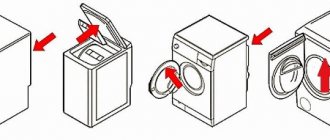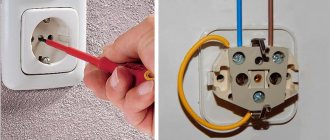A flash drive is a universal device on which you can store a huge amount of information.
Modern memory cards are small in size, so they are often stored and carried in a pocket. Not surprisingly, machine-washable miniature devices are far from uncommon.
Read the article about what will happen and what to do if you wash a flash drive in a washing machine, how to dry it and restore the data saved on it.
Will it work after washing?
If a flash card has been in a washing machine, it can be restored. Surprisingly, about 80% of all devices can be fully resuscitated .
Moreover, they do not necessarily have to have a waterproof case or any other special protection.
The most ordinary memory card will work after washing, but for this you need to give it “first aid” correctly. The more time a person is inactive, the less chance there is to save the source of information.
Factors that reduce the likelihood of a complete device recovery:
- Staying in the washing machine for a long time. The longer the wash cycle, the higher the risk of mechanical damage.
- Composition of powder and other detergents. The more aggressive he is, the worse it is.
- Water temperature. Boiling water significantly worsens the prognosis.
- Water PH level. Soft water is not so harmful to the device.
- Speed of revolutions.
Recommendations from professionals
Experts and fellow sufferers recommend adhering to the following rules to resuscitate a USB drive after washing:
- After finding a washed flash card, it must be wiped. Waterproof models will work after drying. But the main condition when connecting such media is that the connector must be dry.
- The first thing that comes to mind when you wash a flash drive is to dry it. For a collapsible model, you should carefully open the case, lay out the components, and dry each part. Non-separable models are recommended to be placed on a warm radiator for a couple of days; for safety, you should line the radiator with a towel, on which you place the bathed device. If the weather allows, then place the flash card on the windowsill under the sun's rays.
- If you don’t have time to wait, then you should use a hair dryer, the operating temperature of which should not exceed 1200C. At extreme temperatures, there is a risk of irretrievably losing data on the media.
- After thoroughly drying, you can try connecting the device to a computer, laptop, or tablet, making sure that they are powered.
Most often, if everything is done correctly, the performance of the flash card remains the same.
First aid
If you find a flash drive in a washing machine that is in wash mode, you can try to turn off the device, if possible. To do this, press pause and select the “drain without spin” program. The less the memory card comes into contact with soapy water, the better.
If the device has a waterproof case, then the situation is not so dangerous. After finding the flash drive, you need to wipe it with a dry cloth and leave it for several hours.
Open contacts must be wiped with a cotton swab dipped in alcohol . This will prevent them from oxidizing.
There is no need to disassemble or take any additional actions. When the connector dries, you can check the functionality of the device, but this cannot be done earlier than in a day.
What happens to a flash drive if you wash it in a washing machine?
A flash drive that gets into a washing machine suffers doubly - it gets wet and is mechanically damaged. Will the storage device work after it gets wet? With proper restoration, the memory card can work as before, but some points can affect its operation. This:
- duration of washing in a washing machine;
- composition of washing powder and other products used;
- the temperature at which the washing took place;
- hardness of water.
If the flash drive has a moisture-proof function, then the situation is not catastrophic.
After wiping the memory card with a dry towel, it can already be used. But here it is important to make sure that the connector is completely dry. To be completely calm, it is advisable to dry it with a hairdryer. As for the mechanical impact, anything can happen. At maximum speed, the elements of the flash drive are easily knocked off and the contacts are damaged. This may make it impossible to recover files (in whole or in part) and prevent the flash drive from being used in the future.
How to restore the device?
To restore a flash drive, you will need the following kit:
- vodka or alcohol;
- a toothbrush or any soft cloth that does not leave lint behind;
- hair dryer.
Stages of resuscitating a memory card:
Disassemble the drive housing. If it is cast, then you should not try to open it. The whole device should dry out on its own.- Soak a toothbrush or cloth in alcohol and carefully but systematically wipe all the elements. Be sure to clean the contacts with alcohol.
- Another option is to fill any container with vodka and place a wet flash drive in it for a few minutes. After this, it is cleaned with a brush. This will remove all remaining soap solution. It is the frozen film that most often causes damage to the device.
- Dry the memory card using a hair dryer.
After processing is completed, the case is assembled and the device is plugged into a laptop or computer. If everything was done promptly and correctly, the drive should work.
Provided that it is not possible to open the memory card, but the information stored on it is valuable to the owner, proceed as follows:
- Download a suitable program to your computer. You can find many of them on the Internet, most of them are free. For example, D-Soft Flash Doctor, Flash Memory Toolkit, Easy Recovery, R-studio, Recuva and others.
- Install and launch suitable software. The program will read the memory card and determine which files can be recovered.
- The required lines are marked and the process starts.
- The marked information will be saved to the computer in a pre-selected location.
Not all downloaded files may be displayed correctly. This is not the fault of the program developer. Most likely, the reason lies in damage to the drive.
It is possible that after drying the flash drive will work, but after a few days or weeks it will become completely unusable. Therefore, experts advise downloading all important information from it.
Most often, subsequent failure occurs due to oxidation of the contacts due to incomplete removal of the detergent . That’s why it’s so important to properly “alcoholize” the drive.
You need to dry the device for as long as possible before using it for the first time. If a hair dryer is used, it should run for at least 30 minutes. When the drive dries in the sun, you need to connect it to the computer no earlier than after 3 days.
Let's start manipulation
- First of all, take the disk and connect it to the Hyper-V host. The disk appeared immediately with the assigned letter.
- Next we need to go to disk management. To do this, open the “Start” menu and type diskmgmt.msc in the search bar, the result should be a single application, launch it.
- In the window that opens we find our disk. The example shows a 30 GB device with the assigned name Disk. Call the context menu by right-clicking on the desired drive and selecting “Offline”. Even if you have an English interface, finding the right item will not be difficult.
- Now we need to add a new disk in the SCSI Controller partition by launching the Hyper-VManage console. We be sure to indicate that our device is physical and, in the drop-down menu, select the one with thirty gigabytes.
Add a new disk in the SCSI Controller section
IMPORTANT. It is not necessary to shutdown the VM before adding a hard drive
For this purpose, there is a special technology of hot addition and hot removal.
- We connect to the VM via rdp or simply open the console. Let's go to disk management. If the new one is in place, then we are doing everything right. Let's check if it's online. If not, then we fix it, as before, by calling the context menu. Our partitions do not have mount points and letters, this needs to be corrected. Right-click on any of the partitions and select “Change drive letter or path to it...”. We choose any free one.
USB forwarding to the Hyper-V virtual machine is complete, now we can use it for our purposes.
IMPORTANT. We make sure to check that no applications are using our device before physically removing it
Otherwise, there is a high probability of losing important data and documents.
Prohibitions
There are several absolute prohibitions that should not be violated:
You should not try to run a wet flash drive. Connecting it to a device powered by electricity will short-circuit and damage not only the memory card itself, but also the equipment to which it is connected. In addition, the risk of receiving an electric shock increases.- It is prohibited to speed up the drying process of the device using heating devices, namely: a microwave oven, a heating radiator, or a hair dryer. Even slight overheating can become critical.
- Leave the device, which can be disassembled, to dry at room temperature. The longer moisture remains inside, the higher the likelihood that the contacts will oxidize. This will lead either to permanent damage to the device or to its incorrect operation.
Cautions from experts
Computer scientists claim that even 100% performance of a flash drive after complete drying does not guarantee its continued functioning. After 2 days, a week or a month it may stop working. This is a consequence of contact oxidation. This often happens when alcohol treatment and proper drying are neglected. If you have recovered files on a flash drive, immediately transfer them to another device.
You should not leave important documents in the future on flash drives that have once been in water. Always make copies so you don't get hurt later.
Experts also say that it is important:
- Dry the device immediately after discovering a problem. The longer a memory card remains in water, comes into contact with powder and is mechanically damaged, the less likely it is to be successfully restored. If you remember or see a flash card in , stop it immediately. Remove the device and begin its rehabilitation.
- Dry the USB drive for a long time. If it's a hairdryer - about half an hour. Battery life: 3-5 hours. With the help of the sun - two days.
- Do not overheat the flash drive. If a battery is used during drying and it gets very hot, then you should place a thick cloth underneath. If you can lower the temperature, then do so. Turn on the hairdryer to the minimum temperature setting.
If a flash drive has some value and you want to keep this particular device no matter what, then if any part is damaged, you can replace it. It is better not to start working on your own. Seek help from specialists.
To prevent such an embarrassment from happening again, check your pockets and it’s better not to put flash drives in them at all.
In the bustle, we often forget about the safety of important little things.
With the development of progress, devices are becoming smaller, for example, flash drives with a large amount of important information are lost, like a needle in a haystack
Losing it is a shame, and even worse if it was washed in your jeans pocket. Here she is, in her hands, but what to do? Let's figure it out.
Once you have discovered it, several options for further action appear:
- to resuscitate yourself, you should consider all possible methods;
- contact the service, the specialists offer a wide range of services, including data recovery;
- throw it away, a banal and unpleasant way. Take advantage only after learning what will happen if the first two fail.
When the realization comes that trouble has happened, first of all, you should not panic. It has been proven that this does not lead to anything good. There are three important “don’ts” when rescuing any equipment that has fallen into water:
- Contact with electricity. Under no circumstances should you insert a flash drive into your computer! Such contact will easily ruin not only the washed object, but also the device itself. Water may close the contacts, and the system unit will require repairs.
- Heat. When drying, do not use a hair dryer or hot batteries - this can melt the board. Let the flash drive sit longer at a warm or cool temperature.
- Mechanical influences. The third prohibition is not to shake it in an attempt to throw out water. It is better to open it quietly or leave it on a flat surface.
The above prohibitions determine whether the flash drive will work if you wash it in a washing machine.
Helpful information
Tips that may come in handy when trying to recover a Flash card:
- When using a hair dryer to dry your hair, you should not turn it on at full power, so as not to cause the elements to melt.
- The non-separable model is laid out in the sun. You can try to turn it on no earlier than after 2 days.
- When washing powder and other detergents were not used, the storage unit should not be soaked in alcohol. Simply dry it with a hairdryer.
- To completely dry the memory card, you can place it on the battery, but first cover it with a thick cloth folded in 2-3 layers. This will avoid overheating.
- If the information stored on the device is of enormous value to the owner, you need to seek help from specialists. The technicians working at the computer repair service will help you professionally resuscitate the drive, or will try to extract all available data from it.
To avoid similar situations in the future, you need to carefully check the pockets before washing, and it is better to turn them inside out.
You will find maximum useful information about washing clothes and various fabric products here.
The process of resurrecting a flash drive
If the gadget's body allows it, disassemble it
Connecting it to a USB connector is fraught with serious consequences. A short circuit may occur; schoolchildren even know about this from the school course “Physics”.
With such contact, you can completely destroy not only the removable storage device, but also the computer, and such incorrect behavior can even knock out traffic jams and leave you without electricity in the apartment.
Algorithm of actions
If someone washed a flash drive in a washing machine, it’s easy to guess what to do initially, even on your own.
It is important to completely dry the removable drive first. In this case, you can use a hairdryer, only by setting the temperature of the hot stream, which will not warp the plastic case
If the flash drive body is collapsible, it is recommended to disassemble it and dry each part separately. After drying this way, allow the drive to dry further on its own.
This is very important, because in the process of your actions it may happen that you do not notice the under-dried area, which will practically provoke a “catastrophe” for your removable media
During the washing process, the flash drive is not only exposed to direct contact with water, but also to the negative effects of aggressive detergents. Rubbing with alcohol removes any residual detergent. Only after this can the parts be dried, preventing their subsequent oxidation.
If it was discovered that the washing machine washed the flash drive, what to do with it if its body is solid and non-separable is also easy to figure out.
Many drive manufacturers actually produce flash drives with unibody casings, complete with waterproof features.
In this case, it would seem that you should not worry at all, but we still recommend that you give it the opportunity to lie in an open space, so that if even a drop of water accidentally gets inside, it has time to dry out on its own.
After this, all you have to do is clean the connector itself and start using the flash drive again.
Quite often, such simple actions allow you to bring your washed removable drive back to life; after such a test, it will be able to serve for quite a long time.
Of course, the chances of recovery are reduced if the washing process was accompanied by high temperatures, but you should still try to “reanimate” the flash drive.
And it is also very important after such resuscitation actions, when the drive returns to working capacity, to copy all the information to another medium, since it may happen that the flash drive will work, but after a few days it will no longer open and no actions will be able to bring it back to “life”. So, as you are convinced, the algorithm of actions that you have to perform after you have managed to wash a removable drive is completely simple
It is important to carry out all the manipulations without haste and subsequently check whether they led to an excellent result.
So, as you are convinced, the algorithm of actions that you have to perform after you have managed to wash a removable drive is completely simple
It is important to carry out all the manipulations without haste and subsequently check whether they led to an excellent result.
Of course, it is important to make it a habit to check all pockets and remove any items from them before loading clothes into the washing machine drum. This will save you from unnecessary worries, and your drives or possibly documents from damage
In our age, you can’t go anywhere without a flash drive, especially if you are an office worker. Everyone has at least one memory card and it’s not surprising that it’s lying around in your pocket along with other small items. And just imagine, you threw your favorite jeans into the wash, but didn’t check the pockets, washing along with them a flash drive, inside of which there was “a year of painstaking work” in the form of text documents, images, videos. There is something to be upset about! The first thought is how to recover data from a memory card, at least partially, but is it worth falling into despair ahead of time? Let's sort it out in order.
Tips you shouldn't ignore
The most important rule that eliminates headaches on how to save a flash drive after washing is to check the pockets before storing clothes. If the list of items previously washed in the machine includes mobile phones and car key fobs, then it’s worth being proactive. Experts recommend purchasing waterproof branded flash cards or protecting your existing collapsible USB drive from moisture yourself. To do this, you need to disassemble the flash drive, cover the board with a thin layer of alkyd-urethane varnish, dry it, assemble it and use it.
In general, a storage device is a product that, after washing, will not shrink (reduce in size) or stretch, that is, gigs will not be added, and files will not splash out with water if the model is moisture resistant.
Urgent actions
There is an old and wise saying “Don’t put all your eggs in one basket”, in our case it can be interpreted as “Don’t store all your data on one storage medium”. And, indeed, no matter how reliable the data storage device is, there are all sorts of cases, so after updating the information on a flash drive, you need to make a backup copy, saving it on your computer’s hard drive or another flash drive.
All this is good, but we remember this simple wisdom only when something happens to the memory card. And now, the flash drive has been washed, but it’s not clear what to do. Experts advise taking a number of urgent measures that will most likely help save not only valuable data, but also the flash drive itself from damage.
Will the data be saved or not?
In approximately 80% of cases, the flash drive will work and the data stored on it will not be affected. Enthusiasts even conducted experiments on this matter. We washed 10 flash drives at once, not protected by a waterproof case, in the washing machine along with cotton sheets. They didn’t spare much, they set the washing mode at a temperature of 90 0 C, double rinse and spin. In addition, they poured in the usual dose of washing powder and poured in.
After washing, or more accurately called boiling, the flash drives were removed, disassembled, washed in alcohol and treated with a toothbrush. Finally dried it using a hair dryer. And what is the result? The result, to tell the truth, was very surprising - 8 out of 10 flash drives worked as if nothing had happened. It was not possible to read data from only two drives, but this does not turn out to be critical. If desired, the information can be restored, and you can do it all yourself.
How to recover lost data?
Even if you own a computer at the level of a novice user, you can try to recover the data that was stored on a flash drive yourself. To do this, you will have to download special software, run the appropriate programs and save the files to your computer’s hard drive.
We will now give examples of programs that will help you with this, and tell you how to use these programs. But you must remember that by using these programs, you take responsibility for the result. If the files stored on the flash drive are very important, is it worth the risk? Perhaps it’s better to trust a specialist? Are you looking for easy ways? Then read the article to the end.
So, in order to recover information from an erased memory card, you need to download some computer programs that are quite easily found on the Internet. What programs are these?
- Recuva;
- R-studio;
- Easy Recovery.
What happens if we use one of them, for example a program called Recuva. You need to do the following.
- Next, we will need to indicate where the files that need to be restored were stored. We indicate the entire flash drive.
- Check the box next to “Enable in-depth analysis” and click the “start” button.
- We are patient and wait until the program finishes collecting data.
- As soon as the list of files available for recovery appears, check the boxes next to what we need and click the button located in the lower right corner of the “recover” window.
- Now we just have to indicate where the files will be saved (computer hard drive) from the damaged memory card and wait until the program performs the necessary actions.
Well, that’s all, let’s evaluate the results of the file recovery program. Some documents (especially text ones) may be only partially restored, but it is already difficult to do anything about it. Better this than nothing!
So, what happens if you wash a flash drive in an automatic washing machine along with other things? If you don’t think of sticking it wet into a USB port to check its functionality, then nothing special. Most often, after drying, the memory card works as if nothing had happened. But if you are unlucky and the data is lost, you can try to recover it using special programs. Good luck!
Prohibited actions
If the USB drive was accidentally washed in the machine, you need to collect your thoughts. Deliberate actions will solve the problem.
Immediately take note that you cannot use a wet flash drive:
- Insert into a computer or laptop. This will lead to a short circuit, as a result of which the equipment may break down and all programs will become inaccessible. There is also a risk of electric shock. Sometimes a short circuit damages all the wiring in the house.
- Dry in the oven, microwave, stove or hair dryer. Overheating will permanently damage the memory card. This technique is not able to help in this situation.
- Leave to dry at room temperature. Remaining water will lead to oxidation of the contacts, as a result of which the USB drive will not work. Again, there is a risk of a short circuit, damage to the computer, etc. And if the flash drive is nevertheless restored, then its operation will not last long.
Actions must be meaningful, correct and immediate. This is the only way to save your memory card, equipment and your health.
What should I do so that the memory card starts performing its functions again and all data is restored? Initially, you need to remove the flash drive from the drum of the washing machine. The sooner this is done, the greater the chances of success.
Afterwards, prepare everything you need:
- alcohol;
- toothbrush or cloth;
Get started:
Disassemble the flash drive case (if the model allows this). Whole ones remain in their original form. Wipe all elements with a cloth or brush soaked in an alcohol solution. Contacts should be treated especially carefully, but carefully. Some people practice dipping the flash drive into an alcohol solution and then cleaning important elements with a toothbrush. This procedure will remove residues from the memory card. You don't have to worry about oxidation happening later.
Contacts must be cleaned with extreme care so as not to damage anything. Take a regular hair dryer and dry each part. Do not turn on the device at optimal power
It is recommended to additionally place the non-separable model on a radiator or in a sunny place for 1-2 days to completely evaporate the water. If this is not done, oxidation of the contacts will inevitably occur.
After complete drying, you can insert the flash drive into your computer or laptop. If nothing was broken during washing and drying was successful, the files will open.
Sometimes just drying is enough - you can exclude treatment with alcohol if no powder gets into the memory card.
If the flash drive does not work after all the manipulations, there is an option to give the device to specialists. They will help restore the memory card using an ultrasonic bath and dry it thoroughly.