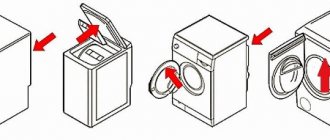There may well be a phone in the pocket of a jacket or trousers that was hastily thrown into the washing machine.
There is no need to panic and immediately take the device to a service center. You can try to dry and restore it yourself.
Read the article about what to do if you washed your phone (touchscreen, smartphone, iPhone) in the washing machine.
First aid rules
As practice shows, some models of smartphones and push-button phones do not lose their functionality after washing. To increase the likelihood of successful recovery, take the following steps:
Turn off the device, remove the SIM card and battery.- Remove all parts that can be twisted and wash them under running water to remove any remaining powder.
- Treat the inside of the device with alcohol.
It is applied to a gauze swab, which is used to carefully wipe each part. The alcohol evaporates quickly and also neutralizes the invisible soap film that may remain on the device after washing. - To remove visible scale, you can use a toothbrush to remove all corrosion, but you should not rub the microcircuits too vigorously.
- Lay out the disassembled phone parts on a dry, flat surface in a room with good ventilation.
- To quickly expel water from the device, it is blown with a hairdryer. The air should be cool or slightly warm. The hot flow can cause parts to melt.
- Wait a week for all elements to dry completely.
- Assemble the device, turn it on, evaluate the result.
The chances of a full recovery are slim, but they still exist. With the right approach, only some parts may need repairs, so it won't cost much.
Do not shake the device or press buttons. After such manipulations, even intact parts may become unusable.
The most important condition for competent first aid for a washed phone is its complete drying. You should not try to turn it on earlier than 5-7 days after the incident .
What to do if your phone is accidentally washed?
To bring your phone back to life and not have to send it in for repairs, you can try to restore it yourself. There are several ways to do this.
Mobile phone in water
Disassemble and wash the device
After removing the cell phone from the washing machine, they immediately disassemble it, remove the SIM card, battery, memory card, and so on, right down to the board itself. Next, take the following steps:
Treat with alcohol
Alcohol is known to dry out very quickly. This quality is great to save a cell phone if it has been machine washed:
Disassembled phone
Wiping with a cloth and alcohol
Ultrasonicate
If you have an ultrasonic bath, it will help save your favorite gadget:
Apply absorbent
If the phone has been washed, it can be taken apart and placed in a ziplock bag with rice or silica gel. Release the air from the bag and leave for a day.
How to dry it so it works?
There are several ways to dry your phone that help quickly and effectively get rid of moisture trapped inside the parts. These include:
Rice. It is poured into any suitable container of sufficient depth and all parts are completely buried in it.- Silica gel. These transparent balls can be found in boxes with new shoes.
It can be purchased separately by ordering online. The cost of a package weighing 0.2 kg is about 170 rubles. You can contact a company that produces plastic windows. They use it as filler for frames. - Cat litter . It acts as a powerful adsorbent, absorbing moisture. The device is also buried in it for a day.
The device must be kept in any of the adsorbents for at least 3 days so that the dry substance fully absorbs moisture. Only after this you can try to turn it on.
Sometimes water stains remain on the smartphone screen . They will be visible when turned on.
To get rid of them, the device needs to be warmed up. It is left in the sun, screen up. This procedure is repeated until the water has completely evaporated.
The second option for getting rid of stains is to warm up the screen from the inside. Download any game onto the device and turn it on for several hours. The battery gets very hot when the application is running, causing the stains to disappear.
AirPods: operating experience
If you have experience, it’s worth sharing - probably many are still thinking about whether they should get involved with AirPods and this whole wireless story? I've had AirPods for almost a year now, they have become something that is always nearby. It’s easy to get headphones anywhere; they instantly connect to your smartphone; make it possible to communicate, watch movies, listen to podcasts and music - with convenience unprecedented before. No wires, no necklaces or bands around the neck, nothing unnecessary.
The price to pay for comfort is poor noise insulation; AirPods are not the best solution on an airplane. And on the subway they will not save you from stress - noise, let me remind you, is a huge stress for a modern city dweller, which is why sales of noise-cancelling headphones are soaring year after year. Everyone wants to get rid of stress, of course. And AirPods also help with this; a miniature device will always help you take your mind off problems, for which many thanks to everyone involved in the development.
Waterproof models of touchscreen smartphones and iPhones
Manufacturers of modern smartphones equip them with additional protection against moisture . However, you should not rely on it being able to withstand machine washing.
Therefore, all iPhone owners should be extremely careful when checking their pockets.
The moisture protection works, but not for too long. In this case, we are talking about clean water, and washing in a machine is aggravated by the effect of detergents on the device. The more aggressive they are, the higher the risk of damaging an expensive device.
In addition to the influence of detergents, the device will spin intensively in the drum of the washing machine, hitting the walls of the centrifuge.
All iPhones, starting with model 7, have received protection from moisture . Information about this is indicated in the characteristics of a particular model and looks like “IP67”, where IP is protection against penetration, 6 – against dust, 7 – against water, but at a depth of up to 1 m. In this case, the phone must be turned off.
After washing, the iPhone, like other phone models, needs to be revived. Its insides can be easily opened by unscrewing 2 bolts located on the bottom edge of the device.
The phone must be disassembled and dried in rice or another absorbent substance. The device should be used no earlier than after 3 days.
It is impossible to guarantee that it will work without interruption. Although the chances of recovery for waterproof iPhones are higher than for models without a similar function.
They took a soaked passport out of the washing machine
Try drying it yourself:
- Carefully separate those pages of the document that are easily separated from each other. Do not touch the sticky sheets yet, so as not to tear them;
- Place white paper between the separated sheets. Blotters or thick paper towels are the best option;
- Place the document with enclosed leaves in a dry place, as far as possible from heating devices;
- After an hour, try to separate the stuck pages and replace the pieces of paper with fresh ones;
- Place the passport with the sheets inside on a flat surface and weigh it down with heavy books.
After the passport has dried, inspect it carefully. If the details are readable, you can continue to use the document. If important seals or signatures are blurred, the document will have to be changed.
IMPORTANT:
A fine will have to be paid if the document is damaged and cannot be restored.
To replace:
- Come to the office of the Federal Migration Service of the Russian Federation. There you will be asked to submit an application for issuance/replacement of a passport. If you visit the branch at your place of registration, you will receive a new document within 10 days. In case of temporary registration or application not at the place of registration, the time for preparing the certificate will be delayed by two months.
- Pay the state fee - 1500 rubles. — and bring a document confirming payment to the FMS.
- Take two 35x45 mm photographs of the established sample. If you need the ID urgently, take two more photos to issue a temporary document.
- Bring your birth certificate, military ID, marriage/divorce certificate, child’s birth certificate, residence registration document (house register).
As soon as the passport is ready, FMS employees will notify you about it. When you receive it in your hands, check whether your personal information is written correctly and whether there are any typos.
Contact a specialist
You need to contact the service center if, after drying, the phone does not turn on or does not work properly. The technician is informed about what happened to the device and what measures were taken to restore it.
Specialists have professional products that can safely and effectively clean oxidized boards.
There is no need to delay contacting the service center. The longer the device is exposed to chemicals, the higher the likelihood of destruction:
- connectors,
- sensors,
- contacts.
If any element is permanently damaged, it must be replaced.
The price depends on the complexity of the work performed. The average cost of repairing a push-button telephone is from 300 to 500 rubles. Smartphones with the Android system can be restored for 1000 – 5000 rubles. The most expensive to repair are iPhones .
Replacing parts with originals can cost 10,000 rubles or more. Chinese screens, microphones or connectors are cheaper, starting from 5,000 rubles. In the workshop, you need to discuss all the issues in advance. Before the specialist begins the repair, he must inform the owner of its cost. Sometimes it is cheaper to buy a new phone than to restore a washed one.
When giving your smartphone for diagnostics, you need to clarify its cost. Many masters provide this service for free, but there are also centers where it can cost from 600 rubles or more.
What to do if your phone is machine washed
In the modern world, where every minute is precious, many people, in their haste, forget to inspect their clothes before washing. Because of this, it is not uncommon for various items to end up in the washing machine along with your clothes. Water causes irreversible damage to some, but not to others, but what should you do if you washed your phone in the washing machine? This gadget, as you know, is not designed for this kind of procedure.
Helpful information
To avoid causing even more damage to your phone after washing, you need to take into account the following information:
You can’t place your smartphone on the battery;- to speed up the drying process, you can place it nearby, at a distance of 20-30 cm from the heating device - this way hot air currents will not harm it;
- All parts should be wiped with a cotton pad with a smooth surface or gauze;
- It is not recommended to use cloth - lint remaining on the surface can impair the performance of the device;
- the sooner the device is removed from the soapy water, the better;
- if the loss was discovered during the washing cycle, you need to press pause and select the “drain without spin” function - the program will be rebuilt, the water will drain and the machine can be opened;
- For complete drying, you need to not only completely disassemble the device, but also remove all films, protective glass, and stickers from it;
- You only need to wipe your smartphone with a gauze swab;
- It is not recommended to use paper napkins, as they can clog connectors and microcircuits.
Experts say that the lower the water temperature during washing, the higher the chances of recovery. If it was 60 degrees or more, then the device will be restored with a 10% probability.
Push-button phones can withstand washing better than their more modern counterparts with touch screens.
You will find maximum useful information about washing clothes and various fabric products here.
What not to do
The first thing you need to figure out is what not to do in such a situation:
- Turn on your cell phone immediately after getting wet in soapy water. This may lead to a short circuit and then the device cannot be repaired. Even if the cell phone case is made of waterproof material, the likelihood of liquid getting inside after washing is very high.
- Connect a machine-washed smartphone to an electrical outlet for the reason stated above.
- Moving, shaking or turning the phone over unnecessarily, pressing buttons or the screen, or blowing air through it. Due to such manipulations, the soap solution can get into areas “unaffected” by the liquid.
- You should not speed up the drying process by using hair dryers, hot batteries, etc., as the screen and camera of the phone may be damaged due to instability to too high/low temperatures.
When should I contact the service center?
When the owner has completely dried the device, inserted all the parts correctly, but the device does not turn on, then they contact service centers, where they will replace individual parts or tell you what can be done with the device washed in the washing machine. In some cases, the phone cannot be repaired. The center may suggest replacing any parts with new ones or performing new cleaning.
After washing, only old phones that are not equipped with a touch screen return to normal. If the screen of smartphones can leak or crack, then old push-button phones do not have this problem. A complete disassembly of the phone may reveal a problem with the screen, but replacing the regular screen of an old phone is much cheaper than changing the screen on new models.
There may be hardware problems related to the functionality of the phone. For example, the camera may fail or the operating system may stop working if your phone is equipped with it.
READ MORE: ᐅ Keramin Palermo (with hard seat) reviews - 1 honest customer reviews about the Keramin Palermo toilet (with hard seat)
In such situations, without much experience, it is also worth contacting a service center, where they will solve the type of problem and carry out all the relevant procedures.
Ways to save a mobile device
To bring your phone back to life without sending it to a repair service, you can try to revive it yourself. What to do to restore a washed phone? To do this, you need to follow the following tips.
After washing, the device must be disassembled as quickly as possible, remove the SIM card, memory card, battery and other removable parts.
After this you should do the following:
The drying process will be noticeably reduced if the parts are treated not just with water, but with the addition of alcohol, which, when combined with water, quickly evaporates. This recommendation works great for a phone taken out of the washing machine.
This method of restoring a phone is considered more effective:
You can also restore your phone using absorbents, for example, use silica gel. To do this, a cell phone, disassembled into parts, is immersed in silicate balls and left there to absorb moisture. If you don’t have silica gel on hand, you can use plain rice, which can absorb excess moisture.