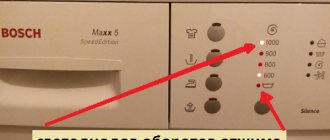Page 12
methods for eliminating them
If an abnormality is detected in the operation of the product, check the following points before contacting Technical Service.
Possible causes/remedys:
The dishwasher won't start.
• The machine's plug is not properly inserted into the electrical outlet or there is a power outage in the house. • The car door is not closed properly. • The Delayed Start function has been set ( see Turning on and operating
).
The dishwasher does not drain water.
• The program has not yet ended. • The drain hose is bent ( see Installation
). • The sink drain is clogged. • The filter is clogged with food debris.
Noisy operation of the dishwasher.
• Dishes hit each other or the sprinkler blades. • Excessive foaming: incorrect dosage or unsuitable detergent
dishwasher detergent. (See Switching on and operation).
A whitish or chalky residue remains on dishes and glasses.
• There is no regenerating salt or the regulation of its flow does not correspond to the degree of water hardness ( see Rinse aid and salt
). • The salt tank lid is not closed properly. • The rinse aid has run out or its dosage is set incorrectly. • Teflon coated cookware.
Bluish stains or deposits remain on dishes and glasses.
• Excessive dosage of rinse aid.
Dishes are not dried well.
• A wash program without drying has been selected. • The rinse aid has run out or the dosage has been set to insufficient ( see Rinse aid
• The rinse aid dosage is incorrectly set.
The dishes are not washed well.
• The baskets are overloaded ( see Loading the baskets
).
• Dishes are poorly positioned in baskets. • Dishes interfere with the rotation of the sprinkler blades. • An ineffective washing program has been selected ( see Programs
). • Excessive foaming: incorrect dosage or unsuitable detergent
dishwasher detergent. (See Switching on and operation).
• The rinse aid lid is not closed properly. • The filter is clogged ( see Maintenance and care
).
• No regenerating salt ( see Rinse aid and salt
).
Dishwasher does not fill with water / Faucet closed alarm
(Drying and End of Cycle indicators blink rapidly.)
• There is no water in the water supply. • The water hose is bent ( see Installation
). • Open the water tap and the machine will start in a few minutes. • The machine is locked because no action was taken after the flashing indicators turned on. Turn off the machine using the ON/OFF button, open the water tap and after 20 seconds turn on the machine again using the same button. Reprogram the machine and run the cycle again.
Water drain solenoid valve malfunction alarm
(Drying indicator flashes quickly.)
• Turn off the machine using the ON/OFF button. and turn it on again after one
in a minute. If the alarm does not go off, turn off the water tap to prevent flooding, unplug the machine from the wall outlet and call a technician.
Water drain hose alarm / Water supply filter is clogged.
(Wash, Dry and End of Cycle indicators blink rapidly.)
• Turn off the machine using the ON/OFF button. Close the water tap
To avoid flooding, unplug the machine from the power supply.
sockets Check whether the water supply filter is clogged with sewage. (see section "Those
Over the many years that dishwashers have been produced under the Ariston brand (now Hotpoint-Ariston), many models have been released on several variants of technological platforms, with different electronic control boards, with different types of user interfaces (control panels) .
In general, error codes for Ariston PMMs are standardized, but the problem with their display is that there are too many options: in this article we will try to describe the display of error codes of the most popular control boards (modules), and we will give examples of numerous design options for Ariston dishwasher control panels.
See this article:
In order not to repeat the description of the same error codes, they will be fully listed only in the first table of codes (for DEA 601/602/700 boards), and all subsequent ones will refer to it, since the set of codes for different control modules often differs only in their indication.
Common problems AL03/AL05
If the error code looks exactly like this, the cause of the malfunction may be a failed drain pump or a simple clog in the system. In any of these cases, you will have to act according to the instructions.
- Pump problems. If there are no characteristic sounds accompanying the operation of the drain pump, it would be useful to check its serviceability. To do this, use a multimeter to measure the current resistance on the housing and wiring. Identified deviations from the norm will be the reason for dismantling this element with the subsequent purchase and installation of a new pump. If the cause of the problem is a loose wire, it will be enough to simply solder it in place.
- Blockage. Most often it is formed due to food debris, localized in the area of the drain pipe or hose. The first step is to check the bottom filter, which will have to be removed and washed thoroughly. The hose is also cleaned by applying water under pressure or mechanically, if other methods do not help break through the “plug”. Debris can also get into the pump impeller, clogging it; such a “gag” will have to be removed with tweezers or other tools.
Sometimes error A14 is recognized as a blockage, indicating that the drain hose is not connected correctly. In this case, waste water begins to flow into the tank instead of sewage. You will need to stop the machine, drain the water, and then reconnect the hose at the drain.
Heating system failure
The dishwasher may stop heating water. Sometimes this can be noticed by accident - by a decrease in the quality of fat removal from the plates and cups being placed. The cold body of the device during the operating cycle also indicates that the water is not heating. Most often, replacement is required by the heating element itself, which has failed due to the formation of a layer of scale on its surface due to the increased content of mineral salts in tap water. You need to check the serviceability of the part using a multimeter or find an open circuit in the power circuit.
Changing the heating element yourself is quite difficult. You will have to dismantle most of the body parts, unsolder or remove the heating element, and purchase a new one. Any errors in installing a new part can lead to stress going to the body of the device, leading to even more serious damage.
However, the lack of heating may be due to a simple mistake made when connecting the equipment. In this case, the dishwasher will simply eliminate the heating stage, continuously filling and draining water. The error can be eliminated only by checking that the water supply and drainage hoses are connected correctly.
Examples of control panels
New PMM Ariston control panels with LEDs
Earlier Ariston PMM control panels with LEDs
New Ariston PMM control panels with digital LCD displays
Earlier Ariston PMM control panels with digital LCD displays
Errors of key elements of the device
Clearing blockages and replacing worn gaskets is a task that does not require special qualifications or special tools. But when the electronics or the main components of the device fail, you have to partially disassemble the machine and know how to properly dismantle and check its elements.
Serious malfunctions in the operation of the dishwasher, requiring a mandatory call to a technician from a certified service department, include error 06 - a violation in the power supply circuit of the fill valve.
The video will introduce you to the features of identifying and eliminating breakdowns:
Complex breakdowns in which it is better to call a specialist:
- AL07, AL08, AL09 – errors in the operation of the control module.
- AL10 – problems with the heating element or electrics of the intake valve.
- AL11 – failure of the circulation pump that supplies heated water to the sprinkler system. If this part breaks, the machine will draw water, heat it, but at the washing stage it will turn off.
- AL99 - means that there is a break in the internal wiring or damage to the network cable. Requires checking all wires or replacing the control module.
If such errors appear, you should first clean the filters and reboot the system. If you know how to use a multimeter, check the resistance of the thermistor, heating element, circulation pump and inlet valve.
But the problem with such failures is that any technician, even offhand, can name a dozen possible breakdowns for each of these errors. Therefore, it is still better to carry out a complete diagnosis of the device.
The author of the video talks in detail about the causes and methods of eliminating breakdowns indicated by code numbers 10 and 11:
Control panels with indicators
The photo shows numerous examples of the design of control panels for Hotpoint-Ariston dishwashers without a display, with 4 or 6 indicators (LEDs).
Example of an Ariston PMM control panel with 6 or 4 LEDs (collage)
Control panel of the built-in Ariston PMM with 6 LEDs
PMM Ariston control panels with 4 LEDs
Hotpoint-Ariston dishwasher malfunctions and their elimination
Malfunctions of the Hotpoint-Ariston dishwasher are typical for this type of equipment; most often they are associated with a lack of water in the system or its leakage, clogging, or pump failure. In any of these cases, an error message will appear on the display or indicator light - 11 and 5, F15 or another. Codes for a dishwasher without and with a built-in screen, troubleshooting methods should be known to every owner of modern kitchen appliances.
PMM error codes on the EOS platform with DEA 601/602/700 boards
DEA 601 control modules, including those on the EOS platform, were equipped with Ariston LBF 51, LFF 81/825, LFS 114/215, LFT 116/216, LKF 61/71/720 models, as well as Hotpoint-Ariston LBF 31/5/ 51, LDQ 228, LFF 815/8214/825/8314, LFS 114/115/215/216/217, LFT 114/116/216/320, LKF 71/710/7148/72, LSF 6127/712/723, LST 114/116/216.
The DEA 602 control module can be installed on Ariston models LBF 51/5B, LFF 8114/8254/LFF 8H54, LFS 114, LFT 116/LFT 216/LFT M16, LKF 61/6M/7114/720/7M0, LSF 712, LST 216 , Hotpoint FDAL 28, FDEL 3101, FDEM 3101, FDF 780/784, FDL 570, FDM 550/554, FDPF 481, FDYF 1100/2100, LFS 114, LFT 04/114, LST 216, SDAL 1200, SDL 510, SDUD 1200, Hotpoint-Ariston ADLS 7, LBF 31/42/5/51/5149/ 517/52/520, LDZ 226, LFF 815/816/8214/ 825/8314/8B5, LFFA+ 8214/8314/8M14, LFS 114 /115/213/ 215/216/217, LFSA+ 2164/2174, LFT 114/116/216/ 2167/21677/4116, LFTA+ 1164/2164/41164, LK F 71/710/7114/7148/ 72/720/ 7B/7M, LSF 712/723/7237/825, LSFA+ 825, LSP 720, LSPA+ 720, LST 114/1147/11477/116/11677/216/41677, LSTA+ 116/216/327.
The DEA 700 control module can be installed on Hotpoint FDEF 33121/51110, FDFAO 32121, FDFET 33121, FDFF 31111, FDFSM 31111, FDLET 31020, FDUD 51110, Hotpoint-Ariston BFI 680, CISLI 700 DUO, ELTB 6M124 models , ELTF 11M121, HDB 4B116 , HLD 8M126, HSB 7M124, LFB 4S116, LFD 11M121, LFF 8B116/8M116/8M121/ 8P112/8S112, LFK 7M116/7M121/ 7M124/7M126, LI 680/700 DUO, LIQ 700 DU O, LL 6546/68, LLK 7M121 /7S112, LSB 7B116/7M121, LTB 4B116/6M116/6M126, LTF 11B116/11H121/11M116/ 11M121/11M126/11S111/ 11S112/11T123/8B116/ 8M121/8M124, LVTI 12-56/12-67, LVZ 680/ 685 DUO/PLUS, LZ 700 DUO/PLUS, LZ 705 EXTRA.
Dishwashers running on the EOS platform controlled by DEA 601/602/700 boards (modules) can be equipped with a variety of user interfaces (control panels): with 4 or 6 LEDs (indicators) for washing programs, digital (with LCD display). If the PMM has only LEDs, the error code is indicated by blinking a certain set of indicators; on digital interfaces, the error code is displayed on the display, but the LED indication remains.
On earlier models with a display, the error code was shown with an "A" prefix (for example, A3), on more recent EOS models it was shown with an "F" prefix (for example, "F03"). On a PMM with a digital interface, the error is displayed by blinking numbers without a prefix: for example, with an error “05”, the number “5” will blink.
On the EOS platform, only 4 left indicators are used, and strictly defined ones: led1 - “washing”, led2 - “drying”, led3 - “end”, led4 - “delayed start”.
On interfaces with LEDs, a binary codification of the error number is used: four indicators were assigned a conditional number to the power of two - 1, 2, 4, 8 (see photo below) - and the error code (more precisely, number) was determined as the sum of the numbers of flashing indicators; for example, when LEDs 1, 2 and 4 are on, error 11 (1+2+8) is received. Numbering starts from the leftmost LED.
Leakage of water from the tank, overflow, leakage
A signal was received from the float of the Aqua-Stop leak control system, which indicates the appearance of water in the pan
- Water leaks into the pan: you need to turn off the water and carefully inspect all places where there may be a leak: the body, hoses and their connections, etc.
- The float is faulty or there is a short circuit in its circuit: you need to check all the wiring and contacts from the sensor to the control board; for this work it is better to contact specialists
- The error may appear after replacing the electronic control module: in this case, restarting the PMM helps
Water does not flow into the machine due to a broken fill valve
The electric filling valve allows water to pass through even when turned off.
- The valve is faulty and needs to be replaced
- Incorrect drain connection: the drain hose is not kinked
- Short circuit of the triac that controls the flood on the control board: call a technician to test, repair or replace the board
The water does not drain in the required time
During the 8 minutes allotted for draining the water after washing, the “empty” signal was not received from the water level sensor (pressostat)
- The drain hose is defective or clogged; air bubbles may have formed in the hose: inspect the hose carefully, disconnect it and clean it
- Blockage in the pan
- The drain filter is clogged: you can clean it yourself
- Incorrect drain connection - see PMM installation instructions
- Problems with the drain pump: leaks or breakdown - call the workshop
- A break in the power supply circuit of the pump or pressure switch: test the circuits, repair the wires and secure the contacts
- The pressure switch is broken: it needs to be checked and replaced
The temperature sensor (thermistor) circuit is broken
The control module received abnormal data from the thermistor: less than 0℃ or more than 100℃. The first may indicate an open circuit in the NTC sensor circuit, the second may indicate a short circuit in it.
- Broken wire or loose contact in the temperature sensor circuit
- Short circuit in the sensor circuit
- Incorrect connection of contacts from the sensor on the control controller
In any case, if such an error occurs, it is better for you to contact a specialist, since without normal diagnostic equipment it is difficult to determine the exact cause of the problem.
The pressure switch is faulty, no information is received from it
The error appears in two cases:
- after the turbine, according to the program, poured 2 liters of water into the tank, the “Full” signal did not come from the relay;
- After the heating timeout ends, the relay remains in the "Empty" position.
- The pressure switch is damaged: if the diagnostics determine this, the relay will have to be replaced
- The relay hose (tube) is disconnected or damaged: check the hose, secure it or replace the damaged one
- Water has clogged the air trap or it is damaged.
- Too much foam has accumulated in the dishwasher: for possible reasons, see the article “Why foam remains in the dishwasher”
Water did not fill the tank within the allotted time
During the maximum time allotted for filling water (150 seconds), the “Filled” signal was not received from the level control sensor
- Forgot to open the water supply tap or low pressure: check the entire water supply channel in the PMM
- The inlet hose is pinched, leaking, or disconnected: disconnect the hose, inspect it, and repair the damage.
- The inlet filter is clogged: cleaning the filter is a standard procedure, see the instructions for the machine
- Error when connecting the drain hose: read the instructions on how to connect the drain correctly
- The inlet solenoid valve is faulty or its filter is clogged: you can clean the filter mesh yourself, but to replace the faulty valve it is better to call a specialist
- Failure of the pressure switch: diagnostics with replacement of the part or cleaning of its path is required
The water metering turbine is broken
Although the inlet filling valve is open, 20 seconds after receiving the “filled” command from the level sensor, the turbine did not receive a signal about the presence of water at its inlet
- There is a breakdown in the turbine or it is wet
- Broken wiring in the turbine circuit or loose contacts
- Clogged water supply: hose, filters, fill valve
- Pressure switch faulty
Such an error requires a careful inspection of the PMM by a qualified specialist.
The water did not heat up in the required time
The water temperature did not reach the temperature set in the washing program within a maximum time of 1 hour
- One of the sensors is faulty - temperature sensor (thermistor) or water level sensor (pressostat) - diagnostics and replacement
- There is too much water in the tank (for example, due to a faulty level sensor) or the wrong detergent is used
- Open circuit in the heating element control circuit: ring the circuit, tighten the contacts and repair the wiring
- The calibration of the heating element is broken: call a specialist
- The heater burned out: just replace it
- Problems with the control controller: you will have to change it - call the workshop
Software recognition error
The non-volatile EEPROM memory of the main control module board is not programmed, the firmware was not found
- Program the board
- A failure of the control board is also possible: diagnostics with possible replacement of the board is required
Open circuit in the heating element (heater)
The heating element circuit is open, no signal is received from the heater
- Broken wire or loose contact in the heating element circuit
- Heating element burnt out
- The relay on the electronic board that controls the operation of the heating element has failed
Failure of the circulation pump that supplies water for pressure washing
The control module has detected abnormal parameters of the electrical or electronic circuit of the BLDC pump motor
- Open circuit in the pump motor circuit: check the wiring, tighten the contacts, secure the connectors on the board
- Foreign objects have gotten into the pump blades and are blocking them.
- The pump is faulty: diagnostics are required, repair is possible, but not always - call service
An error occurred during communication between the control module and the information display board
There is no communication/connection between the main control module and the user interface (display board)
- The circuit between the boards is broken: ringing, repairing wiring, strengthening contacts and connectors
- Visualization board is faulty: diagnosis, repair or replacement
- System control board failure: call service
The main electronic control module board is faulty
Unfortunately, the board will most likely have to be replaced, but this will be decided by an experienced specialist
Error in virtual sensor data
A discrepancy has been detected between the data coming from the D sensor and the W sensor. If you forget about the slang of repairmen and descend to the sinful earth, then it is usually believed that the error indicates problems with the drain: either it does not start at all, or there is no signal about the end of the drain.
But error 15 can also be issued in situations where the control module “does not see” the heating element. Thus, see the description of errors AL03 (does not drain) and AL10 (open circuit in the heating element circuit).
How to fix problems?
If typical problems in the operation of the dishwasher are identified, the owner can easily fix most of them himself. Each case has its own detailed instructions, with the help of which troubleshooting will be possible without inviting a technician. Sometimes it is enough to simply reset the defective program to get rid of the Hotpoint-Ariston dishwasher malfunction. In all other cases, it is better to act taking into account the error indication given by the equipment.
A leak
Code A01 and the corresponding light signals from the diodes are a sign that depressurization has occurred in the system. The hose could fly out of the mount and rupture. You can indirectly confirm the leak version by checking the pan inside the case. There will be water in it.
The AquaStop system activated in the dishwasher in this case blocks the liquid supply. That is why, when starting to eliminate a leak, you need to act strictly according to the instructions.
- Disconnect the equipment. If water has already leaked onto the floor, you should avoid contact with it until the equipment is unplugged. Electric shock is deadly. Then you can collect the accumulated moisture.
- Drain the remaining water from the tank. The process is started by the corresponding button.
- Shut off the water supply. It is necessary to move the valve or other shut-off valves to the appropriate position.
- Check all possible leak points. First, you should examine the rubber seal on the door of the equipment, the areas where the hoses connect with the pipes, and the clamps in all open areas. If a breakdown is identified, carry out work to replace the faulty element.
- Check the working chambers for corrosion. If all other measures fail and the dishwasher is used for a long time, its compartments may lose their seal. If defective areas are detected, they are sealed and sealed.
Once the diagnosis has been completed and the cause of the leak has been eliminated, you can reconnect the equipment to the network, open the water supply, and perform a test run.
Water does not flow
The appearance of error code AL02 on the display of a dishwasher from the Hotpoint-Ariston brand indicates that there is no water entering the system. For models with LED indication, this will be indicated by the blinking of 2 or 4 diodes (depending on the number of operating programs). The first thing to do in this case is to check the presence of water in general. You can open the tap above the nearest sink. If there are no problems with the flow of liquid from the water supply system at home, the breakdown will have to be looked for inside the equipment itself.
- Check water pressure. If they are lower than standard, the machine will not start working. The most reasonable thing in this situation is to wait until the pressure becomes quite strong.
- Check the door closing system. If it breaks down, the dishwasher simply won’t turn on – the security system will work. You will have to first repair the latch, and then proceed to use the device.
- Examine the permeability of the inlet hose and filter. A blockage invisible to the eye can be initiated by equipment as a serious problem in its operation. The easiest way here is to thoroughly rinse the filter and hose under water pressure.
- Check the water supply valve. If it is faulty, the cause of the breakdown may be voltage surges in the network. The part will have to be replaced, and the equipment will subsequently be connected through a stabilizer. This will prevent repeated breakdowns in the future.
It is better to replace the latch or repair electronic components at a service center. If the equipment is no longer under warranty, you can do it yourself, but only if you have enough experience and the necessary parts.
EXAMPLES OF CONTROL PANELS
New PMM Ariston control panels with LEDs
Earlier Ariston PMM control panels with LEDs
New Ariston PMM control panels with digital LCD displays
Earlier Ariston PMM control panels with digital LCD displays
Probable Causes
On some forums, visitors suggest that error 15 is due to the fact that the machine cannot remove waste water, or removes it, but does not stop pumping. In other words, they believe that this error indicates the pump or fill valve. It's not like that at all. It is possible that the error alternates with some other one, so it seems that the drain/fill system is faulty, but in most cases error 15 indicates a breakdown of the heating element.
This error appears in cases where the control module cannot detect the heating element. Why can't the module detect it?
These are serious reasons. If error 15 occurs, the machine may continue to work, but it does not wash the dishes satisfactorily. Don't leave everything as is, let's start checking and repairing.
Checking the heating element
Before turning on a dishwasher of any brand for the first time, empty it from its packaging and peel off all technological stickers. The compartment for loading salt is located at the bottom and is closed with a lid. Remove it and pour 1 liter of water inside. The amount of salt specified in the instructions for the device is also placed there. It ranges from 500 g to 1 kg. Sometimes after adding salt, some of the liquid leaks out. This is normal; the container will no longer require water during subsequent use.
Many PMMs are equipped with special strips for assessing water hardness. In accordance with them, the salt consumption for the device is programmed automatically or adjusted manually. To determine the amount of dissolved salt in water, special sensors are provided. When they show a value below the minimum level, the ion exchanger is replenished with a portion of salt.
The back of the door is equipped with several compartments into which tablets are placed, gel is poured, or powder is poured. If tablets are used to wash dishes, no additional products are needed, since they effectively combine detergent and rinse aid.
Detergent powder is loaded in a certain quantity. Not all PMM models are equipped with sensors responsible for the dosage of this product. Inexpensive dishwashers use up the entire volume of detergent loaded into it in one use. Therefore, powder is poured into them in the amount prescribed by the instructions.
The same rule applies to rinse aid. In expensive modern models it can be filled with a reserve. Simpler ones require portioned pouring of rinsing gel.
CONTROL PANEL WITH INDICATORS
The photo shows numerous examples of the design of control panels for Hotpoint-Ariston dishwashers without a display, with 4 or 6 indicators (LEDs).
Example of an Ariston PMM control panel with 6 or 4 LEDs (collage)
Control panel of the built-in Ariston PMM with 6 LEDs
PMM Ariston control panels with 4 LEDs
Precautionary measures
When attempting to troubleshoot problems in Hotpoint-Ariston dishwashers yourself, you must remember to follow certain rules. They will help protect the technician, and in some cases, prevent problems from occurring in the future. The main precautions that are recommended to be followed are listed below.
- Carry out any work only after de-energizing the equipment. Of course, you should first diagnose the breakdown using indicators or a code on the display.
- Reduce the risk of clogging by installing a grease trap. It will prevent solid insoluble particles from entering the sewer.
- Clean the dishwasher filter. If this is not done, the flow of water may noticeably deteriorate. On a sprinkler, this procedure is performed weekly.
- Protect the machine from food debris getting inside. They must first be removed with a paper napkin.
- Do not use the equipment for purposes other than those specified by the manufacturer. Any experiments in this case may lead to irreversible damage to mechanisms or electronics.
If independent actions do not bring results, it is better to contact a service center. Also, you should not break seals on equipment that is under an official factory warranty. In this case, any serious malfunctions must be diagnosed by a technician, otherwise it will not be possible to return or exchange the defective machine.
For information on how to make repairs yourself, see below.
PMM ERROR CODES ON EOS PLATFORM WITH DEA 601/602/700 BOARDS
DEA 601 control modules, including those on the EOS platform, were equipped with Ariston LBF 51, LFF 81/825, LFS 114/215, LFT 116/216, LKF 61/71/720 models, as well as Hotpoint-Ariston LBF 31/5/ 51, LDQ 228, LFF 815/8214/825/8314, LFS 114/115/215/216/217, LFT 114/116/216/320, LKF 71/710/7148/72, LSF 6127/712/723, LST 114/116/216.
The DEA 602 control module can be installed on Ariston models LBF 51/5B, LFF 8114/8254/LFF 8H54, LFS 114, LFT 116/LFT 216/LFT M16, LKF 61/6M/7114/720/7M0, LSF 712, LST 216 , Hotpoint FDAL 28, FDEL 3101, FDEM 3101, FDF 780/784, FDL 570, FDM 550/554, FDPF 481, FDYF 1100/2100, LFS 114, LFT 04/114, LST 216, SDAL 1200, SDL 510, SDUD 1200, Hotpoint-Ariston ADLS 7, LBF 31/42/5/51/5149/ 517/52/520, LDZ 226, LFF 815/816/8214/ 825/8314/8B5, LFFA+ 8214/8314/8M14, LFS 114 /115/213/ 215/216/217, LFSA+ 2164/2174, LFT 114/116/216/ 2167/21677/4116, LFTA+ 1164/2164/41164, LK F 71/710/7114/7148/ 72/720/ 7B/7M, LSF 712/723/7237/825, LSFA+ 825, LSP 720, LSPA+ 720, LST 114/1147/11477/116/11677/216/41677, LSTA+ 116/216/327.
The DEA 700 control module can be installed on Hotpoint FDEF 33121/51110, FDFAO 32121, FDFET 33121, FDFF 31111, FDFSM 31111, FDLET 31020, FDUD 51110, Hotpoint-Ariston BFI 680, CISLI 700 DUO, ELTB 6M124 models , ELTF 11M121, HDB 4B116 , HLD 8M126, HSB 7M124, LFB 4S116, LFD 11M121, LFF 8B116/8M116/8M121/ 8P112/8S112, LFK 7M116/7M121/ 7M124/7M126, LI 680/700 DUO, LIQ 700 DU O, LL 6546/68, LLK 7M121 /7S112, LSB 7B116/7M121, LTB 4B116/6M116/6M126, LTF 11B116/11H121/11M116/ 11M121/11M126/11S111/ 11S112/11T123/8B116/ 8M121/8M124, LVTI 12-56/12-67, LVZ 680/ 685 DUO/PLUS, LZ 700 DUO/PLUS, LZ 705 EXTRA.
Dishwashers running on the EOS platform controlled by DEA 601/602/700 boards (modules) can be equipped with a variety of user interfaces (control panels): with 4 or 6 LEDs (indicators) for washing programs, digital (with LCD display). If the PMM has only LEDs, the error code is indicated by blinking a certain set of indicators; on digital interfaces, the error code is displayed on the display, but the LED indication remains.
On earlier models with a display, the error code was shown with an "A" prefix (for example, A3), on more recent EOS models it was shown with an "F" prefix (for example, "F03"). On a PMM with a digital interface, the error is displayed by blinking numbers without a prefix: for example, with an error “05”, the number “5” will blink.
On the EOS platform, only 4 left indicators are used, and strictly defined ones: led1 - “washing”, led2 - “drying”, led3 - “end”, led4 - “delayed start”.
On interfaces with LEDs, a binary codification of the error number is used: four indicators were assigned a conditional number to the power of two - 1, 2, 4, 8 (see photo below) - and the error code (more precisely, number) was determined as the sum of the numbers of flashing indicators; for example, when LEDs 1, 2 and 4 are on, error 11 (1+2+8) is received. Numbering starts from the leftmost LED.
| Error code | Digital interface | Level 1 4 indicators | Level 2 6 indicators | Description / Remedy |
| AL01 F01 | 1 | ☀ ✲ ✲ ✲ | ☀ ✲ ✲ ✲ ✲ ✲ | |
| AL02 F02 | 2 | ✲ ☀ ✲ ✲ | ✲ ☀ ✲ ✲ ✲ ✲ | |
| AL03 F03 | 3 | ☀ ☀ ✲ ✲ | ☀ ☀ ✲ ✲ ✲ ✲ | |
| AL04 F04 | 4 | ✲ ✲ ☀ ✲ | ✲ ✲ ☀ ✲ ✲ ✲ | |
| AL05 F05 | 5 | ☀ ✲ ☀ ✲ | ☀ ✲ ☀ ✲ ✲ ✲ | |
| AL06 F06 | 6 | ✲ ☀ ☀ ✲ | ✲ ☀ ☀ ✲ ✲ ✲ | |
| AL07 F07 | 7 | ☀ ☀ ☀ ✲ | ☀ ☀ ☀ ✲ ✲ ✲ | |
| AL08 F08 | 8 | ✲ ✲ ✲ ☀ | ✲ ✲ ✲ ☀ ✲ ✲ | |
| AL09 F09 | 9 | ☀ ✲ ✲ ☀ | ☀ ✲ ✲ ☀ ✲ ✲ | |
| AL10 F10 | 10 | ✲ ☀ ✲ ☀ | ✲ ☀ ✲ ☀ ✲ ✲ | |
| AL11 F11 | 11 | ☀ ☀ ✲ ☀ | ☀ ☀ ✲ ☀ ✲ ✲ | |
| AL12 F12 | 12 | ✲ ✲ ☀ ☀ | ✲ ✲ ☀ ☀ ✲ ✲ | |
| AL13 F13 | 13 | ☀ ✲ ☀ ☀ | ☀ ✲ ☀ ☀ ✲ ✲ | |
| AL15 F15 | 15 | ☀ ☀ ☀ ☀ | ☀ ☀ ☀ ☀ ✲ ✲ |
Heater malfunction
If you notice that the machine washes dishes with cold water, the problem most often lies in a malfunction of the heating system. It is easy to detect a malfunction: the body of the device remains cold throughout the entire cycle, and traces of fat, food and coloring drinks remain on the dishes themselves, which are usually easily removed with warm water.
Possible errors and their interpretation:
- AL04 – malfunction in the power supply circuit of the NTC temperature sensor. For machines without a display, this will be the signal from diode No. 3 or No. 5 (for 4 and 6 programs, respectively). In this case, it is necessary to disassemble the machine, inspect and check the voltage at the sensor contacts.
- AL08 – heating sensor malfunction (4 diodes blinking). If the PMM signals a sensor malfunction, this does not mean that it has failed. Perhaps the part is poorly secured to the tank or there is a break in the wiring in the circuit from the module to the sensor.
- AL10 – problems with the heating element (simultaneous flashing of 2 and 4 or 4 and 6 diodes). The cause of the problem may be a break in the chain of wires leading to the heating element, a burnt-out relay on the control module, or combustion of the heating element itself. Such failures are common in areas with hard water. In this case, you need to disassemble the machine, check the wiring, and possibly replace the heater or module.
Since restoring the heating system requires dismantling, disassembling the device and professional diagnostics, you should not attempt it yourself without decent experience working with electronics. In this case, the most correct decision would be to contact the Ariston service center.
But sometimes problems with the heating system can be the result of improper operation. For example, if the machine is not connected correctly, it will constantly draw and drain water without having time to heat it up.
Alas, such cases are not uncommon if you entrust the installation of a PMM to an inexperienced technician. The solution here is obvious - dismantle and reconnect the device.
There are malfunctions in the operation of equipment that the owner himself can correct without any problems. Methods for doing your own dishwasher repair are described in our recommended article. In addition, the technical documentation for the equipment always contains a description of the simplest defects and actions to eliminate them.
Another easily fixable problem is a clogged filter, as a result of which water circulation deteriorates and the heater simply does not turn on. Therefore, before contacting the service center, try to clean the filters, hoses and check this guess.
PMM ERROR CODES ON BIT100 AND DIWA BOARDS
The listed control modules are installed on the Ariston LV 46 A, LV 62, LV 620, LV 67 DUO, LV 670, LVZ 670, L 63, L 65, CIS LI 480A and others dishwasher models.
In general, the display of error codes by LEDs on Ariston PPM models with BIT100 and DIWA control modules repeats the indication on models with DEA 601/602/700 boards with two exceptions:
- on control panels with 6 LEDs for washing programs, all 6 LEDs are used to indicate the error code (numbered from the far left);
- The set of error codes is slightly different.
An example of displaying error code AL05 on an Ariston CIS LI 480A PMM with a BIT100 board
In the table below, for those error codes that generally coincide with similar errors for DEA 601/602/700 boards, instead of repeating a detailed description, links to the previous table will be provided. But keep in mind that in operating mode, only errors AL06 (“Water tap closed”), AL05 (“Filters clogged”) and AL02 (“Fill valve faulty”) are available to users.
| Error code | Digital interface | Level 1 4 indicators | Level 2 6 indicators | Description / Remedy |
| AL01 F01 | 1 | ☀ ✲ ✲ ✲ | ☀ ✲ ✲ ✲ ✲ ✲ | |
| AL02 F02 | 2 | ✲ ☀ ✲ ✲ | ✲ ☀ ✲ ✲ ✲ ✲ | |
| AL03 F03 | 3 | ☀ ☀ ✲ ✲ | ☀ ☀ ✲ ✲ ✲ ✲ | |
| AL04 F04 | 4 | ✲ ✲ ☀ ✲ | ✲ ✲ ☀ ✲ ✲ ✲ | |
| AL05 F05 | 5 | ☀ ✲ ☀ ✲ | ☀ ✲ ☀ ✲ ✲ ✲ | |
| AL06 F06 | 6 | ✲ ☀ ☀ ✲ | ✲ ☀ ☀ ✲ ✲ ✲ | |
| AL07 F07 | 7 | ☀ ☀ ☀ ✲ | ☀ ☀ ☀ ✲ ✲ ✲ | |
| AL08 F08 | 8 | ✲ ✲ ✲ ☀ | ✲ ✲ ✲ ☀ ✲ ✲ | |
| AL09 F09 | 9 | ☀ ✲ ✲ ☀ | ☀ ✲ ✲ ☀ ✲ ✲ | |
| AL10 F10 | 10 | ✲ ☀ ✲ ☀ | ✲ ☀ ✲ ☀ ✲ ✲ | |
| AL11 F11 | 11 | ☀ ☀ ✲ ☀ | ☀ ☀ ✲ ☀ ✲ ✲ | |
| AL12 F12 | 12 | ✲ ✲ ☀ ☀ | ✲ ✲ ☀ ☀ ✲ ✲ | |
| AL13 F13 | 13 | ☀ ✲ ☀ ☀ | ☀ ✲ ☀ ☀ ✲ ✲ | |
| AL15 F15 | 15 | ☀ ☀ ☀ ☀ | ☀ ☀ ☀ ☀ ✲ ✲ |
Ways to prevent dishwasher breakdowns
Although the Ariston Hotpoint is a very reliable dishwasher, operating errors can damage it too. The equipment will “report” on all types of possible malfunctions in a timely manner; you just need to understand the nuances of deciphering the codes in order to determine the necessary and sufficient measures to eliminate the cause of the malfunction.
And in order not to become a regular customer of repair shops, you just need to follow the operating rules and follow a few tips that will extend the life of the equipment.
Recommendations for use:
- Ariston Hotpoint has filters that purify water from various impurities. To avoid clogging, they must be cleaned in a timely manner.
- It is recommended to install a grease filter at the entrance to the sewer to avoid external blockages.
- To make the machine easier to operate, wipe the dishes with a napkin before loading to remove any remaining food.
- If your water supply has hard water, use regenerating salt softeners or install a special filter at the inlet to the PMM.
- Do not use soap, shampoos or other substances not intended for dishwashing equipment as cleaning ingredients. Only specialized detergents with characteristic low foaming are suitable for operating the dishwasher.
- Do not overload the dishwasher with items. You should strictly follow the manufacturer's recommendations for loading the dishwasher given in the data sheet.
- After each start of the machine, wash and dry the tablet tray.
- Place dishes so that they do not touch or block the spray arms.
And the last piece of advice - at least once a month, arrange a “clean day” for your assistant, running it in idle mode along with a cleanser and disinfectant.
Service
Manufacturers recommend periodic maintenance of the device. It takes a little time to clean the filter element and nozzle. The recommendations are as follows:
- The filter purifies the water that is supplied to the device during operation. It is recommended to check the filter element after each use. The surface is cleaned using a metal brush or other similar product.
- The sprayer needs to be cleaned much less frequently. Food particles can cause rust to form, which will reduce the flow of the nozzle.
- Removing dirt from the filter element, which is located on the inlet hose. To do this, it is enough to dismantle the hose, after which you can remove all dirt with a brush.
If the machine operates with a dirty filter, there is a possibility of a malfunction.
Conclusions on the topic
If you are well versed in repairing household appliances and are planning to troubleshoot your dishwasher yourself, then you should try it. True, there is a sure way to avoid such troubles - compliance with operating rules.
The Ariston Hotpoint dishwasher is a faithful assistant that, with proper care and proper operation, will serve without problems or breakdowns for many years. However, if you still encounter a problem with the electronics or control module, it is better to immediately contact a qualified technician without wasting time on independent experiments with equipment repair.
Would you like to tell us how your dishwasher code system helped you identify the cause of a malfunction in a timely manner? Do you have information that is worth sharing with site visitors? Please write comments in the block below, post photos related to the topic of the article, and ask questions.
source
Conclusions and useful video on the topic
If you are well versed in repairing household appliances and are planning to troubleshoot your dishwasher yourself, then you should try it. True, there is a sure way to avoid such troubles - compliance with operating rules.
How to properly care for PMM to avoid breakdowns:
The Ariston Hotpoint dishwasher is a faithful assistant that, with proper care and proper operation, will serve without problems or breakdowns for many years. But if you still encounter a problem with the electronics or control module, it is better to immediately contact a qualified technician, without wasting time on independent experiments with equipment repair.