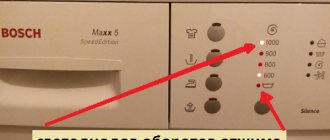A similar error most often occurs when the SM is overloaded with linen. If, after removing excess laundry from the drum, the error occurs again, check the serviceability of the electronic controller and drive motor. In a direct drive SM (with the DD index), the defect also manifests itself in the “twitching” of the drum.
In most cases, such an error is caused by low voltage in the supply network. In this case, it is also necessary to check the serviceability of the electronic controller and drive motor.
An error code is displayed if the maximum water level in the tank has been reached. The causes of the error may be caused by defects in the electronic controller, level sensor or water inlet valve.
For this error, you need to check the heating element or thermistor. Basically, with this error code, the washing machine reports a fault in the heating circuit
An error code is displayed if, within a certain time, the tank has not been filled with water to the nominal level (after 25 minutes) or if the tank has been filled with water faster than the allotted time (4 minutes).
There was a power failure in the washing machine. Please note that the washing machine must be plugged directly into the wall outlet and not into the multi-function socket.
There was a water leak into the SM pan due to depressurization of the tank, hoses or other elements of the washing machine
To reset any error except PE press the Start/Pause button and, as a rule, the code will disappear and the machine will enter a standby state.
Attention!
We are not responsible for your safety if you use recommendations on the site to harm yourself or your washing machine. You perform all manipulations solely at your own peril and risk. The site contains generalized causes of error codes, and we cannot guarantee that the recommendations will solve your specific problem. You also need to understand that error codes are not a “panacea”, they will not tell you what the problem is, they only suggest the right direction to find the problem and they do not replace the diagnostic skills of a professional. In most cases, using error codes you can find out enough to investigate and diagnose the cause of the breakdown.
Source
5 AE error - problems with automatic activation
The AE code usually appears at the same time the washing machine turns off. This may indicate a malfunction of the equipment control unit. And for models with the “Aquastop” function, it is sometimes a sign of water appearing in the pan.
You can start solving the problem by turning off the washing for 15–20 minutes and restarting the process. It is also worth inspecting the connections of the machine that come into contact with water and the pipes - if defects and leaks are found, they should be repaired. If the cause is damage to the tank, it will have to be replaced. And if the error is related to the incorrect operation of the Aquastop system, its repair or complete replacement will help correct the situation.
installation U Horizontal alignment…
Page 10
- Image
- Text
9
installation
U
Horizontal alignment
1.
To prevent vibration and
To prevent excessive noise, the washing machine must be placed in a strictly horizontal position. The washing machine should be installed on a hard, level floor, preferably in the corner of the room.
2.
If the floor is uneven, ensure
horizontal position of the washing machine using an adjustable foot. (Do not place pieces of wood, etc. under the feet to level them.) Make sure that all four feet are firmly on the floor, and then check the level of the washing machine (using a spirit level).
3.
❊ Checking Diagonals
When pressing on the corners of the top wall of the washing machine, the machine should not tilt or move up or down (please check both directions). If you can tilt the machine by pressing the corners of the top panel, adjust the feet again.
Adjustable
leg
Higher
Below
Comments
Select → I found the instructions for my washing machine here! #manualza
- Click →
An instruction is a paper that is usually read in two cases: 1. When there is nothing to read. 2. When everything is already broken.
Manualza!manualza.ru
Still not with us?
LG washing machines: diagnostic mode and error codes
The article discusses the diagnostic mode of the following models of LG washing machines: WD(M)-8070F(H)(B), WD(M)-1070(5)F(H)(B), WD(M)-1170(5) F(H)B, WD(M)-1270(5)F(H)B, WD(M)-1370(5)F(H)B, WD-8078FHB, WD(M)-8074F(H)B , WD(M)-1074(6)F(H)B, WD(M)-1174(6)F(H)B, WD(M)-1274(6)F(H)B, WD(M) -1374(6)F(H)B, WD-1078FHB, WM-1171(6)FHB, WM-1371(6)FHB, WD-1271FB.
In Fig. 1 shows a general block diagram of LG washing machines (WM) of the following models: WD(M)-8070F(H)B, WD(M)-1070(5)F(H)B, WD(M)-1170(5) F(H)B, WD(M)-1270(5)F(H)B, WD(M)-1370(5)F(H)B, WD(M)-8074F(H)B, WD(M )-1074(6)F(H)B, WD(M)-1174(6)F(H)B, WD(M)-1274(6)F(H)B, WD(M)-1374(6 )F(H)B, WD-8078FHB, WD-1078FHB, WM-1171(6)FHB, WM-1371(6)FHB, WD-1271FB1.
For LG CM models WD-8070F(H) and WD-1070(5)F(H), the block diagram is shown in Fig. 2.
Diagnostic mode (DR) is a built-in function of the SM models listed above.
DR allows you to check the performance of SM elements and components in various modes.
From the DR you can launch SM test programs by successively pressing the “Start/Pause” button. After finishing all test programs, also press this button.
When performing test programs, the SM hatch door must be closed, and when performing operations related to filling/draining water, the SM must also be connected to the water supply and sewerage system.
Test programs can also be executed selectively. To do this, you need to press the “Start/Pause” button a certain number of times (see Table 1).
The order of execution of test programs is given in Table. 1.
Table 1. Order of execution of SM test programs
Number of presses of the "Start/Pause" button
Source
Error 03 on LG washing machine. What does it mean and how to fix it?
What does error 03 mean on an LG washing machine? Reasons for error code 03 and how to resolve it.
Almost all modern household appliances, including washing machines, are equipped with a self-diagnosis system. This makes life much easier for the modern housewife. The self-diagnosis system allows you not only to detect the problem, but also to display an alphanumeric error code. Thanks to the error code, it is easier for users to understand what caused the equipment to malfunction.
Among other errors in washing machines, the OE error is quite common, which is misinterpreted and called “error 03”.
The OE error appears on the display of an LG washing machine if the machine cannot drain water within a certain period of time. Usually this is 5 minutes, but in some models it can reach 7-8 minutes. During this entire period of time, the washing machine is constantly trying to drain the water. And if this still fails, it throws an error. If the LG washing machine does not have an electronic display, then the error can be diagnosed by the constant lighting or flashing of all rinse indicators. Or by the constant lighting or blinking of the spin indicators: “500”, “800” and “No spin”.
Error 03 (or, as correctly, OE) occurs after the wash cycle has ended (either “Wash” or “Rinse”). At the same time, water remains in the tank of the LG washing machine, and the washing machine itself does not respond to manual activation of the drain button. Pay attention to the remaining amount of water in the drum, as the LG washing machine displays an error not only when the drain is completely blocked, but also when the water drain rate is lower than normal.
The reason for the error may be the following:
There are quite a few reasons, and to correct the situation, you need to check each of the listed elements one by one. Most often, the problem lies in a malfunction of the drain system, but in rare cases, parts not directly related to draining water break down. Let's look at each point in more detail.
You should start with the simplest thing: check whether the electrical controller has malfunctioned due to voltage surges. Try to fix the situation when your LG washing machine shows an error by restarting it. Turn off the washing machine and unplug it from the power source for 10-15 minutes, then turn it back on and continue washing. It’s worth doing the same if there was a sudden power outage, as the washing machine could freeze.
Next, check to see if the drain filter clogged . If it is clogged, it will cause malfunctions in the machine, even stopping the drain completely. For LG washing machines, the filter is located at the bottom of the front of the machine body. It is installed to catch small foreign objects: lint, wool, hair, debris from things. According to the operating rules, it must be cleaned periodically:
If these steps do not produce results, then next we check the drain hose in the LG car:
Next, we check whether the sewage system in the apartment is clogged . To do this, open all the taps and see how quickly the water flows in the sink and in the bathroom. If there is a blockage, you can try cleaning the drain using alkaline products or calling a plumber.
If, after performing the above steps, the LG washing machine displays the OE error again, it is necessary to conduct a comprehensive diagnosis. It is best to contact your nearest LG service center and do not try to fix it yourself. Some parts may need to be repaired or replaced.
The washing machine does not drain water and you cannot hear the drain pump working - these characteristics mean that the reason is in the drain pump (pump). And, most likely, the pump motor has broken down. If you hear the characteristic hum of the pump, but there is no drainage and the OE error is displayed, then most likely the impeller has failed. The most common reason for the failure of the drain pump is that it is clogged with various debris that has accumulated during operation of the LG washing machine. Debris gets onto the impeller and can cause an error if the drain filter, which is installed to protect the pump, is clogged. Or if the debris is too small. In some cases, it is enough to clean the pump of dirt, lint and hair. Some will require replacement of the impeller or the entire pump. It is better to entrust the repair to a technician from the LG service center, since for diagnostics and cleaning you will need to remove the pump:
If the error is related to the water level sensor , then the sensor stops sending a signal about the water level in the tank to the electronic board, and, as a result, the drain does not start. The washing machine thinks there is no water in the tank. Please note that this error does not always require replacing the entire assembly. Sometimes the pressure switch tube flies out of its normal place or it becomes clogged. And sometimes the pressure tap chamber becomes clogged with scale. It is also better to entrust diagnostics to a technician from the LG service center, since the washing machine will need to be disassembled:
If the drain works every once in a while and error 03 (OE) is displayed, as well as other error codes, then most likely the electronic control unit has failed . To repair it, you should contact a technician from the LG service center. He will check the serviceability of the contacts and tracks of the board, resolder burnt microcircuits or replace the control module completely.
In any difficult situation where complete or partial disassembly of the washing machine is required, it is better to contact the LG service center so as not to aggravate the problem. You can also clean the elements yourself.
Source
To prevent damage to the internal parts of the machine...
Page 6
- Image
- Text
installation
U
5
1
. To prevent damage
When transporting internal parts of the machine, 4 transport bolts are secured in the machine. Before operating the machine, these bolts must be removed along with the rubber plugs.
•
If the bolts are not removed, they may cause vibration, excessive noise, and machine malfunction.
3
. Remove the 4 bolts along with the rubber plugs by turning the plugs slightly. Save these 4 bolts and wrench as they may come in handy in the future.
•
Whenever transporting the machine, the transport bolts must be tightened.
To protect against damage during transportation, the machine is equipped with shipping bolts.
2
. Unscrew the 4 bolts using
wrench included with the machine.
4
.Close the holes with the supplied
lids.
Do not store the machine in locations with temperatures below freezing or in areas subject to adverse weather conditions. The washing machine must be grounded in accordance with the requirements of your local energy authority. If the machine is installed on a carpeted floor, the carpet should not block the gap between the base of the machine and the floor.
Removing Shipping Bolts
Transport bolts
Lid
Useful tips
Unplug the power cord from the outlet (de-energize the CMA) - pause for 15 minutes - restart the washing machine.
If LG shows the fault code again, look for the cause of the problem.
Switching on electronically controlled household appliances through a stabilizer eliminates the risk of failures due to false errors.
List of LG errors
OE
Indication : an error message in LG washing machines that do not have a display is indicated by warning lights.
Interpretation of the code : the washing machine tank was not emptied within the time specified by the program (5–8 minutes, depending on the LG series).
Check what
It can be easily removed by twisting it out. In order not to flood the floor with the remains of dirty liquid, place a bath, turn the filter half a turn, and wait for the water to flow out.
Cleaning is carried out in several stages.
The sensor cannot be restored; if it breaks, it is rejected. A common cause of error is a clogged cavity or deformation of the capillary (puncture, crack). Inspect, clean, the LG washing machine error will be removed. Make sure the connector is in good condition and the connection is tight.
To check the level sensor, remove the tube and install the same one, but longer. To the terminals – tester probes in measurement mode R (Ohm). The end of the capillary is clamped with the lips, inhalations and exhalations are made. If the pressure switch is working properly, characteristic clicks are heard, and the resistance changes from ∞ to 0.
DE
Indication by lights : LEDs for washing, rinsing, temperature (all) blink (light).
Interpretation of the code : no hatch lock. The error appears when starting the LG or during the process of running the cycle.
Check what
UE
Indication without display : simultaneous lighting (blinking) of the spin LEDs or 1–6.
Interpretation of the code : the washing machine centrifuge does not enter spin mode (does not pick up speed). The error informs about the drum being unbalanced and the load being distributed incorrectly. If the first letter of the code is small (u), LG will handle the problem itself. By replenishing the volume of water, things will be distributed evenly along the walls of the centrifuge. In this case, you should not interfere with the operation of the washing machine. And if the first letter is capital (U), the error is displayed regularly, you will have to look for the reason.
Check what
P.E.
Indication without display : lights of all modes flash (light) simultaneously.
Interpretation of the code : the machine’s electronics do not receive a signal about the presence of water in the tank and do not give permission to wash.
Check what
I.E.
Indication without display : simultaneous lighting (blinking) of wash LEDs (main, preliminary).
Interpretation of the code : the tank is not filled with water. It does not enter the washing machine or is collected too slowly. The automation detects that during the estimated time the liquid level is below the required level and generates an error.
Check what
F.E.
Indication without display : simultaneous lighting (blinking) of lights:
Interpretation of the code : LG tank overflow.
Check what
L.E.
Interpretation of the code : owners of direct-drive washing machines often encounter this error. The centrifuge is manually scrolled, and when the LG program starts, it behaves strangely: it jerks, vibrates, does not start rotating, or the speed is minimal. The code indicates a problem with the SMA motor: it stands for blocked washing machine motor.
Check what
C.E.
Interpretation of the code : overload of the washing machine motor. The error appears after starting the LG program or during the washing process.
Check what
tE
Indication without display : temperature LEDs - all blinking (lit).
Interpretation of the code : problem with water heating. The washing machine starts the cycle but after a few minutes the LG program stops.
Check what
S.E.
Interpretation of the code : the centrifuge does not rotate. The drum does not spin on all LG programs. The cause of the error is a problem with the SMA motor.
Check what
A.E.
Interpretation of the code : automatic shutdown of SMA. For washing machines with a tray, it occurs due to a leak in the LG hydraulic system.
Check what
PF
Interpretation of the code : a malfunction in the control board of the washing machine.