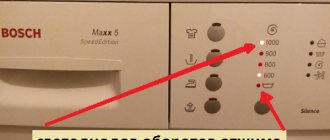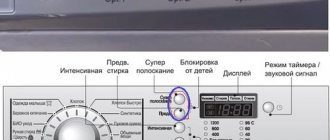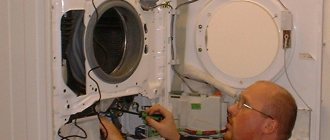If testing the control board of the washing machine shows that there are problems with the execution of washing programs, the electronic systems are faulty, and this causes the washing machine to refuse to work, firmware can help. In non-professional do-it-yourself repairs, checking and replacing firmware is a last resort. You must first make sure that the problem is in the firmware, and only then take the risk and undertake to update it yourself. Let's look at how firmware is done using Indesit washing machines as an example.
Preparing for firmware: where to start?
Common people believe that in order to flash a washing machine, you need to connect the control board via a special wire to the computer on which you need to install a special program. In reality, it's not that simple. To flash an Indesit washing machine you will need the following parts.
- Control board of the washing machine being flashed.
- A computer with an LPT, COM or USB connector, depending on the programmer used.
- Homemade or proprietary programmer.
Accordingly, we connect the computer to the programmer, and the programmer to the board being flashed. You need to start by assembling or purchasing a programmer. Experts recommend purchasing a branded USB programmer, the reasons are as follows:
- the proprietary programmer has already been tested and will definitely work;
- it is easier to find software for it than for homemade equipment;
- it is easier to connect to the computer and the board;
- it costs no more than the spare parts from which you will solder your programmer.
For your information! The average cost of simple branded programmers is about 150 rubles; they are certainly not suitable for many years of uninterrupted operation, but for a one-time firmware update they are quite sufficient. Professional programmers will cost much more.
After purchasing a programmer, you will need to download the firmware for a specific model of washing machine, download drivers for the programmer, install everything on the computer and make sure the software is working. Then you will need to correctly connect the programmer on one side to the corresponding connector, and on the other to the six-channel output of the control board. Make sure that the devices are recognized and synchronized, and only then get started.
We purchase a programmer, download the firmware
Expensive branded programmers are quite widely advertised and can be found at any retail outlet that specializes in selling spare parts for washing machines. If you don’t mind paying 1500-3500 rubles for such a programmer, then don’t bother, go and buy it. But if you want to look for a simpler and cheaper device for a one-time firmware update, then you have a direct route to the pages of online stores. In the online store you can buy a good Chinese USB programmer Usbasp USBISP 3.3 B/5 B AVR.
This type of programmer works no worse than a professional one, it’s just simpler in design. It does not have a protective case, complex light indication of processes, buttons and other bells and whistles, but in our opinion, it is not worth overpaying for this. Specifically, Usbasp USBISP 3.3 B/5 B AVR will cost you approximately 146 rubles. If you plan to install software and do firmware under Windows 7, then it is better to buy USB ISP USB ASP ATMEGA 8 ATMEGA 128 , it is designed specifically for Windows 7 and works well with it. The price is about 120 rubles.
Typical malfunctions of Beko washing machines
By entrusting the inspection of your car to an experienced technician, you can rest assured that he will quickly and professionally find what the problem is. But due to the high prices for services, many home craftsmen are trying to save money and repair the Beko washing machine themselves.
Almost any SMA model can be repaired at home: ELB 57001 M, RKB 58801 MA, LNU 68801, etc.
This approach is quite justified - often repairs are exorbitantly expensive, and sometimes the price is such that you can buy a new machine. At the same time, even the most “killed” car can last for several more years after repair.
Don't want to throw away your Veko machine and buy a new one? Try to figure out the problem yourself and fix everything yourself.
The design of the Beko washing machine also determines the nature of its breakdowns. Let's look at typical malfunctions of washing machines of this brand:
- The water does not heat up to the set temperatures; washing is done in cold water on any program. Or vice versa - the water overheats.
- Water slowly fills into the tank or does not fill at all.
- The Beko washing machine does not start because the hatch does not close tightly enough.
- There is water standing in the tank at the end of the wash (this may be accompanied by a strong hum).
- The rotation of the drum occurs with grinding, roaring, clanging and other uncharacteristic sounds.
- Not a single washing mode starts - all the lights on the machine blink. Or the program works, the indicator lights up, but the machine does not wash.
- It is not possible to start the machine with the power button (with the power cord plugged in).
- Models with an electronic display display error codes H1, H2, H3, H4, H5, H6 and H7. The machine doesn't work.
Important! There may be other signs of failure. We looked at the most common ones among Beko SM users in Russia.
Connecting devices and firmware
We've sorted out the software and programmer, now let's start connecting the devices. We take the control board that was previously removed from the washing machine and place it on the table next to the computer. Then we take the programmer and connect it on one side to the USB connector of the computer, and on the other to the six-channel connector of the control board.
We install the original program and drivers on the programmer , and then make sure that the computer correctly recognizes the connected USB device. To do this, you need to go to the “control panel” tab of your computer and select “device manager”. Next we do the following:
- open the original programmer program;
- the name of the connected programmer should be displayed in the “USBDM” tab - this means that the program recognized it correctly;
- open the “Target” tab, there, in the “Device Selection” section we see the number of the connected module - this means that the control board has been recognized;
- in the “Target” tab at the top there is a “Load Hex Files” button, click it and load the previously downloaded firmware file;
- after that, in the same tab, click the “Program Flash” button and wait for the program to flash the board.
Important! If the program does not generate errors during operation, it means that the firmware was completed correctly.
If the programmer does not recognize the control board, some of its semiconductor elements may have failed. You need to arm yourself with a multimeter and carefully check the seven-pointers and other elements for malfunctions; you may have to repair the control board. If the chips in the control board are burned out, then only a specialist can replace them, and not just anyone. In the worst case, you will have to change the entire control board, and this “pleasure” is very expensive.
To summarize, we note that the firmware of the control board of a washing machine is quite a troublesome task; you need to remove the control board, buy a suitable programmer, find and install the software on it, and then carry out the firmware correctly. It is quite possible to cope with this matter on your own, the main thing is to know for sure whether the board needs firmware? After all, the reason for a washing machine breakdown may be completely different.
Handmade repairs
In any case, a person, with diligence, can repair a washing machine on his own. Let's look at the most popular situations.
Drain problems
You need to understand that after washing, the drain water is not transparent. To prevent any debris from accumulating in the pump after prolonged use, special filters are installed, which are removed after some time.
Do-it-yourself repair of Beko washing machines can be done as follows:
- Find the same filter that is causing the breakdown. Most often it is located at the bottom of the machine behind the main panel.
- Next, you need to place a basin under the machine to drain the recycled water.
- Most car models have a special hose next to the filter for draining water. It is much more convenient for them to drain water than through the filter itself.
- If there is no hose, the filter can be easily removed; just unscrew it counterclockwise. Afterwards it needs to be cleaned.
- You can also clean the pipe by picking up a screwdriver. This is the space in which the filter is installed. It also often becomes dirty and accumulates silt deposits.
While the tools are at hand, for preventive purposes you can use them to clean another filter, which is usually located on the water supply. Small debris, rust, sand also accumulate in it; all this can interfere with the collection of water.
After this procedure, you should not put everything in its place. It is advisable to check whether the drain pump is working.
Attention! Almost all Beko models independently determine the cause of the pump malfunction; if this is true, the display will show “H5”.
However, there are also breakdowns that are invisible to the device’s sensors, for example, a loose impeller jams, which can be heard through a strong hum.
To check the pump, it is advisable to run the equipment in the “drain” command, and then observe the process through the hole in the filter plug. In working condition it rotates. If not, the pump needs to be cleaned at best, or replaced at worst.
Water does not heat up
The heating element installed in washing machines is a very vulnerable component because it is exposed to high temperatures and salt water. Salts, with each new heating, crystallize and are deposited on it like a hard coating, in common parlance - scale. It begins to retain heat in the heating element, like a fur coat, as a result it burns out from overheating.
Even if there is no plaque in it, it can still burn out from normal production, since the incandescent lamp may deteriorate. A washing machine from this manufacturer can signal a malfunction with a special code on the display - “H2”, which means a malfunction of the heating element, and also “H3” means that the element is constantly working without the ability to turn off.
To accurately determine whether it is broken or not, you will have to get to it. On some car models, this will require removing the back cover, on some – the front cover.
Most likely, to an inexperienced person, repairing a fault with your own hands may seem difficult, but in fact, to do this you only need to be able to remove the cuff of the loading hatch. This must be done extremely carefully; any damage will damage the sealant and leaks will form.
There are 2 contacts attached to the heating element from the bottom of the tank. The wires should be disconnected and it is advisable to measure the resistance between them and the heater. At room temperature this figure is approximately 25-30 Ohms.
Sometimes, based on the test results, the heating element turns out to be working. In such cases, you need to pay attention to the temperature sensor. It should be located immediately under the top cover; to remove it you need to unscrew several screws. Measure its resistance, usually the indicator is approximately equal to 4.8 kOhm, and when the water heats up it begins to decrease.
If the thermostat is faulty, replace it. To dismantle the device, remove and disconnect the dispenser hopper intended for powder. Afterwards you need to remove the control panel, but before that you need to disconnect the handles and command apparatus from it.
Signs of a control module failure
- the corresponding error code on the display;
- panel indicators flash randomly;
- programs do not start or work incorrectly;
- the sequence of processes is confused, some stages are skipped;
- water temperature and washing time do not correspond to the prescribed mode;
- the engine spontaneously changes the number of revolutions;
- the drum changes direction of rotation for no reason.
To diagnose, you will have to remove the top cover of the washing machine and dismantle the front panel to get to the control board. After removing the board, verify the integrity of the microcircuit elements visually and by ringing with a multimeter. This video will guide you through the process of checking the control board:
After ensuring the integrity of the motherboard, the microcontroller, you can organize the preparation of firmware for washing machines. Pay attention to whether the module has equipment connection connectors. When they are missing, the software is restored through the processor. For this, expensive, professional equipment is used, which is available in service centers.
Firmware for modules
To flash the car yourself via a laptop, you will need:
- laptop;
- electronic board of a failed machine;
- programmer with drivers;
- firmware program corresponding to the SMA modification.
The programmer is a special device that connects the module to the laptop. With its help, a program installed on a laptop (computer) restores command algorithms in the SMA memory.
Selecting a programmer for firmware
Professional devices of this type cost from 2000 to 4000 rubles. They can be purchased at spare parts stores for SM. Online stores sell inexpensive devices - up to 500 rubles, they are easy to use, without “tricks” or additional options, but they cope with the main function with a bang.
A separate programmer is produced for each brand. Drivers (if they are not included) and individual programs for SMA are freely available on specialized websites and developer pages. In particular, to reprogram the Indesit washing machine, a USBDM Memory Dump, the so-called Arcadia programmer, is used. It is suitable for platforms of the brands Electrolux, Whirlpool, Ariston.
How to flash the control module yourself
- Connect the device to a suitable PC connector.
- From the opposite end, connect to the microcircuit.
- Install drivers, program file.
- Open the “Control Panel” tab, “Device Manager” window.
- The USBDM tab will highlight the name of the connected device.
- To reflash, open the Target window.
- The module number is recognized by the Device Selection department.
- Click the Load Hex Files key.
- Upload the firmware document.
- Select the Program Flash button.
- Wait for the file to complete the process.
If you did everything correctly, but the microcircuit is not recognized, you may have missed damage to the element during diagnostics. Check the semiconductors, triacs, and other parts of the electrical circuit again with a multimeter.
As you can see, it is quite possible to carry out this procedure yourself. The main thing is to arm yourself with the necessary knowledge, appropriate equipment, and enthusiasm. Be patient and have a good repair!